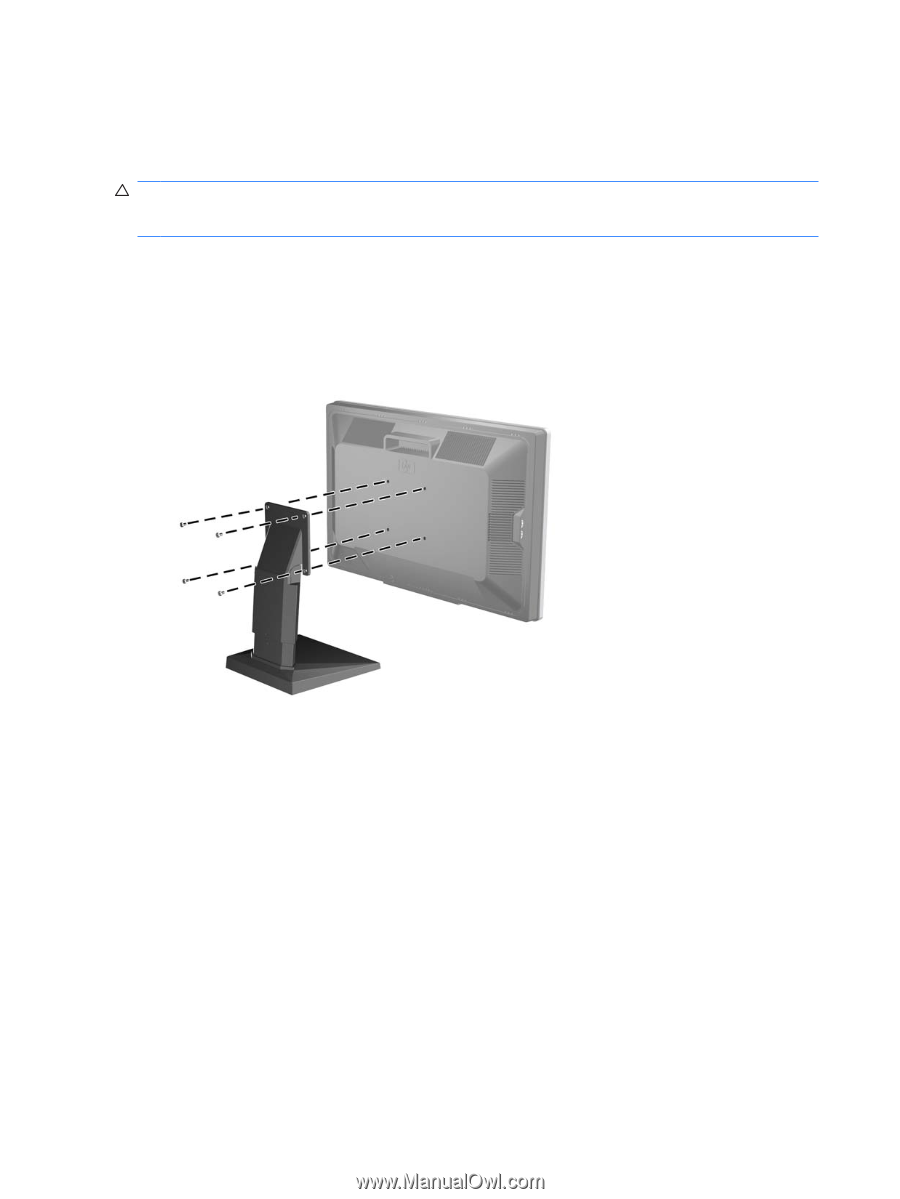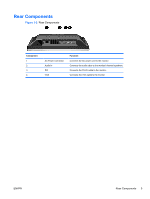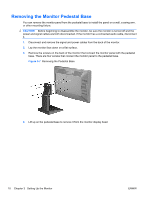HP W2408h HP L2445m LCD Monitor - User Guide - Page 16
Removing the Monitor Pedestal Base - wall mount
 |
UPC - 883585264841
View all HP W2408h manuals
Add to My Manuals
Save this manual to your list of manuals |
Page 16 highlights
Removing the Monitor Pedestal Base You can remove the monitor panel from the pedestal base to install the panel on a wall, a swing arm, or other mounting fixture. CAUTION: Before beginning to disassemble the monitor, be sure the monitor is turned off and the power and signal cables are both disconnected. If the monitor has a connected audio cable, disconnect it. 1. Disconnect and remove the signal and power cables from the back of the monitor. 2. Lay the monitor face down on a flat surface. 3. Remove the screws on the back of the monitor that connect the monitor panel with the pedestal base. There are four screws that connect the monitor panel to the pedestal base. Figure 3-7 Removing the Pedestal Base 4. Lift up on the pedestal base to remove it from the monitor display head. 10 Chapter 3 Setting Up the Monitor ENWW