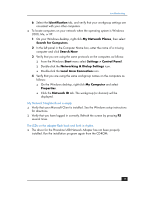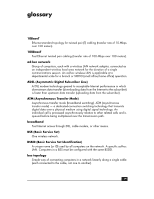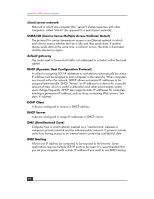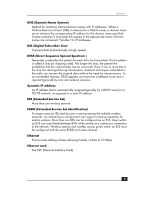HP Wireless USB Network Adapter hn215w HP Phoneline USB Network Adapter hn210p - Page 16
On some laptop PCs, the Phoneline USB Network Adapter fails to con correctly after
 |
View all HP Wireless USB Network Adapter hn215w manuals
Add to My Manuals
Save this manual to your list of manuals |
Page 16 highlights
phoneline USB network adapter On some laptop PCs, the Phoneline USB Network Adapter fails to configure correctly after the drivers have been loaded. ❑ After loading the drivers: 1 Log off and disconnect the adapter from your laptop's USB port. 2 Turn off your laptop. 3 Reconnect the adapter. 4 Reboot the laptop 5 Log back on. 16

phoneline USB network adapter
16
On some laptop PCs, the Phoneline USB Network Adapter fails to configure
correctly after the drivers have been loaded.
❑
After loading the drivers:
1
Log off and disconnect the adapter from your laptop’s USB port.
2
Turn off your laptop.
3
Reconnect the adapter.
4
Reboot the laptop
5
Log back on.