HP Wireless USB Network Adapter hn215w HP Phoneline USB Network Adapter hn210p - Page 7
getting to know the phoneline, USB network adapter
 |
View all HP Wireless USB Network Adapter hn215w manuals
Add to My Manuals
Save this manual to your list of manuals |
Page 7 highlights
getting to know the phoneline USB network adapter ports Phoneline USB Network Adapter Ports to USB port USB to Phone port phone wall to Wall port USB Wall Phone Connect the Type B square end of the Universal Serial Bus (USB) cable (provided) to the adapter's USB port and the Type A rectangular end to your computer's Type A USB port. Connect one end of the phone line cable provided to the adapter's wall port and the other to a standard phone wall jack in your home. You can connect a telephone to the phone port if desired. 7
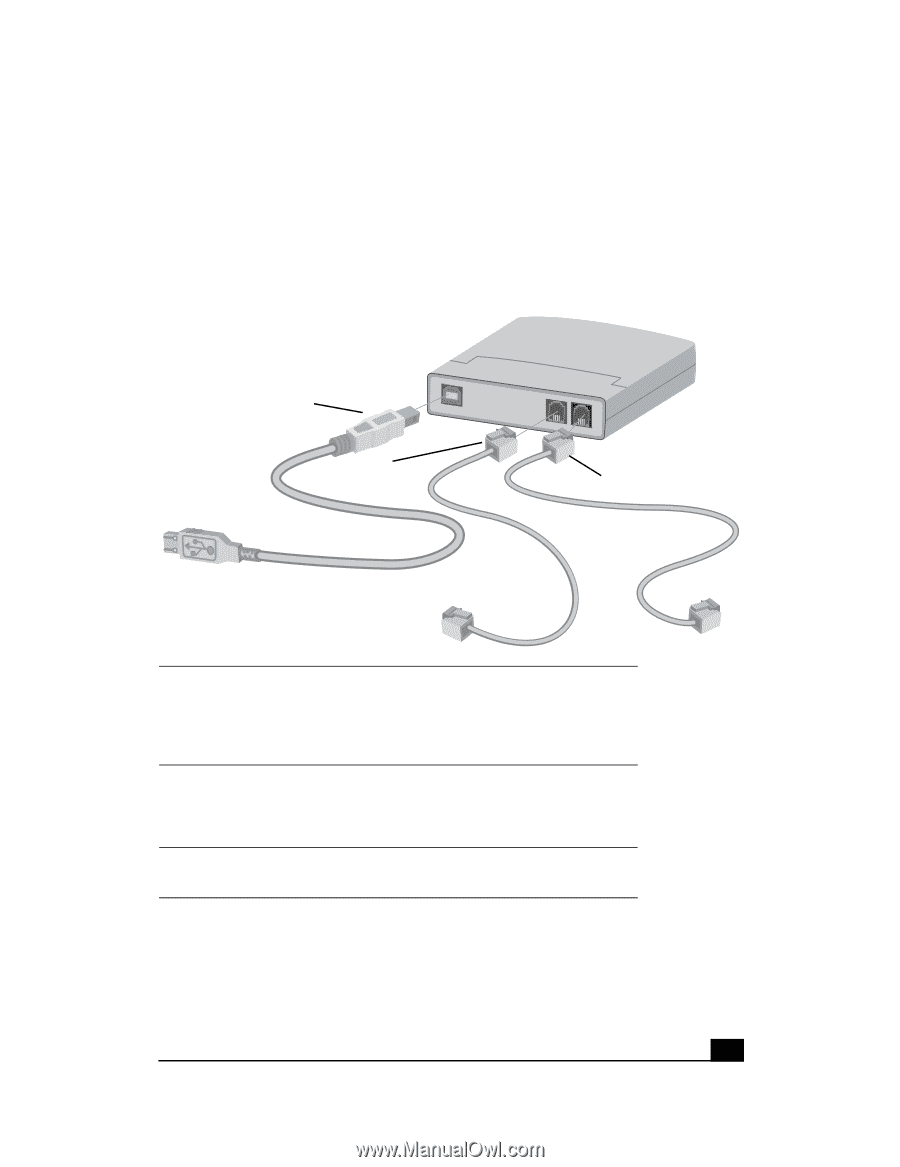
7
getting to know the phoneline
USB network adapter
ports
Phoneline USB Network Adapter Ports
USB
Connect the Type B square end of the
Universal Serial Bus (USB) cable (provided)
to the adapter’s USB port and the Type A
rectangular end to your computer’s Type A
USB port.
Wall
Connect one end of the phone line cable
provided to the adapter’s wall port and the
other to a standard phone wall jack in your
home.
Phone
You can connect a telephone to the phone
port if desired.
phone
USB
wall
to USB port
to Phone port
to Wall port














