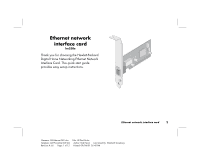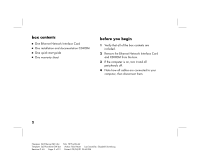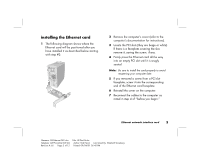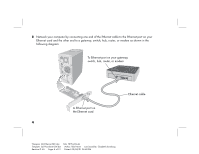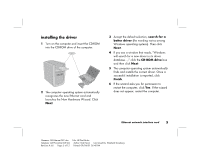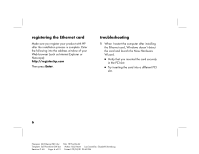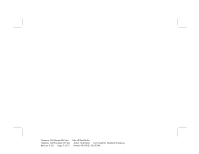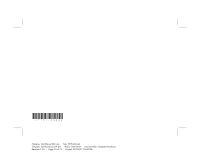HP Wireless USB Network Adapter hn215w HP Ethernet Network Interface Card hn23 - Page 8
registering the Ethernet card, troubleshooting
 |
View all HP Wireless USB Network Adapter hn215w manuals
Add to My Manuals
Save this manual to your list of manuals |
Page 8 highlights
registering the Ethernet card Make sure you register your product with HP after the installation process is complete. Enter the following into the address window of your Web browser (such as Internet Explorer or Netscape): http://register.hp.com Then press Enter. troubleshooting 1 When I restart the computer after installing the Ethernet card, Windows doesn't detect the card and launch the New Hardware Wizard. ■ Verify that you inserted the card securely in the PCI slot. ■ Try inserting the card into a different PCI slot. 6 Filename: QS Ethernet NIC.doc Template: QS Phoneline GW.dot Revision #: 65 Page: 6 of 12 Title: HP-Print2k.dot Author: Rob Heiret Last Saved By: Elizabeth Stoneburg Printed: 09/04/01 05:48 PM

6
Filename: QS Ethernet NIC.doc
Title: HP-Print2k.dot
Template: QS Phoneline GW.dot
Author: Rob Heiret
Last Saved By: Elizabeth Stoneburg
Revision #: 65
Page: 6 of 12
Printed: 09/04/01 05:48 PM
registering the Ethernet card
Make sure you register your product with HP
after the installation process is complete. Enter
the following into the address window of your
Web browser (such as Internet Explorer or
Netscape):
Then press
Enter
.
troubleshooting
1
When I restart the computer after installing
the Ethernet card, Windows doesn’t detect
the card and launch the New Hardware
Wizard.
■
Verify that you inserted the card securely
in the PCI slot.
■
Try inserting the card into a different PCI
slot.