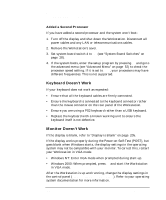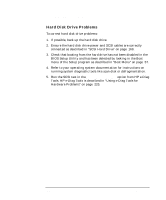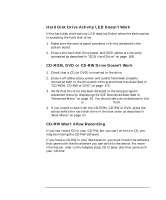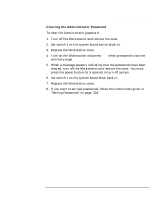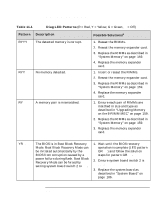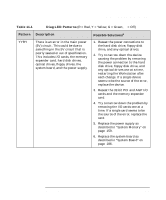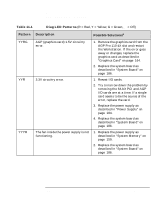HP Workstation x4000 hp workstation x4000 - Technical Reference manual - Windo - Page 211
Clearing the Administrator Password
 |
View all HP Workstation x4000 manuals
Add to My Manuals
Save this manual to your list of manuals |
Page 211 highlights
Troubleshooting Solving Hardware Problems Clearing the Administrator Password To clear the Administrator password: 1. Turn off the Workstation and remove the cover. 2. Set switch 1 on the system board switch block to ON. 3. Replace the Workstation cover. 4. Turn on the Workstation and press ESC when prompted to see the summary page. 5. When a message appears indicating that the passwords have been cleared, turn off the Workstation and remove the cover. You must press the power button for 5 seconds to turn off system. 6. Set switch 1 on the system board block back to OFF. 7. Replace the Workstation cover. 8. If you want to set new passwords, follow the instructions given in "Setting Passwords" on page 224. Chapter 11 211

Troubleshooting
Solving Hardware Problems
Chapter 11
211
Clearing the Administrator Password
To clear the Administrator password:
1.
Turn off the Workstation and remove the cover.
2.
Set switch 1 on the system board switch block to
ON
.
3.
Replace the Workstation cover.
4.
Turn on the Workstation and press
ESC
when prompted to see the
summary page.
5.
When a message appears indicating that the passwords have been
cleared, turn off the Workstation and remove the cover. You must
press the power button for 5 seconds to turn off system.
6.
Set switch 1 on the system board block back to
OFF
.
7.
Replace the Workstation cover.
8.
If you want to set new passwords, follow the instructions given in
“Setting Passwords” on page 224.