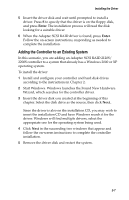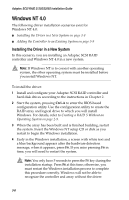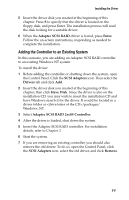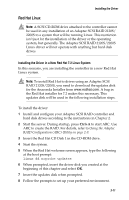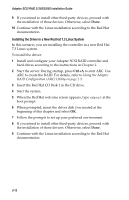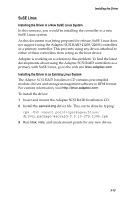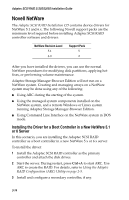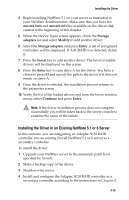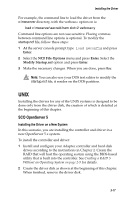HP Xw8200 Adaptec SCSI RAID 2120S: Installation Guide - Page 43
Installing the Driver in a New Red Hat 7.3 Linux System, Insert the Red Hat CD Disk 1 in the CD drive.
 |
UPC - 882780210455
View all HP Xw8200 manuals
Add to My Manuals
Save this manual to your list of manuals |
Page 43 highlights
Adaptec SCSI RAID 2120S/2200S Installation Guide 9 If you intend to install other third-party devices, proceed with the installation of those devices. Otherwise, select Done. 10 Continue with the Linux installation according to the Red Hat documentation. Installing the Driver in a New Red Hat 7.3 Linux System In this scenario, you are installing the controller in a new Red Hat 7.3 Linux system. To install the driver: 1 Install and configure your Adaptec SCSI RAID controller and hard drives according to the instructions in Chapter 2. 2 Start the server. During startup, press Ctrl+A to start ARC. Use ARC to create the RAID. For details, refer to Using the Adaptec RAID Configuration (ARC) Utility on page 2-9. 3 Insert the Red Hat CD Disk 1 in the CD drive. 4 Start the system. 5 When the Red Hat welcome screen appears, type expert at the boot prompt. 6 When prompted, insert the driver disk you created at the beginning of this chapter and select OK. 7 Follow the prompts to set up your preferred environment. 8 If you intend to install other third-party devices, proceed with the installation of those devices. Otherwise, select Done. 9 Continue with the Linux installation according to the Red Hat documentation. 3-12