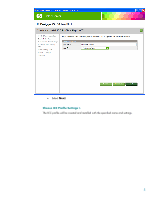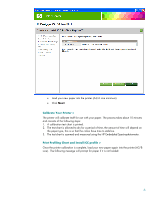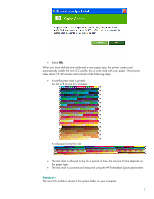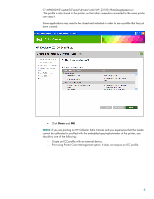HP Z2100 HP Designjet Z2100 Printing Guide - Add and profile a new paper type - Page 7
Finished >, The test chart is allowed to dry for a period of time, the amount of time depends - paper
 |
UPC - 882780654006
View all HP Z2100 manuals
Add to My Manuals
Save this manual to your list of manuals |
Page 7 highlights
• Select Ok. When you have defined and calibrated a new paper type, the printer creates and automatically installs the new ICC profile, this is to be used with your paper. The process takes about 15-20 minutes and consists of the following steps: • A profiling test chart is printed. An A3 or B format for cut sheets: A roll-paper format for roll: • The test chart is allowed to dry for a period of time, the amount of time depends on the paper type. • The test chart is scanned and measured using the HP Embedded Spectrophotometer. Finished > The new ICC profile is stored in the system folder on your computer: 7
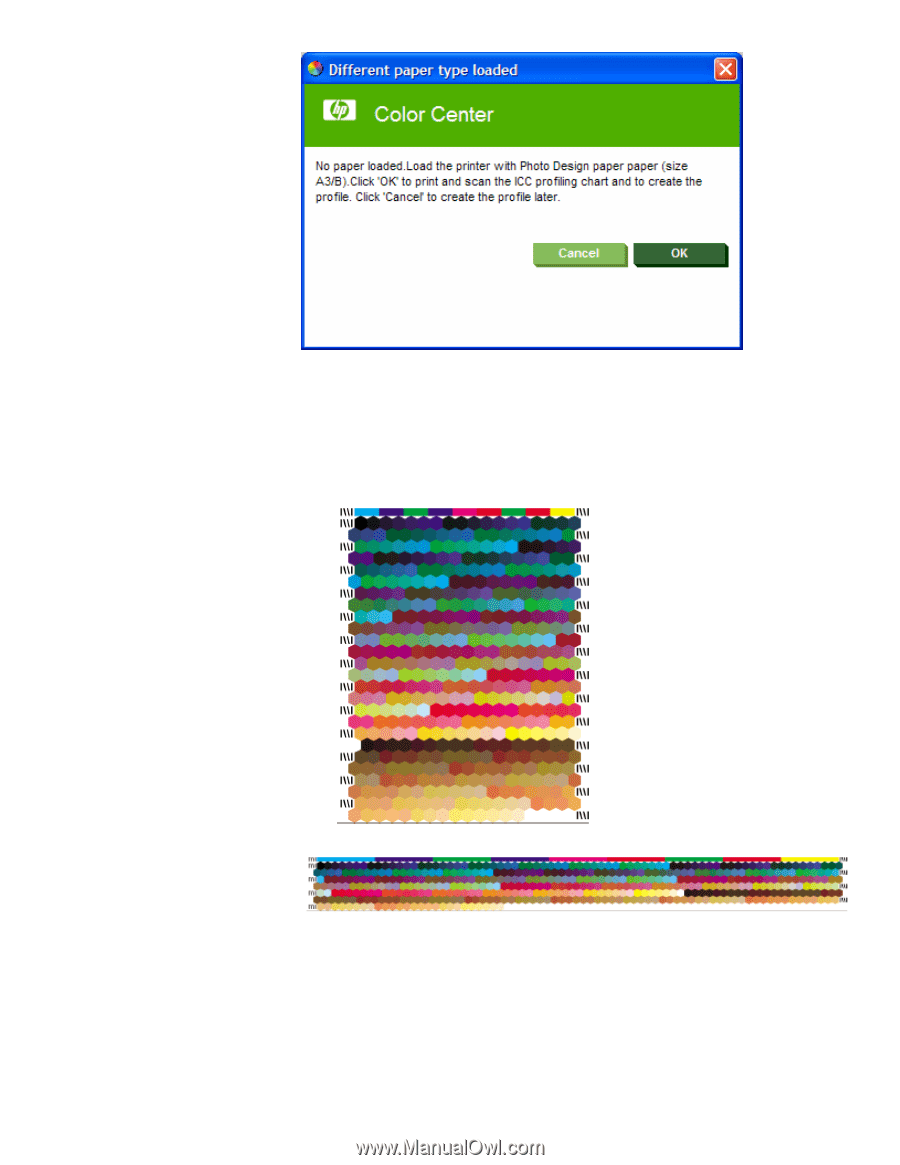
•
Select
Ok
.
When you have defined and calibrated a new paper type, the printer creates and
automatically installs the new ICC profile, this is to be used with your paper. The process
takes about 15–20 minutes and consists of the following steps:
•
A profiling test chart is printed.
An A3 or B format for cut sheets:
A roll-paper format for roll:
•
The test chart is allowed to dry for a period of time, the amount of time depends on
the paper type.
•
The test chart is scanned and measured using the HP Embedded Spectrophotometer.
Finished >
The new ICC profile is stored in the system folder on your computer:
7