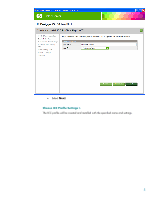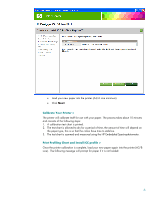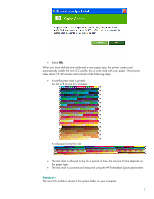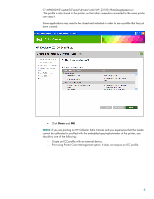HP Z2100 HP Designjet Z2100 Printing Guide - Add and profile a new paper type - Page 8
cannot be calibrated or profiled with the embedded spectrophotometer of the printer; - drivers
 |
UPC - 882780654006
View all HP Z2100 manuals
Add to My Manuals
Save this manual to your list of manuals |
Page 8 highlights
C:\WINDOWS\system32\spool\drivers\color\HP_Z2100_PhotoDesignpaper.icc The profile is also stored in the printer, so that other computers connected to the same printer can copy it. Some applications may need to be closed and restarted in order to use a profile that has just been created. • Click Done and OK. NOTE: If you are printing on HP Collector Satin Canvas and you experience that this media cannot be calibrated or profiled with the embedded spectrophotometer of the printer; you should try one of the following: - Create an ICC profile with an external device. - Print using Printer Color Management option. It does not require an ICC profile. 8
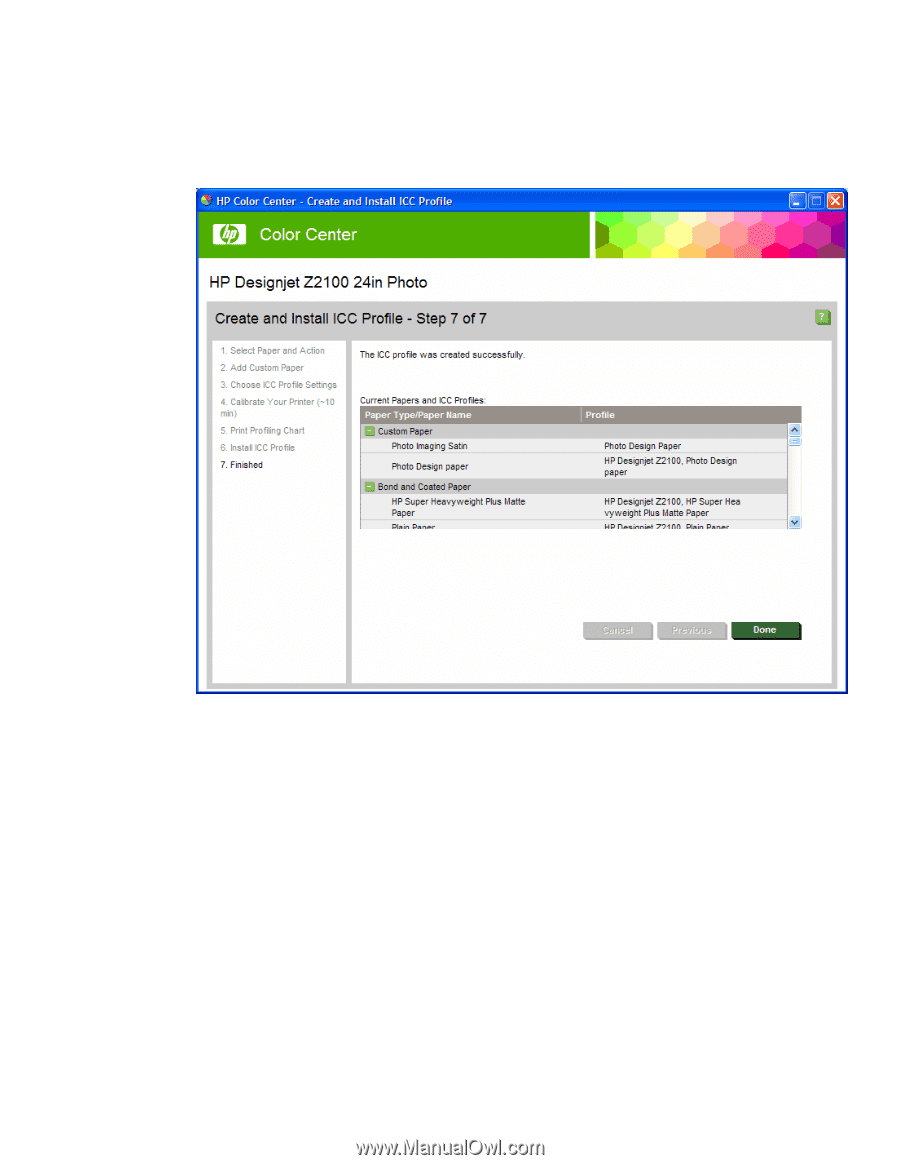
C:\WINDOWS\system32\spool\drivers\color\HP_Z2100_PhotoDesignpaper.icc
The profile is also stored in the printer, so that other computers connected to the same printer
can copy it.
Some applications may need to be closed and restarted in order to use a profile that has just
been created.
•
Click
Done
and
OK
.
NOTE
: If you are printing on HP Collector Satin Canvas and you experience that this media
cannot be calibrated or profiled with the embedded spectrophotometer of the printer; you
should try one of the following:
-
Create an ICC profile with an external device.
-
Print using Printer Color Management option. It does not require an ICC profile.
8