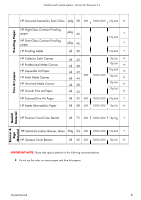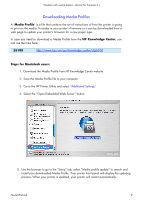HP Z6100 HP Designjet Z6100 Printing Guide [HP-GL/2 Driver] - Working with non - Page 12
Different ways to work with non-hp paper
 |
UPC - 882780989535
View all HP Z6100 manuals
Add to My Manuals
Save this manual to your list of manuals |
Page 12 highlights
Working with non-hp papers -Version for firmware 3.x Different ways to work with non-hp paper After selecting which setting you have to use for your non-HP paper (refer to the section List of Non-HP papers & recommended settings on page 3) if your paper is in this list. Otherwise, find the most accurate setting with the table Selecting the media profile that best matched your needs (page 5), you also have to calibrate and profile the paper in order to get the optimal color accuracy. You can also calibrate and use a 3rd party ICC profile instead of creating one with the HP Embedded Spectrophotometer. To help you through this process, follow the step by step description of the four possible scenarios: Case 1: Recommended media profile is in the Firmware 3.X version and I would like to create an ICC profile with the HP Color Center (page 13) Case 2: Recommended media profile is in the Firmware 3.X version and I already have an ICC profile for my paper (page 17) Case 3: Recommended media profile can be found in the HP Knowledge Center and I would like to create an ICC profile with the HP Color Center (page 22) Case 4: Recommended media profile can be found in the HP Knowledge Center and I already have an ICC profile for my paper (page 25) In the next pages you will find step by step instructions depending on the case and your operating system. Hewlett-Packard 12