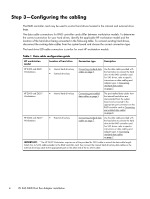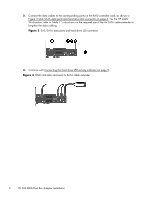HP Z820 LSI SAS RAID Host Bus Adapter installation
HP Z820 Manual
 |
View all HP Z820 manuals
Add to My Manuals
Save this manual to your list of manuals |
HP Z820 manual content summary:
- HP Z820 | LSI SAS RAID Host Bus Adapter installation - Page 1
drive bays. Kit contents ● LSI SAS 9212-4i RAID HBA (RAID controller card) ● SAS driver CD ● 4x SATA cable extender (for HP Z620 Workstation only) ● Hard drive activity LED cable ● Warranty information ● Installation instructions (this document) Before you begin To view QuickSpecs and determine the - HP Z820 | LSI SAS RAID Host Bus Adapter installation - Page 2
easily accessible at all times. - Disconnect power from the equipment by unplugging the power cord from the electrical outlet. WARNING! To reduce the risk of serious injury, read the Safety & Comfort Guide. It describes proper computer setup, posture, health, and work habits for computer users, and - HP Z820 | LSI SAS RAID Host Bus Adapter installation - Page 3
power cord. 3. Power down all external devices, and then disconnect them from the computer. 4. Remove the side access panel. Step 2-Installing the RAID controller card 1. If present, remove the card support to enable access to the expansion slots and system board connectors. 2. Select an unused PCI - HP Z820 | LSI SAS RAID Host Bus Adapter installation - Page 4
type Description HP Z400 and Z420 Workstations ● Internal hard drive bay ● External drive bay Connecting standard data cables on page 7 Use the data cable provided with the hard drive to connect the hard drive to the RAID controller card. For SAS drives, refer to specific instructions on data - HP Z820 | LSI SAS RAID Host Bus Adapter installation - Page 5
pre-installed data cables HP Z600 and HP Z620 Workstations have internal hard drive bay data cables pre-installed on the system board. For workstations with this cabling configuration, use the following procedure to connect internal hard drives to the RAID controller card. 1. Locate and disconnect - HP Z820 | LSI SAS RAID Host Bus Adapter installation - Page 6
2. Connect the data cables to the corresponding ports on the RAID controller card, as shown in Figure 3 SAS/SATA data ports and hard drive LED connector on page 6. For the HP Z620 Workstation, refer to Table 1* instructions on the required use of the 4x SATA cable extender to lengthen the data - HP Z820 | LSI SAS RAID Host Bus Adapter installation - Page 7
port 0 on the RAID controller card; plug in portion (3) of the SAS-to-SATA cable into SATA power source from the power supply, as shown in Figure 6 Attaching the data cable on page 8. IMPORTANT: * For the HP Z620 Workstation: refer to Table 1 Data cable configuration guide on page 4 instructions - HP Z820 | LSI SAS RAID Host Bus Adapter installation - Page 8
cable 3. Attach any subsequent hard drives to ports 1 through 3 on the RAID controller card as shown in Figure 3 SAS/SATA data ports and hard drive LED connector on page 6. 4. Continue with Connecting the hard drive LED activity indicator on page 9. 8 LSI SAS RAID Host Bus Adapter installation - HP Z820 | LSI SAS RAID Host Bus Adapter installation - Page 9
LED activity indicator This section applies to all HP workstations previously listed. Attach one end of the hard drive LED cable to the RAID controller card LED port (L) as shown in Figure 7 RAID controller card with hard drive LED connector on page 9. The LSI SAS 9212-4i hard drive LED cable is - HP Z820 | LSI SAS RAID Host Bus Adapter installation - Page 10
model and operating system. Obtain updates from http://www.hp.com/go/ workstationsupport. Step 6-Configuring RAID devices For detailed instruction on configuring RAID devices, see the service guide for your HP workstation model at http://www.hp.com/support/workstation_manuals. Additional information

LSI SAS RAID Host Bus Adapter
installation
Introduction
This document describes how to install an LSI 9212–4i Serial Attached SCSI (SAS) Redundant Array of
Independent Disks (RAID) Host Bus Adapter (HBA) in HP Z series Workstations. Procedures are included
for drives mounted in internal hard drive bays and external drive bays.
Kit contents
●
LSI SAS 9212–4i RAID HBA (RAID controller card)
●
SAS driver CD
●
4x SATA cable extender (for HP Z620 Workstation only)
●
Hard drive activity LED cable
●
Warranty information
●
Installation instructions (this document)
Before you begin
To view
QuickSpecs
and determine the compatibility of this product with your HP workstation, see
go/productbulletin.
405023-007
© 2012 Hewlett-Packard Development Company, L.P. Printed in the USA