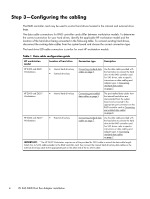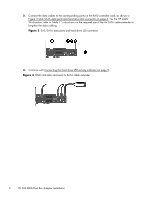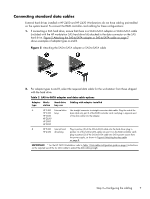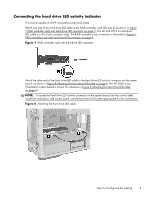HP Z820 LSI SAS RAID Host Bus Adapter installation - Page 5
Connecting pre-installed data cables - raid
 |
View all HP Z820 manuals
Add to My Manuals
Save this manual to your list of manuals |
Page 5 highlights
Connecting pre-installed data cables HP Z600 and HP Z620 Workstations have internal hard drive bay data cables pre-installed on the system board. For workstations with this cabling configuration, use the following procedure to connect internal hard drives to the RAID controller card. 1. Locate and disconnect the hard drive cables from the system board. Figure 2 Reconnecting the data cables to the RAID controller card (1 of 2) Figure 2 Reconnecting the data cables to the RAID controller card (2 of 2) Step 3-Configuring the cabling 5
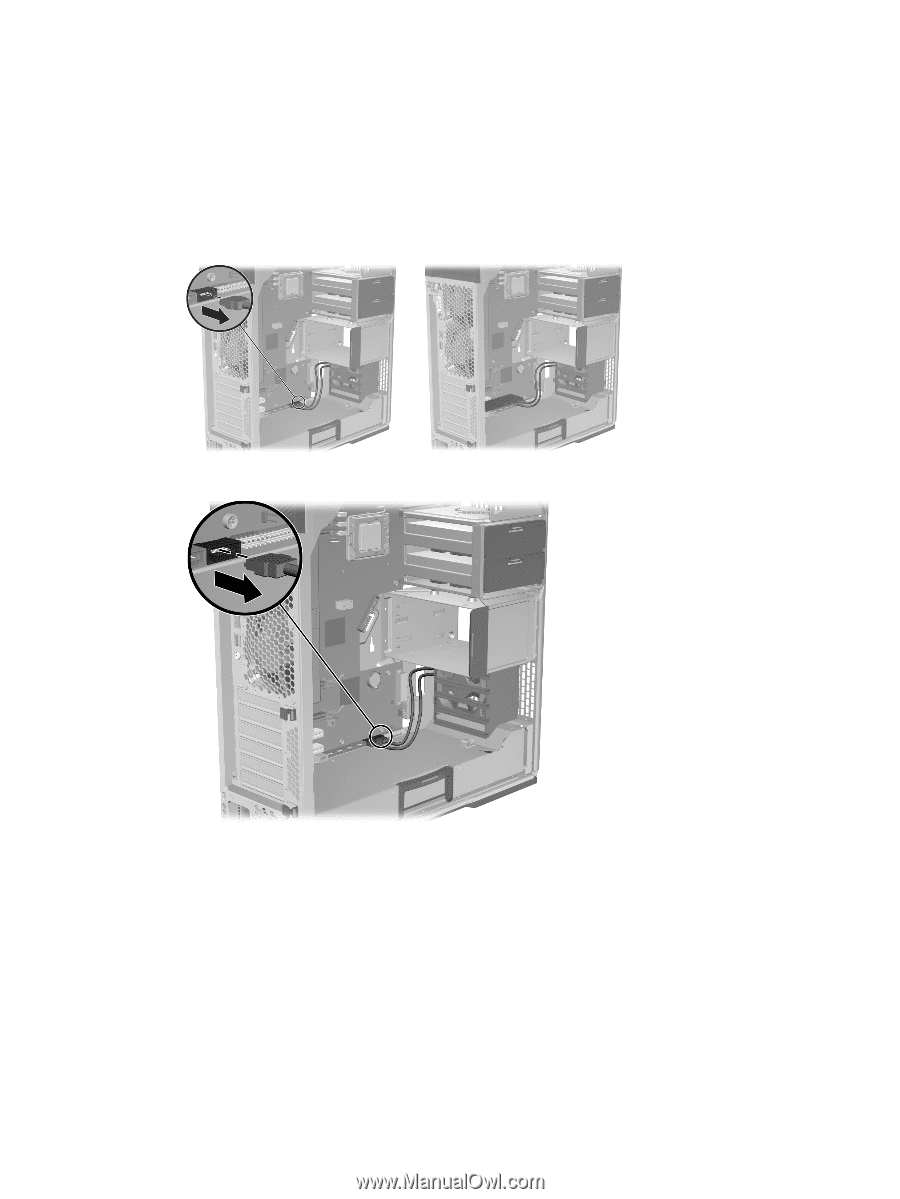
Connecting pre-installed data cables
HP Z600 and HP Z620 Workstations have internal hard drive bay data cables pre-installed on the
system board. For workstations with this cabling configuration, use the following procedure to connect
internal hard drives to the RAID controller card.
1.
Locate and disconnect the hard drive cables from the system board.
Figure 2
Reconnecting the data cables to the RAID controller card (1 of 2)
Figure 2
Reconnecting the data cables to the RAID controller card (2 of 2)
Step 3—Configuring the cabling
5