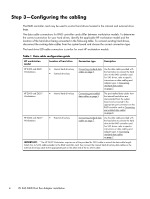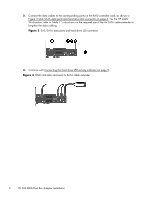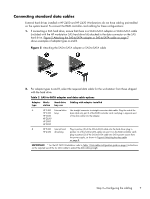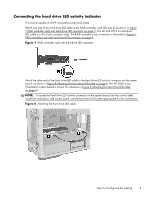HP Z820 LSI SAS RAID Host Bus Adapter installation - Page 6
HP Z820 Manual
 |
View all HP Z820 manuals
Add to My Manuals
Save this manual to your list of manuals |
Page 6 highlights
2. Connect the data cables to the corresponding ports on the RAID controller card, as shown in Figure 3 SAS/SATA data ports and hard drive LED connector on page 6. For the HP Z620 Workstation, refer to Table 1* instructions on the required use of the 4x SATA cable extender to lengthen the data cabling. Figure 3 SAS/SATA data ports and hard drive LED connector 3. Continue with Connecting the hard drive LED activity indicator on page 9. Figure 4 RAID controller card and 4x SATA cable extender 6 LSI SAS RAID Host Bus Adapter installation
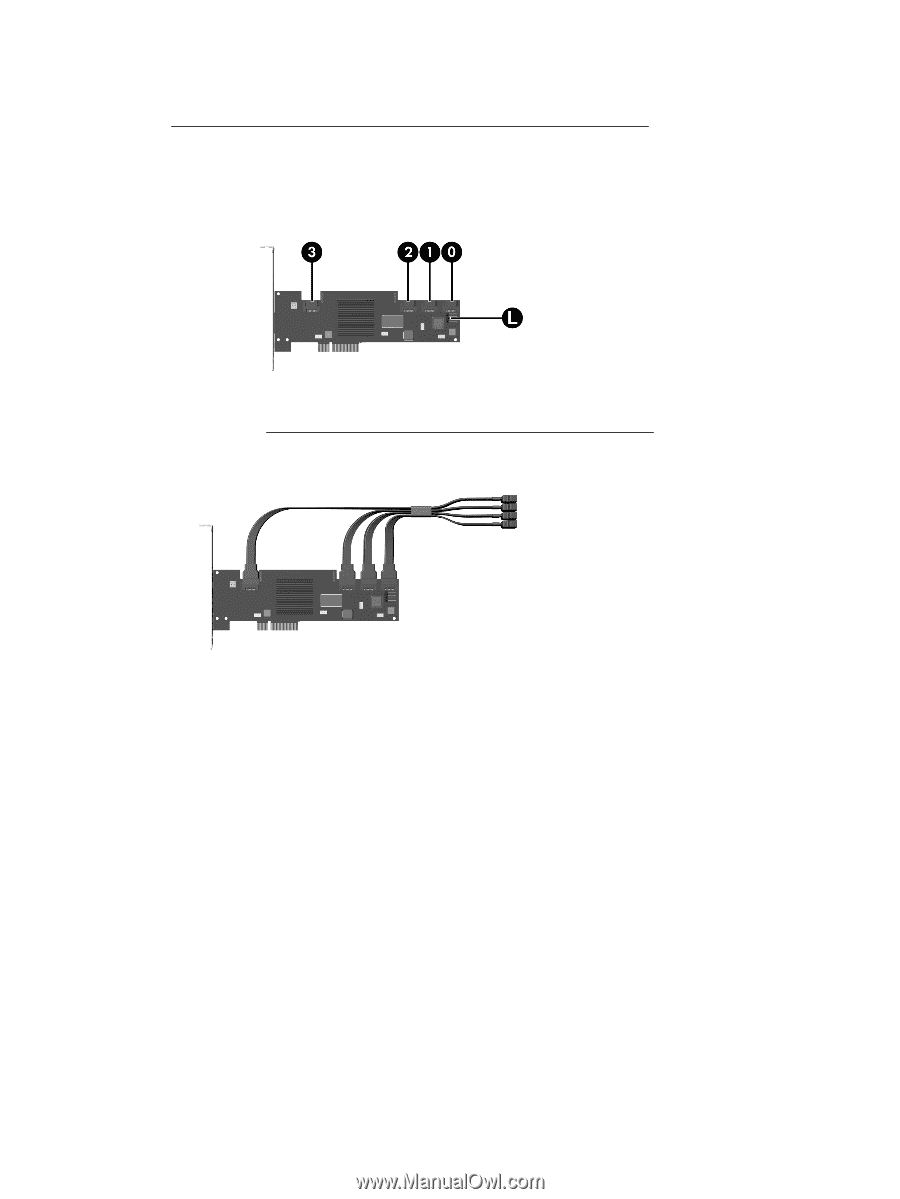
2.
Connect the data cables to the corresponding ports on the RAID controller card, as shown in
Figure
3
SAS/SATA data ports and hard drive LED connector
on page
6. For the HP Z620
Workstation, refer to Table 1* instructions on the required use of the 4x SATA cable extender to
lengthen the data cabling.
Figure 3
SAS/SATA data ports and hard drive LED connector
3.
Continue with
Connecting the hard drive LED activity indicator
on page
9.
Figure 4
RAID controller card and 4x SATA cable extender
6
LSI SAS RAID Host Bus Adapter installation