HP rp5400 Site Preparation Guide - rp5400
HP rp5400 Manual
 |
View all HP rp5400 manuals
Add to My Manuals
Save this manual to your list of manuals |
HP rp5400 manual content summary:
- HP rp5400 | Site Preparation Guide - rp5400 - Page 1
Site Preparation Guide rp5400 Family of Servers First Edition Manufacturing Part Number : Sept 2002 USA © Copyright 2002 - HP rp5400 | Site Preparation Guide - rp5400 - Page 2
in this document is subject to change without notice. Hewlett-Packard makes no warranty of any kind with regard to this manual, including, but set forth in subparagraph (c) (1) (ii) of the Rights in Technical Data and Computer Software clause at DFARS 252.227-7013 for DOD agencies, and subparagraphs - HP rp5400 | Site Preparation Guide - rp5400 - Page 3
Guidelines Electrical Factors 2 Computer Room Safety 2 Power Consumption 3 Electrical Load Requirements (Circuit Breaker Sizing 3 Power Quality 3 Distribution Hardware 4 Grounding Systems 5 System Installation Guidelines 7 Environmental Elements 8 Computer Room Preparation 8 Cooling - HP rp5400 | Site Preparation Guide - rp5400 - Page 4
Contents iv - HP rp5400 | Site Preparation Guide - rp5400 - Page 5
Tables Table 1-1. Effect of Humidity on ESD Charge Levels 12 Table 1-2. Floor Loading Term Definitions 13 Table 1-3. Typical Raised Floor Specifications 14 Table 1-4. Customer and Hewlett-Packard Information 18 Table 1-5. Site Inspection Checklist 19 v - HP rp5400 | Site Preparation Guide - rp5400 - Page 6
Tables vi - HP rp5400 | Site Preparation Guide - rp5400 - Page 7
Figures Figure 1-1. Raised Floor Metal Strip Ground System 6 Figure 1-2. Delivery Survey (Part 1 23 Figure 1-3. Delivery Survey (Part 2 24 vii - HP rp5400 | Site Preparation Guide - rp5400 - Page 8
Figures viii - HP rp5400 | Site Preparation Guide - rp5400 - Page 9
1 General Site Preparation Guidelines The following information provides general principles and practices to consider before the installation or operation of an hp server. Chapter 1 1 - HP rp5400 | Site Preparation Guide - rp5400 - Page 10
design and installation of a power distribution system for an hp server requires specialized skills. Those responsible for this task must have a thorough knowledge and understanding of appropriate electrical codes and the limitations of the power systems for computer and data processing equipment - HP rp5400 | Site Preparation Guide - rp5400 - Page 11
consider any peripheral equipment that will be installed during initial installation or as a later update. Refer to the applicable documentation for such devices to determine the power required to support these devices. Electrical Load Requirements (Circuit Breaker Sizing) NOTE Local authority has - HP rp5400 | Site Preparation Guide - rp5400 - Page 12
service. Therefore, adherence to the following guidelines provides the best possible performance of power distribution systems for hp computer equipment: • Dedicated power source-Isolates an hp server power [LAHJ] Raceways (electrical conduits) form part of the protective ground path for personnel - HP rp5400 | Site Preparation Guide - rp5400 - Page 13
Preparation Guidelines Electrical Factors Grounding Systems An hp server requires two methods of grounding: • Power distribution safety grounding • High frequency intercabinet grounding Power Distribution Safety Grounding [LAHJ] The power distribution safety grounding system consists of connecting - HP rp5400 | Site Preparation Guide - rp5400 - Page 14
#6 AWG minimum copper wire grid mechanically clamped to floor pedestals and service entrance ground and hp computer equipment). The use of conductive floor tiles with this style of grid further enhances ground performance. Figure 1-1 Raised Floor Metal Strip Ground System Ground wire to power - HP rp5400 | Site Preparation Guide - rp5400 - Page 15
power cable and data communications cable installations are discussed. NOTE In domestic installations, the proper receptacles should be installed prior to the arrival of Hewlett-Packard equipment. Refer to the appropriate installation guide for installation that cause serious problems, such as - HP rp5400 | Site Preparation Guide - rp5400 - Page 16
Preparation Guidelines Environmental Elements Environmental Elements The following environmental elements can affect an hp server installation: • Computer room preparation • Cooling requirements • Humidity level • Air conditioning ducts • Dust and pollution control • Electrostatic discharge (ESD - HP rp5400 | Site Preparation Guide - rp5400 - Page 17
be modified. For each 1000 feet (305 m) increase in requirements (for human occupancy) and to maintain a positive air pressure in the computer room. Air Conditioning System Types The following three air conditioning system types are listed intake vents of the hp server equipment cabinets. Supply air - HP rp5400 | Site Preparation Guide - rp5400 - Page 18
computer room or from an air handling unit (remote). Adjust the supply air diffuser system grilles to direct the cooling air downward around the front of the hp server servicing operations. Paper feed problems on high-speed printers are drives, and some other mechanical devices can have bearing - HP rp5400 | Site Preparation Guide - rp5400 - Page 19
for additional details. Smaller particles can pass though some filters and over a period of time, cause problems in mechanical parts. Small dust particles can be prevented from entering the computer room by maintaining the air conditioning system at a high static air pressure level. Other sources of - HP rp5400 | Site Preparation Guide - rp5400 - Page 20
• Relative humidity • Rate of change or separation Table 1-1 Effect of Humidity on ESD Charge charges than a low airflow rate. c. Some data in this table has been extrapolated. Static Protection computer room: • Maintain recommended humidity level and airflow rates in the computer room. • Install - HP rp5400 | Site Preparation Guide - rp5400 - Page 21
Floor Loading The computer room floor must be able to support the total weight of the installed hp server as well as the weight of the individual illustrations for the customer or local agencies to determine installation requirements. The following guidelines are recommended: • Because many raised - HP rp5400 | Site Preparation Guide - rp5400 - Page 22
Floor Site This section contains an example of a computer room raised floor system that is satisfactory for the installation of an hp server. Based on specific information provided by Hewlett-Packard, Tate Access Floors has approved its Series 800 all-steel access floor with bolt-together stringers - HP rp5400 | Site Preparation Guide - rp5400 - Page 23
) a. From Table 1-2 on page 13 b. With 0.08 in (0.2 cm) of span maximum deflection Windows Avoid housing computers in a room with windows. Sunlight entering a computer room may cause problems. Magnetic tape storage media is damaged if exposed to direct sunlight. Also, the heat generated by sunlight - HP rp5400 | Site Preparation Guide - rp5400 - Page 24
General Site Preparation Guidelines Space Requirements Space Requirements This section contains information about space requirements for an hp server. This data should be used as the basic guideline for space plan developments. Other factors, such as airflow, lighting, and equipment space - HP rp5400 | Site Preparation Guide - rp5400 - Page 25
lists the sequence of events for a typical system installation: • 60 days before installation - Floor plan design completed and mailed to Hewlett-Packard (if required to be an HP task) • 30 days before installation - Primary power and air conditioning installation completed - Telephone and data - HP rp5400 | Site Preparation Guide - rp5400 - Page 26
Address: State or Province: Zip or postal code: Primary customer contact: Secondary customer contact: Traffic coordinator: Hewlett-Packard information Sales representative Representative making survey Scheduled delivery date Phone No: City or Town: Country Phone No.: Phone No.: Phone No.: Order - HP rp5400 | Site Preparation Guide - rp5400 - Page 27
site or computer room restricted? 4. Is the computer room structurally complete? Expected date of completion? 5. Is a raised floor installed and in shiny or painted? If painted, judge the need for particulate test. Power and lighting No. Area or condition Yes No 13. Are lighting levels - HP rp5400 | Site Preparation Guide - rp5400 - Page 28
No 22. Is there an emergency power shut-off switch? 23. Is there a telephone available for emergency purposes? 24. Is there a fire protection system in the computer room? 25. Is antistatic flooring installed? 26. Are there any equipment servicing hazards (loose ground wires, poor lighting - HP rp5400 | Site Preparation Guide - rp5400 - Page 29
# or date Comment or Date No. Area or condition Yes No 31. Are cabinets available for tape and disc media? 32. Is shelving available for documentation? Training No. Area or Condition 33 Are personnel enrolled in the System Administrator's Course? 34 Is on-site training - HP rp5400 | Site Preparation Guide - rp5400 - Page 30
on the special instructions or recommendations form. The following list gives examples of special instructions or issues: • Packaging restrictions at the facility, such as size and weight limitations • Special delivery procedures • Special equipment required for installation, such as tracking - HP rp5400 | Site Preparation Guide - rp5400 - Page 31
North West East South STREET DELIVERY Circle the location of access door and list street name if different than address. North West East List height and width South of access door. List special permits (if required) for street delivery. Permit type: Agency obtained from: 60SP018A 12/7/99 - HP rp5400 | Site Preparation Guide - rp5400 - Page 32
Preparation Guidelines Delivery Survey Figure 1-3 Delivery Survey (Part 2) ELEVATOR Fill in the following information if an elevator is required to move equipment. Capacity (lb or kg) Depth Height Width Depth Height Width STAIRS Please list number of flights and stairway dimensions. Number of - HP rp5400 | Site Preparation Guide - rp5400 - Page 33
(electrical conduits), 4 lighting requirements, 3 P Power Panel Ground, 5 R raised floor ground system, illustrated, 6 Raised Floor "High Frequency Noise" Grounding, 6 S Site Preparation Computer Room Safety, 2 Fire Protection, 2 Lighting Requirements for Equipment Servicing, 2 Distribution Hardware
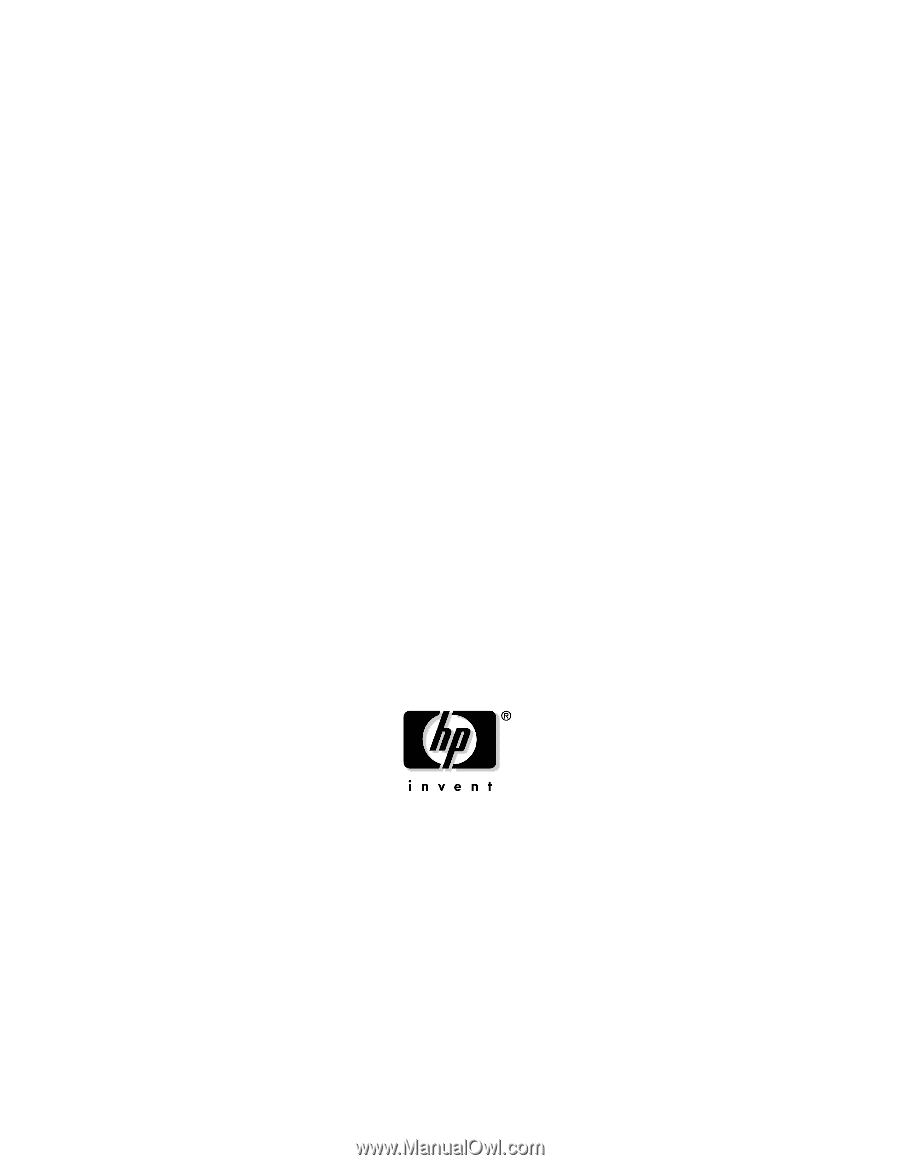
Site Preparation Guide
rp5400 Family of Servers
First Edition
Manufacturing Part Number :
Sept 2002
USA
© Copyright 2002









