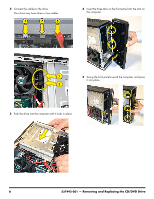HP s5160f Upgrade and Service - Page 15
there is no gap., Set the computer upright.
 |
UPC - 884420975267
View all HP s5160f manuals
Add to My Manuals
Save this manual to your list of manuals |
Page 15 highlights
6 Lay the computer on its side. 9 Set the computer upright. 7 Insert the bottom of the side panel into the slots in the computer rail, and then swing the panel down onto the computer. 10 Tighten the side panel thumbscrew on the back of the computer. 8 Slide the panel toward the front of the computer until there is no gap. 537495-001 - Removing and Replacing the CD/DVD Drive 7

537495-001
— Removing and Replacing the CD/DVD Drive
7
6
Lay the computer on its side.
7
Insert the bottom of the side panel into the slots in the
computer rail, and then swing the panel down onto
the computer.
8
Slide the panel toward the front of the computer until
there is no gap.
9
Set the computer upright.
10
Tighten the side panel thumbscrew on the back of the
computer.