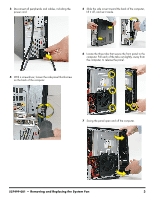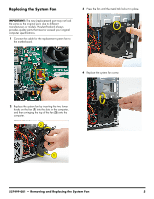HP s5160f Upgrade and Service - Page 44
Slide the panel toward the front of the computer until
 |
UPC - 884420975267
View all HP s5160f manuals
Add to My Manuals
Save this manual to your list of manuals |
Page 44 highlights
5 Insert the three tabs on the front panel into the slots on the computer. 8 Insert the bottom of the side panel into the slots in the computer rail, and then swing the panel down onto the computer. 6 Swing the front panel toward the computer, and press it into place. 9 Slide the panel toward the front of the computer until there is no gap. 7 Lay the computer on its side. 10 Set the computer upright. 6 537499-001 - Removing and Replacing the System Fan

6
537499-001
— Removing and Replacing the System Fan
5
Insert the three tabs on the front panel into the slots on
the computer.
6
Swing the front panel toward the computer, and press
it into place.
7
Lay the computer on its side.
8
Insert the bottom of the side panel into the slots in the
computer rail, and then swing the panel down onto
the computer.
9
Slide the panel toward the front of the computer until
there is no gap.
10
Set the computer upright.