HP t5335 HP t5325/t5335 Thin Clients Hardware Reference Guide - Page 21
Non-supported Orientation
 |
View all HP t5335 manuals
Add to My Manuals
Save this manual to your list of manuals |
Page 21 highlights
Non-supported Orientation HP does not support the following orientations for the thin client. CAUTION: Non-supported placement of thin clients could result in operation failure and/or damage to the devices. Thin clients require proper ventilation to maintain operating temperature. Do not block the vents. Do not put thin clients in drawers or other sealed enclosures. Do not place a monitor or other object on top of the thin client. Thin clients require proper ventilation to maintain operating temperatures. Figure D-3 Do not put thin clients in drawers or other sealed enclosures Figure D-4 Do not place a monitor on the thin client ENWW Non-supported Orientation 15
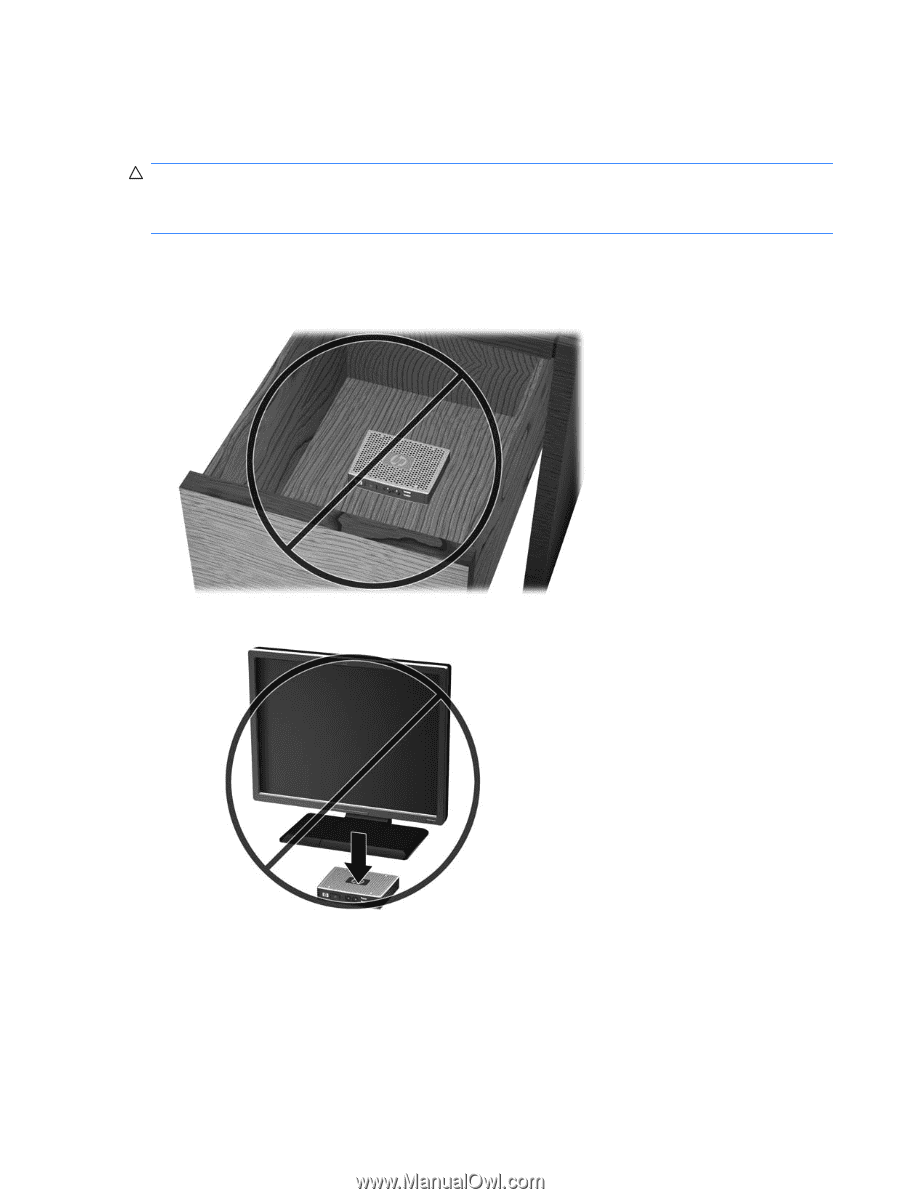
Non-supported Orientation
HP does not support the following orientations for the thin client.
CAUTION:
Non-supported placement of thin clients could result in operation failure and/or damage
to the devices.
Thin clients require proper ventilation to maintain operating temperature. Do not block the vents.
Do not put thin clients in drawers or other sealed enclosures. Do not place a monitor or other object
on top of the thin client. Thin clients require proper ventilation to maintain operating temperatures.
Figure D-3
Do not put thin clients in drawers or other sealed enclosures
Figure D-4
Do not place a monitor on the thin client
ENWW
Non-supported Orientation
15













