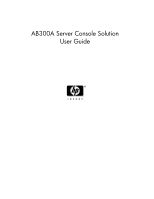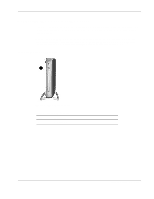HP t5500 AB300A Server Console Solution - Page 3
Contents, Configuring the AB300A as an RS-232 Console
 |
View all HP t5500 manuals
Add to My Manuals
Save this manual to your list of manuals |
Page 3 highlights
Contents Abstract ...5 Audience Assumptions...5 AB300A Contents ...5 Connecting the Console to the Server 6 Thin Client Front Components...6 Thin Client Rear Components ...7 Configuring the AB300A as an RS-232 Console 8 Creating a Terminal Emulator Session ...8 Creating the Auto Log On User Account...11 Configuring the TEC Session to Launch at Reboot 11 Additional Reference Information 13 HP Compaq Thin Client t5500 Options 14 Warranty and Support ...14 FRU Parts List...14 Cables...14 Thin Client ...15 Monitors...15 Keyboards ...15 Miscellaneous Parts ...16 AB300A Console User Guide 3 HP CONFIDENTIAL Codename: Part Number: AB300-90001 Last Saved On: 2/10/04 2:39 PM

AB300A Console User Guide
3
HP CONFIDENTIAL
Codename:
Part Number: AB300-90001 Last Saved On: 2/10/04 2:39 PM
Contents
Abstract
...............................................................................................................................
5
Audience Assumptions
......................................................................................................
5
AB300A Contents
...............................................................................................................
5
Connecting the Console to the Server
..............................................................................
6
Thin Client Front Components
...............................................................................................................
6
Thin Client Rear Components
................................................................................................................
7
Configuring the AB300A as an RS-232 Console
..............................................................
8
Creating a Terminal Emulator Session
.........................................................................................................
8
Creating the Auto Log On User Account
....................................................................................................
11
Configuring the TEC Session to Launch at Reboot
....................................................................................
11
Additional Reference Information
...................................................................................
13
HP Compaq Thin Client t5500 Options
...........................................................................
14
Warranty and Support
......................................................................................................
14
FRU Parts List
...................................................................................................................
14
Cables
..........................................................................................................................................................
14
Thin Client
..................................................................................................................................................
15
Monitors
......................................................................................................................................................
15
Keyboards
...................................................................................................................................................
15
Miscellaneous Parts
....................................................................................................................................
16