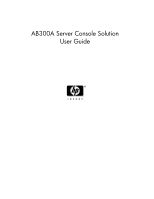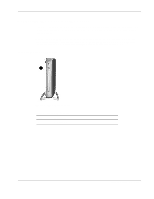HP t5500 AB300A Server Console Solution - Page 6
Connecting the Console to the Server, Thin Client Front Components
 |
View all HP t5500 manuals
Add to My Manuals
Save this manual to your list of manuals |
Page 6 highlights
Connecting the Console to the Server The RS-232 port on the thin client is connected to the serial console port on the server. The connection is made with the DB9 Serial Cable (5184-1894) included in the server console solution bundle. NOTE: The HP Compaq Thin Client t5500 in the console bundle is a fully functional thin client and supports the full range of thin client connections. However, the AB300A console solution bundle is intended to provide RS-232 direct connect terminal emulation connection support only. Thin Client Front Components Figure 1: Front Components Table 1: Front Components Item 1 Description On/Off switch 6 AB300A Console User Guide HP CONFIDENTIAL Codename: Part Number: AB300-90001 Last Saved On: 2/10/04 2:39 PM

6
AB300A Console User Guide
HP CONFIDENTIAL
Codename:
Part Number: AB300-90001 Last Saved On: 2/10/04 2:39 PM
Connecting the Console to the Server
The RS-232 port on the thin client is connected to the serial console port on the server. The
connection is made with the DB9 Serial Cable (5184-1894) included in the server console
solution bundle.
NOTE:
The HP Compaq Thin Client t5500 in the console bundle is a fully functional thin client and
supports the full range of thin client connections. However, the AB300A console solution bundle is
intended to provide RS-232 direct connect terminal emulation connection support only.
Thin Client Front Components
Figure 1:
Front Components
Table 1:
Front Components
Item
Description
1
On/Off switch