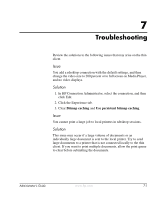HP t5515 Administrator's Guide: Linux-based HP Compaq t5125, t5515, t5525 Thin - Page 95
Index
 |
View all HP t5515 manuals
Add to My Manuals
Save this manual to your list of manuals |
Page 95 highlights
Index A adding connections 2-12 groups 4-25 groups using BusyBox 6-2 printer 4-15 users 4-21 users to a group manually 4-27 Advanced Configuration utility 2-3 Altiris deploying images 6-10 FTP alternative 4-8 hotfix 6-8 remote image capture 6-9 remote image deployment 6-9 remote management 1-2 warranty 5-1 animation, menu and window 2-22 assigning connections to users 2-5 Auto check box 2-4 automatic connections 2-4, 2-6 automatic logon 4-16 automounting 4-7 B backdrop 4-4 background color 4-5 desktop 2-21 image 4-5 settings 4-4 BackingStore 2-22 BIOS version 4-17 bitmap caching 2-22 Board Support Package 5-2 boot order changing 6-4 BSP 5-2 BusyBox 1-6 changing file permissions 6-3 changing ownership 6-3 file permissions handling 6-2 Web site 5-3 C capturing images 6-9 changing boot order 6-4 ownership 6-3 Citrix 1-7, 2-9, 2-14, 3-1 Citrix settings COM ports 2-12 drive mapping 2-11 firewall settings 2-14 hotkeys 2-10 keyboard 2-10 server location 2-9 COM ports 2-12 configuring automatic connections 2-6 automatic logon 4-16 available connections 2-3 Administrator's Guide www.hp.com Index-1