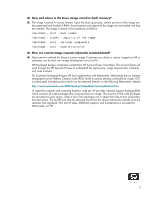HP t5515 Inside the t5515 Thin Client Linux: FAQs - Page 5
How are Users created using BusyBox?, How are Groups created using BusyBox?, How is identifying User
 |
View all HP t5515 manuals
Add to My Manuals
Save this manual to your list of manuals |
Page 5 highlights
Q: How are Users created using BusyBox? A: The System Administrator uses the adduser command to create a new user account on the t5515. The list of defined users can be found in the directory /etc and the file passwd. The adduser command overview follows. adduser [OPTIONS] user_name Option "-h DIR "-g GECOS "-s SHELL "-G "-S "-D "-H Definition Assign home directory DIR Assign gecos field GECOS Assign login shell SHELL Add the user to existing group GROUP Create a system user (ignored) Do not assign a password (logins still possible via ssh) Do not create the home directory Q: How are Groups created using BusyBox? A: The System Administrator uses the command addgroup to create a new group on the t5515. The list of defined groups can be found in the directory /etc and the file group. The addgroup command overview follows. addgroup [-g GID] group_name [user_name] "-g GID specify Group ID (gid) Q: How is identifying User Information handled using BusyBox? A: The System Administrator uses the command id to retrieve user ID (UID) and group ID (GID) information for a user account. The id command overview follows. id [OPTIONS]... [USERNAME] The following table lists print options for USERNAME or the current user. Option -c -g -u -n -r Description Prints only the security context Prints only the group ID Prints only the user ID Print a name instead of a number Prints the real user ID instead of the effective ID 5