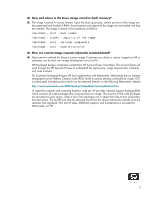HP t5515 Inside the t5515 Thin Client Linux: FAQs - Page 6
How is changing ownership handled using BusyBox?
 |
View all HP t5515 manuals
Add to My Manuals
Save this manual to your list of manuals |
Page 6 highlights
Q: How do you add a User to a Group using BusyBox? A: BusyBox for this t5515 does not include a utility similar to usermod. As a result, this requires the System Administrator to edit the passwd file and change the user's group id to the correct group id. This is accomplished by performing the following steps: 1. Execute the id command using the user name. 2. Note the user id and group id displayed by the id command. 3. Change the directory to /etc cd /etc. 4. Open the group file using the editor "vi group". 5. Find the group in the list and note its id number. 6. Close the editor using ":q!". 7. Open the passwd file using the editor "vi passwd". 8. Find the user id and changes its group id to match the desired group. 9. Save the edited file by using ":w". 10. Close the edited file using ":q". Q: How are file permissions handled using BusyBox? A: File permissions is the basis for security under the Linux operating system. All resources and directories on a Linux operating system are considered files within the security structure. File permissions determine each file's read, write, and execute permissions for all users and groups on the system. Under Linux permissions, these are in three groups; owner, group, and others. Each group has three permission options which are read, write, and execute. Q: How do you change file permissions using BusyBox? A: To change the permission options the System Administrator uses the chmod command. An overview of the chmod command follows. chmod [-R] MODE[,MODE]... FILE... Each MODE is one or more of the letters ugoa, one of the symbols + or -=, and one or more of the letters rwxst"=. The permissions can also be set using an octal numeric based code, where 4 equals read, 2 equals write, and 1 equals execute permissions. Options: -R Changes files and directories recursively. Q: How is changing ownership handled using BusyBox? A: The system administrator uses the chgrp command to assign group ownership to a file or resource. An overview of the chgrp command follows. chgrp [OPTION]... GROUP FILE... Change the group membership of each FILE to GROUP. Options: -R Changes files and directories recursively. 6