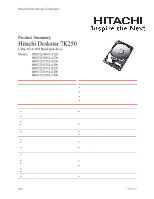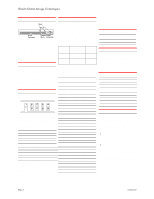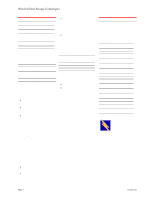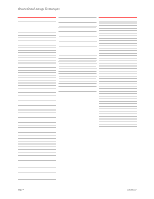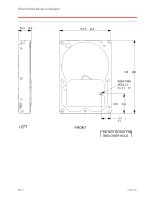Hitachi HDS722512VLAT20 Product Brief - Page 4
Command descriptions, Signal definition
 |
View all Hitachi HDS722512VLAT20 manuals
Add to My Manuals
Save this manual to your list of manuals |
Page 4 highlights
Hitachi Global Storage Technologies Command descriptions The following commands are supported by the drive: Commands (Hex) P Check Power Mode E5 3 Check Power Mode* 98 3 Execute Device Diagnostic 90 3 Flush Cache E7 3 Format Track 50 2 Identify Device EC 1 Idle E3 3 Idle* 97 3 Idle Immediate E1 3 Idle Immediate* 95 3 Initialize Device Parameters 91 3 NOP 00 3 Read Buffer E4 1 Read DMA (retry) C8 4 Read DMA (no retry) C9 4 Read DMA Queued C7 5 Read Long (retry) 22 1 Read long (no retry) 23 1 Read Multiple C4 1 Read Native Max Address F8 3 Read Sectors (retry) 20 1 Read Sectors (no retry) 21 1 Read Verify Sectors (retry) 40 3 Read Verify Sectors (no retry) 41 3 Recalibrate 1x 3 Security Disable Password F6 2 Security Erase Prepare F3 3 Security Erase Unit F4 2 Security Freeze Lock F5 3 Security Set Password F1 2 Security Unlock F2 2 Seek 7x 3 Service A2 5 Set Features EF 3 Set Max Address F9 3 Set Multiple Mode C6 3 Sleep E6 3 Sleep* 99 3 SMART Disable Operations B0 3 S.M.A.R.T. Enable/ Disable Attribute Auto B0 3 save S.M.A.R.T. Enable Operations B0 3 S.M.A.R.T. Execute Off-line Data B0 3 Collection S.M.A.R.T. Read Attribute Values B0 1 S.M.A.R.T. Read Attribute Thresholds B0 1 S.M.A.R.T. Return Status B0 3 S.M.A.R.T. Save Attribute Values B0 3 S.M.A.R.T. Read Log Sector B0 1 S.M.A.R.T. Write Log Sector B0 2 S.M.A.R.T. Enable/ Disable Automatic Off-line Data B0 3 Collection Standby E2 3 Standby* 96 3 Standby Immediate E0 3 Standby Immediate* 94 3 Write Buffer E8 2 Write DMA (retry) CA 4 Write DMA (no retry) CB 4 Write DMA Queued CC 5 Write Long (retry) 32 2 Write Long (no retry) 33 2 Write Multiple C5 2 Write Sectors (retry) 30 2 Write Sectors (no retry) 31 2 Protocol 1 PIO data IN command 2 PIO data OUT command 3 Non data command 4 DMA command 5 DMA queued command + Vendor specific command Note: Commands marked * are alternate command codes for previously defined commands Signal definition Pin Signal 01 RESET- 02 GND 03 DD7 04 DD8 05 DD6 06 DD9 07 DD5 08 DD10 09 DD4 10 DD11 11 DD3 12 DD12 13 DD2 14 DD13 15 DD1 16 DD14 17 DD0 18 DD15 19 GND (20) Key 21 DMARQ 22 GND 23 DIOW-(**) 24 GND 25 DIOR-(**) 26 GND 27 IORDY(**) 28 CSEL 29 DMACK- 30 GND 31 INTRQ 32 33 DA1 34 PDIAG- 35 DA0 36 DA2 37 CS0- 38 CS1- 39 DASP- 40 GND I/O Type I (2) - - I/O (1) I/O (1) I/O (1) I/O (1) I/O (1) I/O (1) I/O (1) I/O (1) I/O (1) I/O (1) I/O (1) I/O (1) I/O (1) I/O (1) I/O (1) I/O (1) - - - - O (1) - - I (2) - - I (2) - - O (1) I (2) I (2) - - O (1) I (2) I/O (3) I (2) I (2) I (2) I (2) I/O (3) - - Notes: Type: (1) 3-state (2) TTL (3) open-collector or open drain output O - an output from the drive. I - an input to the drive. "I/O" designates an input/output common. The signal lines marked with (**) are redefined during the Ultra DMA protocol to provide special functions. These lines change from the conventional to special definitions at the moment the Host decides to allow a DMA burst if the Ultra DMA transfer mode was previously chosen by means of SetFeatures. The Drive becomes aware of this change upon assertion of the DMACK- line. These lines revert back to their original Page 4 version 1.0