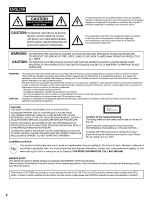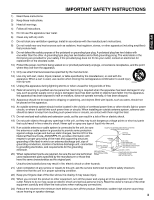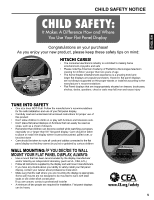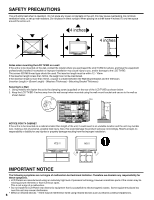Hitachi L32BD304 Owners Guide
Hitachi L32BD304 Manual
 |
View all Hitachi L32BD304 manuals
Add to My Manuals
Save this manual to your list of manuals |
Hitachi L32BD304 manual content summary:
- Hitachi L32BD304 | Owners Guide - Page 1
ESPAÑOL ENGLISH L32BD304 LCD HDTV with Built-in BD Player 1-800-289-0981 ® - Hitachi L32BD304 | Owners Guide - Page 2
ENERGY STAR requirements. Please see the Convenience Functions section of this operating guide for more information on factory settings and the energy saving Auto Shut Off feature. This Hitachi LCD TV/Blu-ray Combo is in part operated by the Linux OS. The Linux OS contains software that complies - Hitachi L32BD304 | Owners Guide - Page 3
20) When replacement parts are required, be sure the service technician ELECTRICAL CODE S2898A uses replacement parts specified by the and serious personal injury. Read the owner's manual of the other equipment carefully and follow the instructions when making any connections. 24) Reduce the - Hitachi L32BD304 | Owners Guide - Page 4
the LCD television and call your authorized dealer or service center. Adjust only those controls that are covered in the instructions, as improper changes or modifications not expressly approved by Hitachi could void the user's warranty. Declaration of Conformity This device compiles with part 15 - Hitachi L32BD304 | Owners Guide - Page 5
ENGLISH CHILD SAFETY NOTICE 5 - Hitachi L32BD304 | Owners Guide - Page 6
in direct sunlight. When placing on a shelf leave 4 inches (10 cm) free space around the entire unit. 4 inches 4 inches Notes when mounting the LCD TV/BD responsibility for these symptoms. • LCD Panels are manufactured using an extremely high level of precision technology, however sometimes parts - Hitachi L32BD304 | Owners Guide - Page 7
used with this unit. • Some CD-R/RWs and DVD-R/RW cannot be played back depending on the recording conditions. Region codes Blu-ray Discs and DVDs have region codes of scratches, dirt or damage. • Do not leave disc exposed to direct sunlight or in hot or humid places. Cleaning Disc Wipe the disc - Hitachi L32BD304 | Owners Guide - Page 8
32" class LCD color TV back both audio CDs and MP3/WMA/JPEG CDs. Built-in Blu-ray Player Personalized Radio You'll Love Subscription service LCD Design Netflix-Ready! Netflix Streaming Video will be ready in August. Please upload by "Update FOR THE PERSONAL AND NONCOMMERCIAL USE OF A CONSUMER TO (i) - Hitachi L32BD304 | Owners Guide - Page 9
Contents Before using your unit IMPORTANT SAFETY INSTRUCTIONS 3 CHILD SAFETY NOTICE 5 SAFETY PRECAUTIONS 6 IMPORTANT NOTICE 6 Disc 7 Features 8 Contents 9 How to attach the stand 10 Location of controls 11 Remote control 12 Power source 13 Antenna connections 14 Cable TV connections 15 - Hitachi L32BD304 | Owners Guide - Page 10
the unit. • Do not touch or press the TV screen. The glass might break under pressure. To install the stand: 1 Place the unit face down on table, aligning only fit in one direction. Do not touch or apply pressure to the screen. It may break. 3 Place the base on the stand assembly. Make sure that - Hitachi L32BD304 | Owners Guide - Page 11
Rear POWER indicator Red : Standby Blue : On Left Side DISC slot Location of controls EJECT button VOLUME +/- buttons CHANNEL /1 (PLAY) button CHANNEL /3 (STOP) button MENU button INPUT/ENTER button POWER button Remote sensor To display the menu screen. Press the MENU button to display the menu - Hitachi L32BD304 | Owners Guide - Page 12
Remote control 12 POWER DISPLAY/- TV Sleep timer Display ASPECT menu Press to advance one frame at a time on a Blu-ray Disc or DVD. Press PLAY to resume programmed to use these buttons to access certain playback features. If you insert a Java Blu-ray Disc, follow the on-screen instructions or the - Hitachi L32BD304 | Owners Guide - Page 13
NOTE: • Do not leave the remote control unit exposed to direct sunlight or in hot or humid places. • The remote control unit uses infrared beams to transmit signals, so sunlight or fluorescent light on the remote sensor may shorten operating distance. • Incorrect use of batteries may cause them to - Hitachi L32BD304 | Owners Guide - Page 14
, follow the instructions below that correspond to your antenna system. If you are using a Cable TV service, see page 15 for Cable TV connections. Combination converter boxes. Please review this Operating Guide for further information regarding such connections. Hitachi supports the DTV transition - Hitachi L32BD304 | Owners Guide - Page 15
a Converter/Descrambler box, connect the 75 ohm Coaxial Cable directly to the Antenna Jack on the back of the TV. 75 ohm Coaxial Cable For subscribers to scrambled Cable TV service If you subscribe to a Cable TV service which requires the use of a Converter/Descrambler box, connect the incoming 75 - Hitachi L32BD304 | Owners Guide - Page 16
time you turn on the TV. It will assist you to specify the Air/Cable setting and program your channels automatically. IMPORTANT: Make sure that the antenna or cable TV system connection is made! 1 To turn on the TV the Direct Channel LCD TV/BD used to connect your devices. Input List 0.TV - Hitachi L32BD304 | Owners Guide - Page 17
"Mute" will appear on the screen. The sound can be switched back on by pressing this button again or by pressing the VOL + or - buttons. SLEEP To set the TV to turn off after a preset amount of time, press SLEEP on the remote control. The clock will count up 10 minutes for each press of - Hitachi L32BD304 | Owners Guide - Page 18
; see "Picture Setting") Use this feature to change the Back light automatically according to the brightness of an image. The Back light will become bright in to your preference. MTS Stereo / SAP / Mono The multi-channel TV sound (MTS) feature provides high-fidelity stereo sound. MTS also can - Hitachi L32BD304 | Owners Guide - Page 19
channels. Before selecting channels, they must be programmed into the TV's memory. To use this TV with an antenna, set the Source option to the Air mode list based on your address or zip code. Should you require further assistance you may call our toll-free customer service line at 1-800-289-0981. • - Hitachi L32BD304 | Owners Guide - Page 20
time you turn on the TV, Code ENTER:Select " " appears instead of the number. 3 Enter the same password again to confirm, then press ENTER. The password is now registered. NOTE: • If you forget the password, contact Customer Service at 1-800- 289-0981 for assistance. Your original remote control - Hitachi L32BD304 | Owners Guide - Page 21
system. 7 You also need "Region 5 Update" procedure to update rating information. NOTE: • You can only download the additional Parental Control rating system when your TV is receiving a digital signal. • When you download the additional rating system, it may take some time for the download to occur - Hitachi L32BD304 | Owners Guide - Page 22
the screen with other text information such as weather if program supports this feature. 1 Select "Setup", then press ▶ or ENTER entered live. These transmissions do not allow time for editing. • When Captions are being Captioned signal. • If using an indoor antenna or if TV reception is very poor, - Hitachi L32BD304 | Owners Guide - Page 23
control. Natural In some cases, this image will display the size of standard 4:3 with a black side bar. Using the Blu-ray Disc player Playing a disc - Standard playback 1 Press POWER on the unit or on the remote, then press TV a scanning rate of 720p time. This does not indicate a problem instructions - Hitachi L32BD304 | Owners Guide - Page 24
playback. Each time you press STEP TV for an extended period of time, time you press this button, unit repeats the current title. The third time you press this button, unit repeats the current chapter. The fourth time Elapsed time Progress bar [CD-DA pressing AUDIO several times, the language - Hitachi L32BD304 | Owners Guide - Page 25
second button press • Time: third button press Changing angles When playing back a disc recorded with if multi-angles are recorded on the BD/DVD. Using PIP (picture-in-picture) mode Some Blu-ray documentation that came with the disc for playback instructions. 1 Press PIP during playback. The popup - Hitachi L32BD304 | Owners Guide - Page 26
back baseline and progressive JPEG files. Notes on MP3/WMA/JPEG files To play back MP3/WMA/JPEG CD in the recorded order, 1. Use TV before inserting the USB drive. After inserting the USB drive, turn the TV and assumes no responsibility for any loss then press ENTER. To control MP3 or WMA playback: - Hitachi L32BD304 | Owners Guide - Page 27
screen. A folder list and supported picture files will appear (along with Using Pandora This option provides music personalized to your taste. 1 Press TV/ .jpg play.jpg shenzhen.jpg To control JPEG playback: • To go to a new account by entering the activation code on this website. 5 Enter your - Hitachi L32BD304 | Owners Guide - Page 28
Quick guide for Setup Menu operation 1 Press POWER on the unit or on the remote. 2 Press TV/BD to select Blu-ray mode. The main menu will appear. 3 Press C or D to select "Settings", then press ENTER. The Setup Menu will appear. Settings - Hitachi L32BD304 | Owners Guide - Page 29
Update Via Network Restore factory defaults Wired Network Test BD/DVD Output Digital Output Dynamic Range Control OSD Menu Audio Subtitle Parental Country Parental Control mode. Select Dynamic (uses DHCP to automatically obtain an IP address), Manual (let you manually configure network settings, such - Hitachi L32BD304 | Owners Guide - Page 30
TV/BD to select Blu-ray mode. 2 Press C or D to select "Settings", then press A or ENTER. 3 Press C or D to select "Parental", then press A or ENTER. "Please Input 4-Digit Parental Password:" screen will appear when "Parental Control" is set to "On". Enter the password using remote at the same time. - Hitachi L32BD304 | Owners Guide - Page 31
network To access network service or upgrade the current firmware, you must make one of the following connections. By connecting the unit to a network, you have access to services such as software updates, BD-Live content, and streaming services such as Pandora, etc. We recommend you use an AP or - Hitachi L32BD304 | Owners Guide - Page 32
use to interconnect various video and audio components to this unit is dependent on the model and features of each component. Check the Owner's Manual provided with each component for the location of video and audio inputs and outputs. To connect the LCD TV at the same time, the S-Video cable - Hitachi L32BD304 | Owners Guide - Page 33
or HDMI2 IN HDMI cable (type A connector) (not supplied) NOTE: • When using HDMI 1/DVI to connect your HDMI or DVI devices, you must select the corresponding the unit Digital Audio Coaxial Output Front Speaker (Left) Subwoofer TV/BD Front Speaker (Right) Coaxial digital cable (not supplied) - Hitachi L32BD304 | Owners Guide - Page 34
an audio amplifier and external speakers, and adjust the audio level using the TV's remote control. To control the audio, turn on the TV and the stereo amplifier, and turn off the TV's built-in speakers (see page 18). Rear of the TV Amplifier To VAR (VARIABLE) AUDIO OUT To Audio (L) Input Audio - Hitachi L32BD304 | Owners Guide - Page 35
radio equipment from the TV set to a considerable distance. FOR CUSTOMER SERVICE, ADDITIONAL SET-UP AND OPERATING ASSISTANCE, OR TO ORDER ACCESSORIES PLEASE CALL: 1-800-289-0981 WHEN CALLING CUSTOMER SERVICE - PLEASE HAVE YOUR MODEL NUMBER READY OR WRITE TO: ORION SALES, INC. 3471 N. UNION DR - Hitachi L32BD304 | Owners Guide - Page 36
Problems and troubleshooting Use the following check list for troubleshooting when you have problems with your TV/BD. Consult your local dealer or service outlet if problems persist. Be sure all connections are properly made when using with other units. SYMPTOMS POWER TV/BD does not operate. TV - Hitachi L32BD304 | Owners Guide - Page 37
are using a USB drive, try a different drive. File downloaded successfully, but playback pauses. • Make sure that the USB drive is a 2.0 USB drive. If the drive is a 1.1 USB drive, pausing can occur. When playing a file on a USB drive, playback pauses. • Try another USB drive. REMOTE CONTROL - Hitachi L32BD304 | Owners Guide - Page 38
compliant E-EDID compliant Suggested scan rates: 1080p, 1080i, 720p, 480p, 480i HDMI Audio: 2-channel PCM 32/44.1/48 kHz sampling frequency 16 Video, DVD-RW/-R, CD-RW/-R, CD-DA Remote control Batteries (AA) x 2 AC Cord Clamp Clamp Screw Stand Stand Screw x 4 • Designs and specifications are - Hitachi L32BD304 | Owners Guide - Page 39
ENGLISH LIMITED WARRANTY 32" LCD HDTV with Built-in BD Player ORION warrants this product to be free from manufacturing defects in material and workmanship under normal use and conditions for a period of 1 year from date of original purchase in the United States. Should service be necessary under
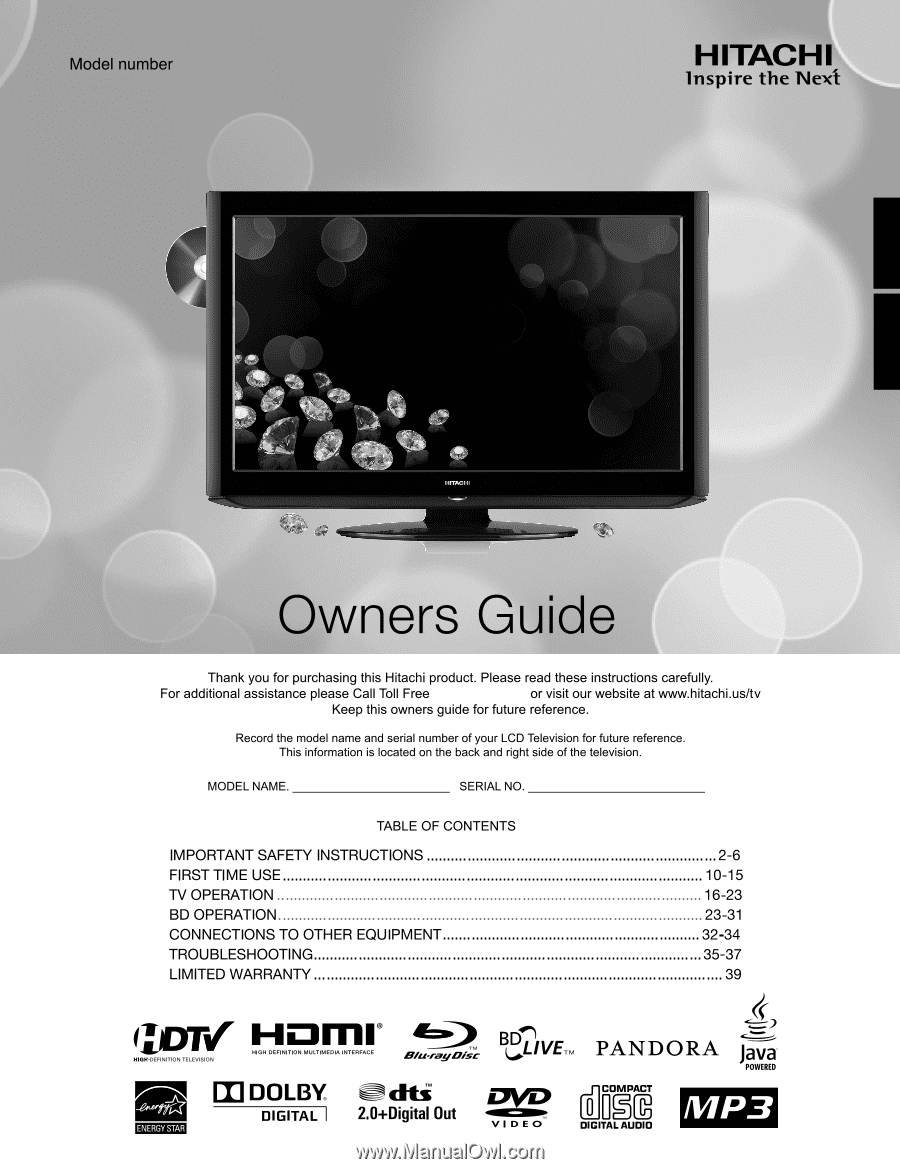
ESPAÑOL
ENGLISH
L32BD304
LCD HDTV with Built-in BD Player
1-800-289-0981
®