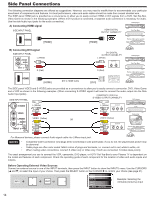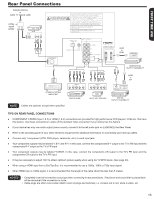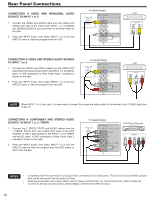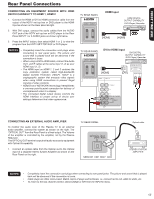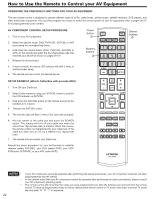Hitachi P50A402 Owners Guide - Page 18
The Remote Control
 |
UPC - 050585127043
View all Hitachi P50A402 manuals
Add to My Manuals
Save this manual to your list of manuals |
Page 18 highlights
The Remote Control POWER button Press this button to turn the TV set on or off when the remote is in TV mode. DEVICE buttons In addition to controlling all the functions on your HITACHI Plasma TV, the new remote control is designed to operate different types of VCRs, cable boxes, set-top-boxes, satellite receivers, DVD players, and other audio/video equipment with one touch. Basic operation keys are grouped together in one area. To operate your Plasma TV, select TV by pressing the TV button on the remote control. The TV mode indicator will blink, indicating that the remote will now control your television. Repeat the same procedure for your DVD (press the DVD button), for your VCR/PVR (Personal Video Recorder) press the PVR/VCR button on the remote. For your cable box, settop-box or satellite receiver (press the SAT/CBL button), for your Audio/Video System (press the AVR button). See pages 22~27 for instructions on how to program the remote to control your device. CHANNEL SELECTOR / FAVORITE CHANNEL (FAV CH) / ENTER buttons The CHANNEL SELECTOR buttons are used to select channels, lock access code, etc. Use the CHANNEL SELECTOR buttons to enter one, two, or three numbers to select channels. Enter 0 first for channels 1 to 9, or simply press the single digit channel you wish to tune then press the ENTER button for the TV to tune. Channel selection may also be performed by CHANNEL (CH) UP ( ) or CHANNEL (CH) DOWN ( ). Press the FAV CH button to switch to Favorite(FAV) channel mode. You will know you are in Favorite Channel mode when (FAV) is displayed and the displayed channel is GREEN. Press it again to return to your regular tuned channels. You can add any channel to your Favorite channel list by pressing and holding down the FAV CH button until the displayed channel turns from WHITE to highlighted GREEN. You can also delete a channel from your favorite channel list by pressing and holding down the FAV CH button until the displayed channel turns highlighted GREEN to WHITE. 18