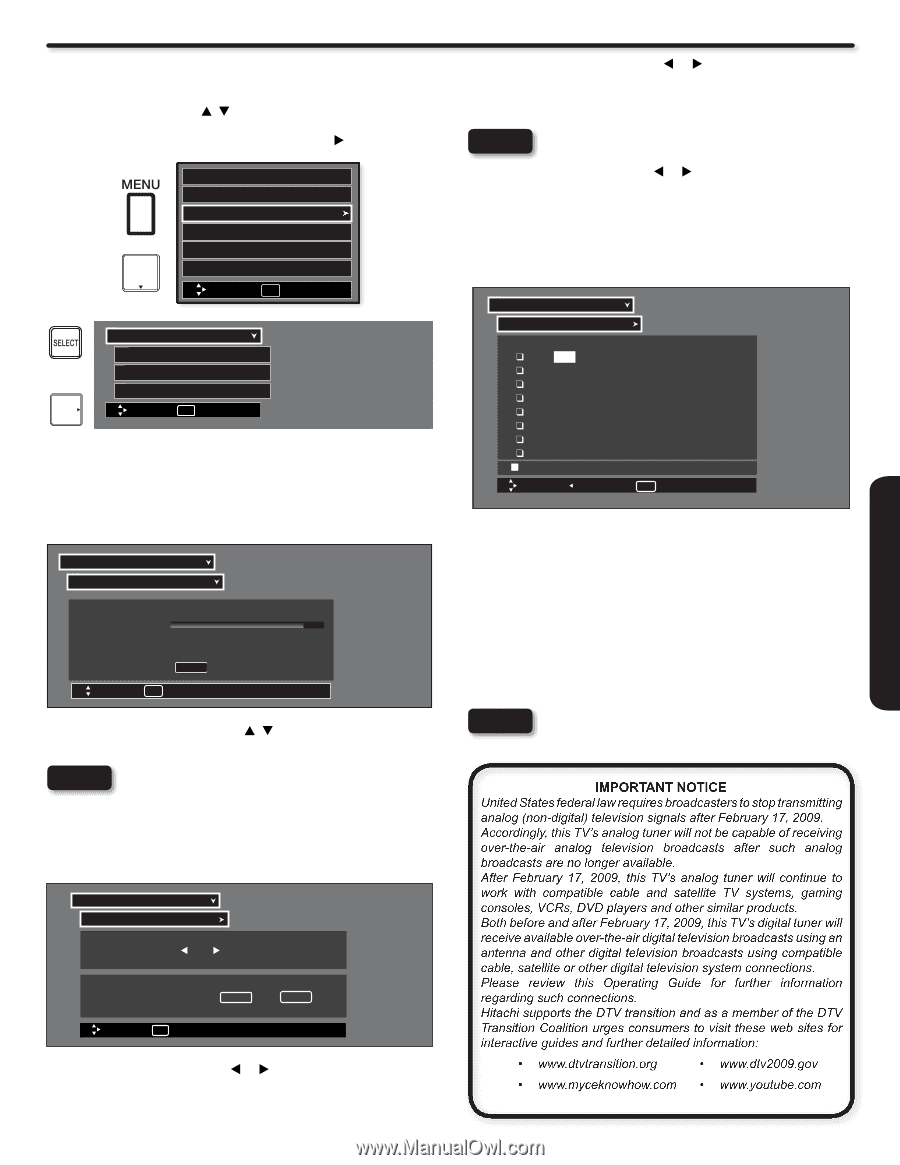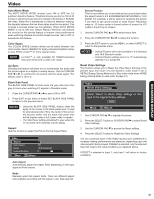Hitachi P50A402 Owners Guide - Page 33
Channel Manager - reviews
 |
UPC - 050585127043
View all Hitachi P50A402 manuals
Add to My Manuals
Save this manual to your list of manuals |
Page 33 highlights
ON-SCREEN DISPLAY Channel Manager Select CHANNEL MANAGER to set your Antenna options, run Auto Channel Scan, Check Signal Meter and Set Channel List. 1. Press CURSOR PAD , to highlight functions. 2. Press the SELECT button or CURSOR PAD to select. Video Audio Channel Manager Locks + Timers Setup Move SEL Select Channel Manager Signal Meter OR Auto Channel Scan Channel List Move SEL Select Signal Meter Select SIGNAL METER when using an indoor or outdoor antenna. This feature will show the signal strength and peak values of the Antenna signal to help you adjust your antenna to optimize signal reception. Channel Manager Signal Meter Channel 3-1 Strength 91 Peak 91 SNR 10 Close Move SEL Return Use the CURSOR PADS buttons , and the SELECT button to highlight and select CLOSE to exit. NOTE The Signal Meter will not be available (grayed out) when watching analog channels. Auto Channel Scan This feature will automatically store active Analog and Digital channels in Auto Channel Scan memory. Channel Manager Auto Channel Scan Source Air Auto Channel Scan Start Move SEL Return Reset 1. Use the CURSOR buttons or to highlight AIR, CABLE (1) or CABLE(2) source. 2. Press the CURSOR buttons or to highlight the START or RESET option. 3. Press the SELECT button to select. NOTE If certain channels are poor or not possible in cable(1) mode, set cable source to cable(2) by using the CURSOR buttons or . Channel List This function allows you to review which channels are labeled (ID), which have been added to CHANNEL MEMORY (SKIP), which are protected by LOCK and which are your FAVORITE (FAV) CHANNELS. Channel Manager Channel List FAV CH# 3-1 4 5 6 7 8 9 10 No Info Skip Lock ID On Off ------ On Off ------ On Off ------ On Off ------ On Off ------ On Off ------ On Off ------ On Off ------ --:-- AM --:-- AM Move Return INFO DETAIL 1. Use the CURSOR PAD to navigate the Channel List. 2. Press the SELECT button to select ON or OFF on the SKIP and LOCK columns. 3. To select LOCK column, input the access code.(Default access code: 0000) 4. Press the FAV button to set or remove the FAVORITE settings. 5. Press the EXIT button to return to normal viewing. NOTE The Channel List cannot be updated by only changing the cable source. Auto Channel Scan must be performed for the Channel List to be updated. IMPORTANT NOTICE United States federal law requires broadcasters to stop transmitting analog (non-digital) television signals after February 17, 2009. Accordingly, this TV's analog tuner will not be capable of receiving over-the-air analog television broadcasts after such analog broadcasts are no longer available. After February 17, 2009, this TV's analog tuner will continue to work with compatible cable and satellite TV systems, gaming consoles, VCRs, DVD players and other similar products. Both before and after February 17, 2009, this TV's digital tuner will receive available over-the-air digital television broadcasts using an antenna and other digital television broadcasts using compatible cable, satellite or other digital television system connections. Please review this Operating Guide for further information regarding such connections. Hitachi supports the DTV transition and as a member of the DTV Transition Coalition urges consumers to visit these web sites for interactive guides and further detailed information: • www.dtvtransition.org • www.dtv2009.gov • www.myceknowhow.com • www.youtube.com 33