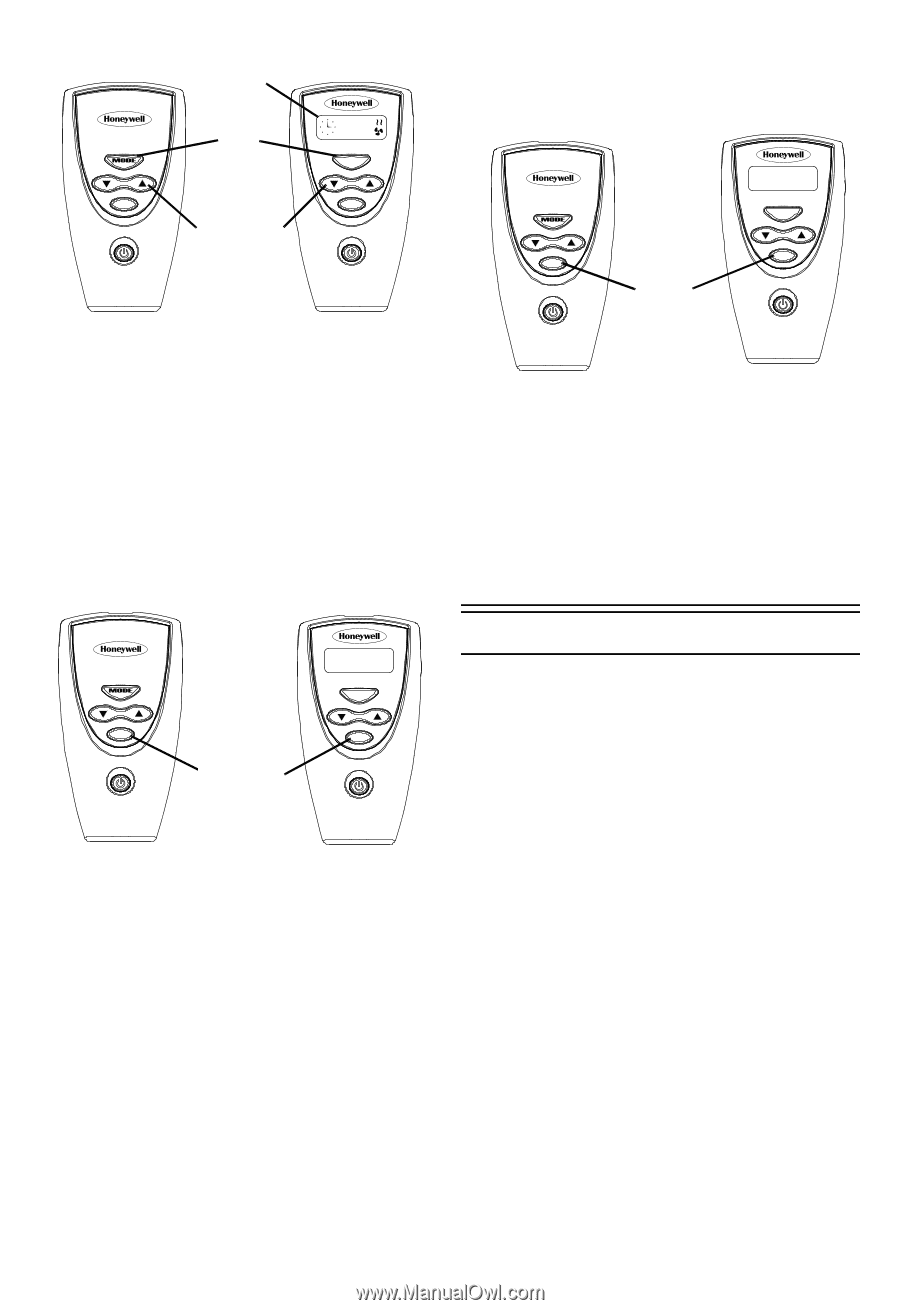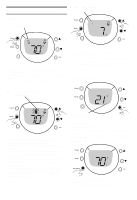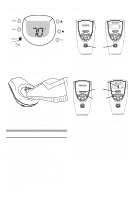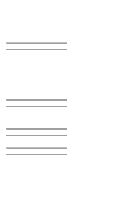Honeywell #HZ-7000 Owners Manual - Page 4
To The Place Of Original Purchase Or - shuts off
 |
UPC - 092926341749
View all Honeywell #HZ-7000 manuals
Add to My Manuals
Save this manual to your list of manuals |
Page 4 highlights
MODE: SET TIMER Timer BACK-LIT DISPLAY (HZ-7000, HZ-7010 SERIES) Mode MODE Adjust Up or Down MODE Back-lit Basic Remote LCD Remote • Press Mode until the Timer icon blinks on the Control Panel. The Hour display will also appear on the Control Panel. • Use the Up or Down arrows to set an operation time between 1 and 10 hours. • The heater will turn-off when time runs out. Basic Remote LCD Remote • The Back-lit feature provides light to the heater display and functions in any power or mode setting. • Press the Back-lit button to toggle this feature on and off. OSCILLATION (HZ-7020, HZ-7030, HZ-7040 SERIES) TROUBLESHOOTING: Oscillation MODE Basic Remote LCD Remote • The Oscillation feature functions in any power or mode setting. • Press the Oscillation button to toggle this feature on and off. If your heater shuts off unexpectedly, safety features may have been activated to prevent overheating. If this happens: • Be sure the power cord is plugged into a work- ing electrical outlet. • Check your thermostat setting. The unit may simply be off because you have reached your desired heat setting. • Check for any obstructions. If you find one, turn the heater OFF and unplug it. Wait at least 10 minutes to allow the heater to cool completely before removing any obstruction. When done, plug-in the heater and follow the OPERATION INSTRUCTIONS. For more troubleshooting tips, visit our website at: www.honeywellconsumerproducts.com NOTE: IF YOU CONTINUE TO EXPERIENCE A PROBLEM, PLEASE RETURN THE HEATER TO THE PLACE OF ORIGINAL PURCHASE OR SEE YOUR WARRANTY. DO NOT ATTEMPT TO OPEN THE HEATER YOURSELF. DOING SO MAY VOID YOUR WARRANTY AND CAUSE DAMAGE TO THE HEATER OR PER- 4