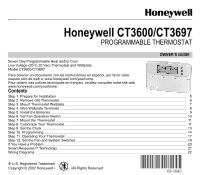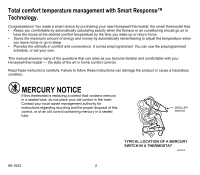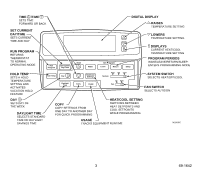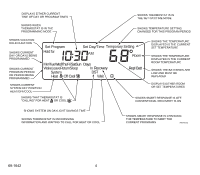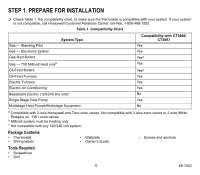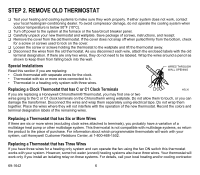Honeywell CT3600 Owner's Manual
Honeywell CT3600 Manual
 |
View all Honeywell CT3600 manuals
Add to My Manuals
Save this manual to your list of manuals |
Honeywell CT3600 manual content summary:
- Honeywell CT3600 | Owner's Manual - Page 1
Honeywell CT3600/CT3697 PROGRAMMABLE THERMOSTAT OWNER'S GUIDE Seven Day Programmable Heat and/or Cool Low Voltage (20 to 30 Vac) Thermostat and Wallplate Model CT3600/CT3697 Para obtener un documento con las instrucciones en español, por favor visite nuestro sitio de web a: www.honeywell.com/ - Honeywell CT3600 | Owner's Manual - Page 2
, or set your own. This manual answers many of the questions that can arise as you become familiar and comfortable with your Honeywell thermostat - the state of the art in home comfort controls. Read these instructions carefully. Failure to follow these instructions can damage the product or cause - Honeywell CT3600 | Owner's Manual - Page 3
TIME /TIME SETS TIME FORWARD OR BACK SET CURRENT DAY/TIME SETS CURRENT TIME AND DAY RUN PROGRAM RETURNS THERMOSTAT TO NORMAL OPERATING MODE Run Program Set Current Day/Time Time Wake Set Program Leave Return DIGITAL DISPLAY RAISES TEMPERATURE SETTING LOWERS TEMPERATURE SETTING DISPLAYS - Honeywell CT3600 | Owner's Manual - Page 4
THE BATTERIES ARE LOW AND MUST BE REPLACED SHOWS CURRENT SYSTEM KEY POSITION HEAT/OFF/COOL DISPLAYS EITHER ROOM OR SET TEMPERATURES SHOWS THAT THERMOSTAT IS "CALLING" FOR HEAT OR COOL SHOWS SMART RESPONSE IS OFF. CONVENTIONAL RECOVERY IS ON SHOWS SYSTEM ON DAYLIGHT SAVINGS TIME SHOWS THERMOSTAT - Honeywell CT3600 | Owner's Manual - Page 5
2-wire Honeywell and Taco zone valves. Not compatible with 3-wire zone valves or 2-wire White Rodgers no. 1361 zone valves. b Millivolt system must be heating only. c Not compatible with any 120/240 volt system. Package Contents • Thermostat • Wiring labels • Wallplate • Owner's Guide • Screws - Honeywell CT3600 | Owner's Manual - Page 6
product to the place of purchase. For information about which programmable thermostats will work with your system, call Honeywell Customer Relations Center, at 1-800-468-1502. Replacing a Thermostat that has Three Wires If you have three wires for a heating only system and can operate the fan using - Honeywell CT3600 | Owner's Manual - Page 7
the wallplate over the holes. Pull the wires through the wiring opening. Loosely insert mounting screws into each of the holes. ❑ Level the wallplate if desired. Thermostat functions properly when not level. ❑ Tighten mounting screws. WIRES THROUGH WALL WALL WALL ANCHORS (2) M16427 MOUNTING - Honeywell CT3600 | Owner's Manual - Page 8
Refer to the labels you placed on the wires when you removed the old thermostat (see illustration). ❑ Match the letter of your old thermostat wire with the corresponding terminal letter on your new thermostat. Refer to Table 2. ❑ Remove the factory-installed jumper connecting terminals R and RC if - Honeywell CT3600 | Owner's Manual - Page 9
tape and push the taped wire back into the wiring hole in the wall. STEP 5. INSTALL THE BATTERIES IMPORTANT Install three AA alkaline batteries. Batteries must be installed for programming and operation of the thermostat and the heating/cooling system. ❑ Install the batteries in the wallplate so - Honeywell CT3600 | Owner's Manual - Page 10
the thermostat. If you insert new batteries within 20 to 30 seconds of removing the old batteries, the system retains the current time and day. If the display is blank, the batteries are dead or installed incorrectly. You must reset the time and day. Refer to Set the Clock for instructions. M16424 - Honeywell CT3600 | Owner's Manual - Page 11
OF CASE TO LATCH. M12703 STEP 8. CUSTOMIZE YOUR THERMOSTAT Your Honeywell CT3600/CT3697 Thermostat comes preset to the most commonly used settings. The settings are: - Gas or oil forced air furnace. - Smart Response technology on. - Temperature °F. - 12-hour clock format. You can change any or all - Honeywell CT3600 | Owner's Manual - Page 12
format options are: - 0 = °F (preset). - 1 = °C. To change temperature format: ❑ Press once. ❑ Press Time to move to next feature or Run Program to return to main display. Time Format (Feature Number 16) Time format options are: - 0 = 12-hour clock (preset). - 1 = 24-hour clock. 69-1642 - Honeywell CT3600 | Owner's Manual - Page 13
format: ❑ Press once. ❑ Press Run Program to return to main display. Factory Set Function (Feature Number 37) Do not change this setting. STEP 9. SET THE CLOCK M13346 Set Current Day and Time NOTE: On initial power-up, the screen flashes 1:00 pm until you press a key. ❑ Press . Set Current - Honeywell CT3600 | Owner's Manual - Page 14
The keyboard is located behind the thermostat cover. The three most frequently used keys are near the display. Pressing displays the current temperature settings. Pressing the and keys change the temperature. The thermostat displays day, time, program period, temperature and system settings. There - Honeywell CT3600 | Owner's Manual - Page 15
when planning your schedule of time and temperature settings. The thermostat default settings are shown in parentheses ( ). Table 3. Personal Programming Table. Monday Tuesday Wednesday Thursday Friday Period Default Setting (Mon) (Tue) (Wed) (Thu) (Fri) Wake Time (6:00AM) Heata (70°F/21 - Honeywell CT3600 | Owner's Manual - Page 16
Heat/Cool Settings to switch between setpoints. NOTE: Program times are the same for heating and cooling. ❑ programmed, you can copy that day to any other day using procedure in Copy a Day. ❑ Press Run Program when the entire week is programmed. Copy a Day Your thermostat can copy program - Honeywell CT3600 | Owner's Manual - Page 17
Return Sleep for approximately 3 seconds until the time and temperature clear. ❑ Repeat the above steps for each period to be cleared. ❑ Press Run Program . STEP 11. OPERATING YOUR THERMOSTAT Change Temperature Setting Until the Next Program Period (Temporary Change) ❑ Press or until the - Honeywell CT3600 | Owner's Manual - Page 18
before the designated time, press Run Program to return to the program. Daylight Savings Time Key This feature allows you to switch between standard time and daylight savings time. ❑ Press Daylight Time during fall to set the time back one hour. ❑ Press Daylight Time during the spring - Honeywell CT3600 | Owner's Manual - Page 19
time to display the system operating time since the last time the usage function was cleared. NOTE: Press Usage for three seconds to clear the usage function. STEP 12 The thermostat controls your heating system. Off: Both the heating and air conditioning systems are off. Cool: The thermostat - Honeywell CT3600 | Owner's Manual - Page 20
PROBLEM Table 4. Solution Guide. If... Then... Display does not appear. • Make sure the batteries are installed correctly. • Make sure the thermostat is mounted and latched on the wallplate. Mount and latch the thermostat not tripped, and reset it if necessary Display flashes during programming. - Honeywell CT3600 | Owner's Manual - Page 21
and turns on the system. • Your CT3600/CT3697 Thermostat learns from experience. Each day it checks how closely it hit the recovery target and then adjusts the next day's recovery start time accordingly. • It takes a few days after installation for the thermostat to adjust to the local weather, your - Honeywell CT3600 | Owner's Manual - Page 22
R G HEATING RELAY OR VALVE COIL 1 POWER SUPPLY. PROVIDE DISCONNECT MEANS AND OVERLOAD PROTECTION AS REQUIRED. 1 M10616 3-WIRE HEAT ONLY WITH FAN (JUMPER INTACT) THERMOSTAT B RC O W Y R G HEATING RELAY OR VALVE COIL FAN RELAY 1 POWER SUPPLY. PROVIDE DISCONNECT MEANS AND OVERLOAD PROTECTION - Honeywell CT3600 | Owner's Manual - Page 23
/COOL (JUMPER REMOVED) THERMOSTAT B RC O W Y R G 5-WIRE HEAT/COOL WITH DAMPER (JUMPER INTACT) THERMOSTAT B RC O W Y R G HEATING RELAY OR VALVE COIL 1 FAN RELAY COOLING CONTACTOR COIL 1 1 POWER SUPPLY. PROVIDE DISCONNECT MEANS AND OVERLOAD PROTECTION AS REQUIRED. M10619 HEAT DAMPER - Honeywell CT3600 | Owner's Manual - Page 24
excluding battery, to be free from defects in the workmanship or materials, under normal use and service, for a period of one (1) year from the date of purchase by the consumer. If, at any time during the warranty period, the product is defective or malfunctions, Honeywell shall repair or replace it
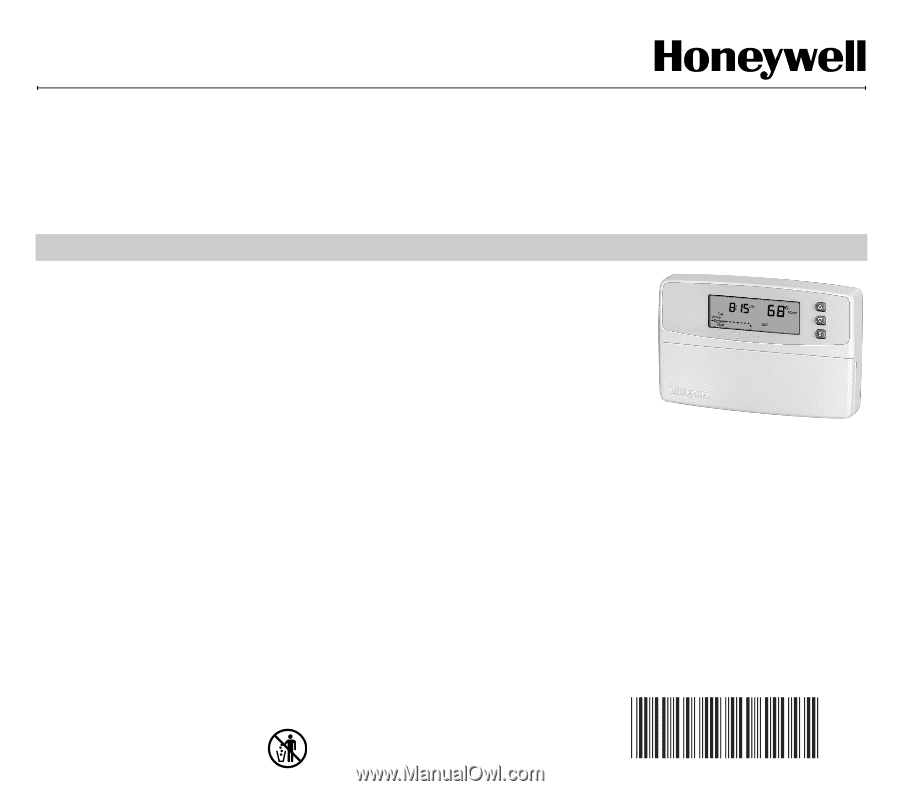
69-1642
OWNER°S GUIDE
fi U.S. Registered Trademark
Copyright ' 2002 Honeywell °
°All Rights Reserved
Honeywell CT3600/CT3697
PROGRAMMABLE THERMOSTAT
Seven Day Programmable Heat and/or Cool
Low Voltage (20 to 30 Vac) Thermostat and Wallplate
Model CT3600/CT3697
Para obtener un documento con las instrucciones en espaæol, por favor visite
nuestro sitio de web a: www.honeywell.com/yourhome.
Pour obtenir des notices techniques en fran±ais, veuillez consulter notre site web
www.honeywell.com/yourhome.
Contents
Step 1. Prepare for Installation
...................................................................................................................................
5
Step 2. Remove Old Thermostat
................................................................................................................................
6
Step 3. Mount Thermostat Wallplate
..........................................................................................................................
7
Step 4. Wire Wallplate Terminals
................................................................................................................................
8
Step 5. Install the Batteries
.........................................................................................................................................
9
Step 6. Set Fan Operation Switch
..............................................................................................................................
10
Step 7. Mount the Thermostat
....................................................................................................................................
11
Step 8. Customize Your Thermostat
...........................................................................................................................
11
Step 9. Set the Clock
..................................................................................................................................................
13
Step 10. Programming
................................................................................................................................................
14
Step 11. Operating Your Thermostat
..........................................................................................................................
17
Step 12. Set the Fan and System Switches
...............................................................................................................
19
If You Have a Problem
................................................................................................................................................
20
Smart Response™ Technology
..................................................................................................................................
21
Wiring Diagrams
.........................................................................................................................................................
22