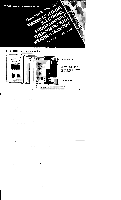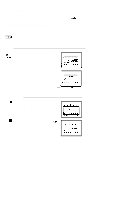Honeywell MS3000 Owner's Manual - Page 5
Mmmumm, Smtwtfs, Step 2, Set The Current Day And Tfme
 |
View all Honeywell MS3000 manuals
Add to My Manuals
Save this manual to your list of manuals |
Page 5 highlights
To set the first temperature program, press and TEMPERATURE SET POINT INDICATORS hold until the display shows the temperature you want when you wake up during the heating season (72° Heat shown) .Youcan backup bytapping thekey. 60 70 80 90 111111111111111 II ¤~~~~~ s m w The LEFT temperature set point indicator should be stopped 6:00 P R O G R A M under the heating temperature you desire when you wake up, with s'Mm m m m n m a maximum of 80° F, SMTWTFS mm If you have air conditioning, press and hold until the display shows the temperature you want when you wake up during cooling season (76° shown). You COOi can backup by tapping the key. You must have a 6° or greater difference between heat and cool temperature settings. TEMPERATURE SET POINT INDICATORS 60 70 80 90 1111111111 1111111 q m 6 :~ PRCGRAM AM smmmumm SMTWTFS 8 The RIGHT temperature set point indicator should be stopped under the cooling temperature you desire when you wake up, with a minimum of 62° F. To set additional program times and temperatures, repeat steps starting on lower half of page 7 through here. First set a time, then enter heating and cooling temperatures desired at that time. You must set at least one more time/temperature schedule, and may set up to a total of 6 per day. They must beat least 30 minutes apart. Mode After programming is complete, hoId to lock in place. It is now copied into all 7 days of the. week. If YOU want different programs for different days, s e e page 15. 60 70 80 90 1111111 llllllllilll SET CLOCK 12:30 AM El ;MTwITFs n STEP 2 SET THE CURRENT DAY AND TfME Now you will set the current day and time of day. Mode Press until the display looks like this. 69-8026-2 BI60 70 80 90 1111111111111111111 sET CLOCK 12:30 AM ;MTWTFS Press until you reach the correct day (Wednesday shown) and approximately the correct time, within 4 'ast hours. (Hold the key to advance the time in 4 hour 60 70 80 90 1111111111111111111 increments, tap the key to back up. ) 8:00 SET CLOCK PM m F D S M T/ T F S WEDNESDAY SHOWN' 10