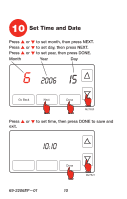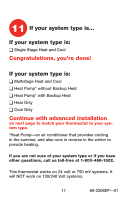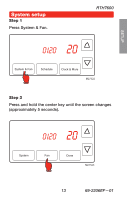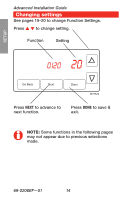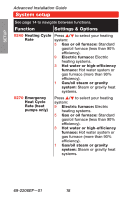Honeywell RTH7600D Owner's Manual - Page 17
Function, Settings & Options - 0170 settings
 |
View all Honeywell RTH7600D manuals
Add to My Manuals
Save this manual to your list of manuals |
Page 17 highlights
SETUP WIRING RTH7600 ASybsotuetmyosuertunpew thermostat NOTE: If you set the time and date as shown on page 10, press NEXT to function 0170 and go to page 16. See page 14 to navigate between functions. Function Settings & Options 0120 Year Setting (first two digits) Press s/t to change the first two digits of the year: 20 = Year 20xx 21 = Year 21xx 0130 Year Setting (second two digits) Press s/t to change the last two digits of the year: 01 - 99 (i.e., 2001 - 2099) 0140 Month Setting Press s/t to change the current month: 01 - 12 (i.e., January - December) 0150 Date Setting Press s/t to change the current date: 01 - 31 ASSISTANCE TROUBLESHOOTING 15 69-2206EF-01
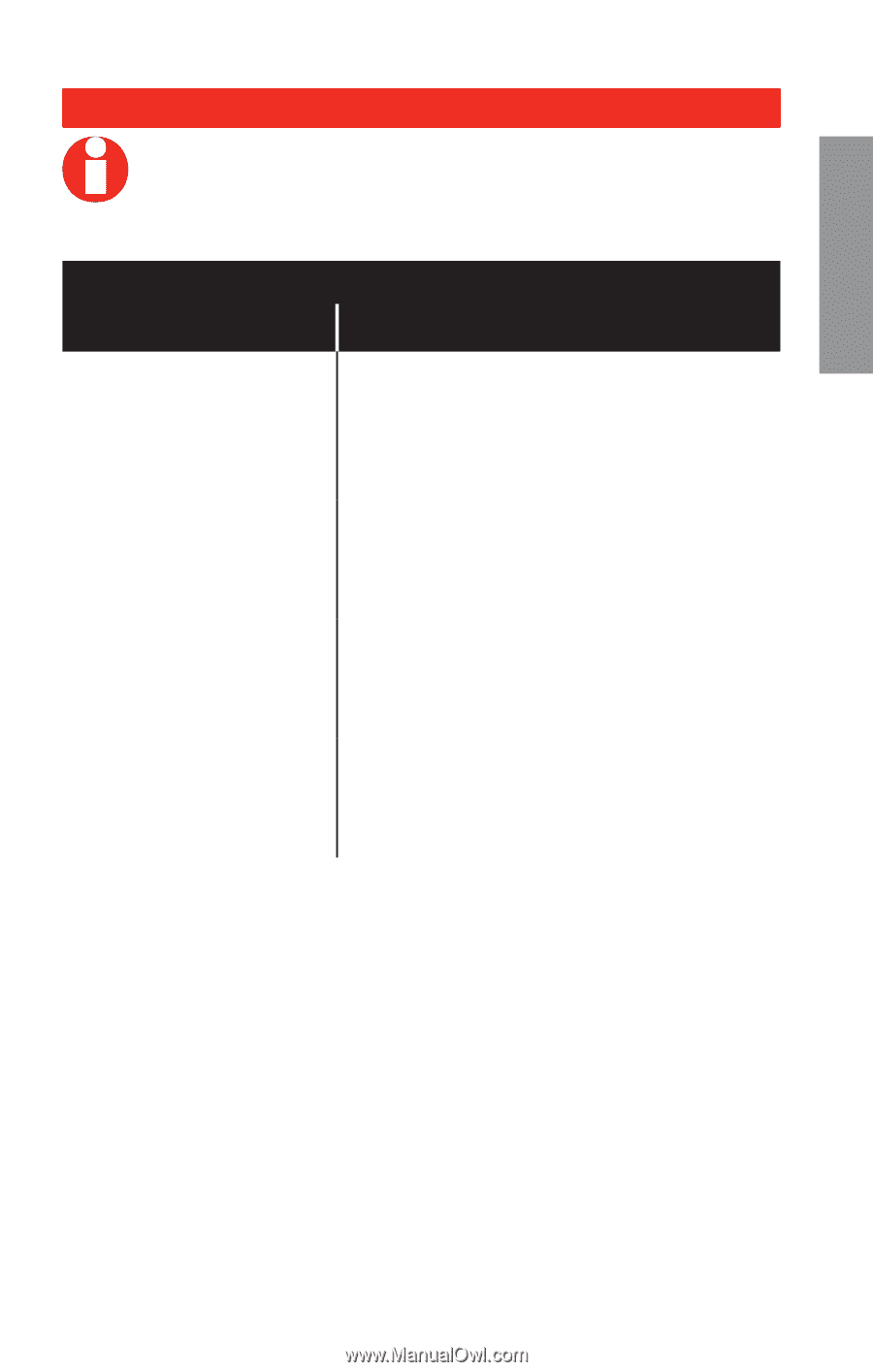
RTH´600
1³
69-2206EF—01
About your new thermostat
SETUP
WIRING
ASSISTANCE
TROUBLESHOOTING
NOTE:
If you set the time and date as shown on
page 10, press
NEXT
to function 0170 and go to
page 16.
See page 14 to navigate between functions.
Function
Settings & Options
0120
Year Setting
(first two
digits)
Press
s
/
t
to change the first two
digits of the year:
20
=
Year
20
xx
21
=
Year
21
xx
0130
Year Setting
(second two
digits)
Press
s
/
t
to change the last two
digits of the year:
01
-
99
(i.e., 20
01
- 20
99
)
0140
Month Setting
Press
s
/
t
to change the current
month:
01
-
12
(i.e., January - December)
0150
Date Setting
Press
s
/
t
to change the current
date:
01
-
31
System setup