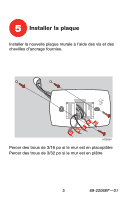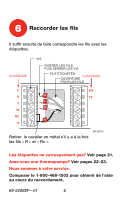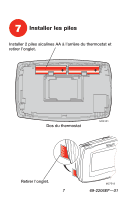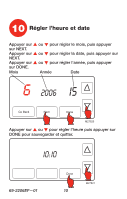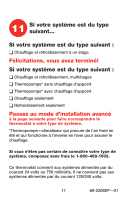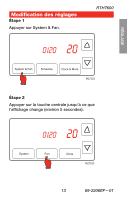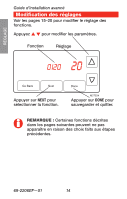Honeywell RTH7600D Owner's Manual - Page 42
Régler l'heure et date
 |
View all Honeywell RTH7600D manuals
Add to My Manuals
Save this manual to your list of manuals |
Page 42 highlights
10 Régler l'heure et date Appuyer sur s ou t pour régler le mois, puis appuyer sur NEXT. Appuyer sur s ou t pour régler la date, puis appuyer sur NEXT. Appuyer sur s ou t pour régler l'année, puis appuyer sur DONE. Mois Année Date 6 2006 15 Go Back Next Done M27520 Appuyer sur s ou t pour régler l'heure puis appuyer sur DONE pour sauvegarder et quitter. 10:10 69-2206EF-01 Done 10 M27521
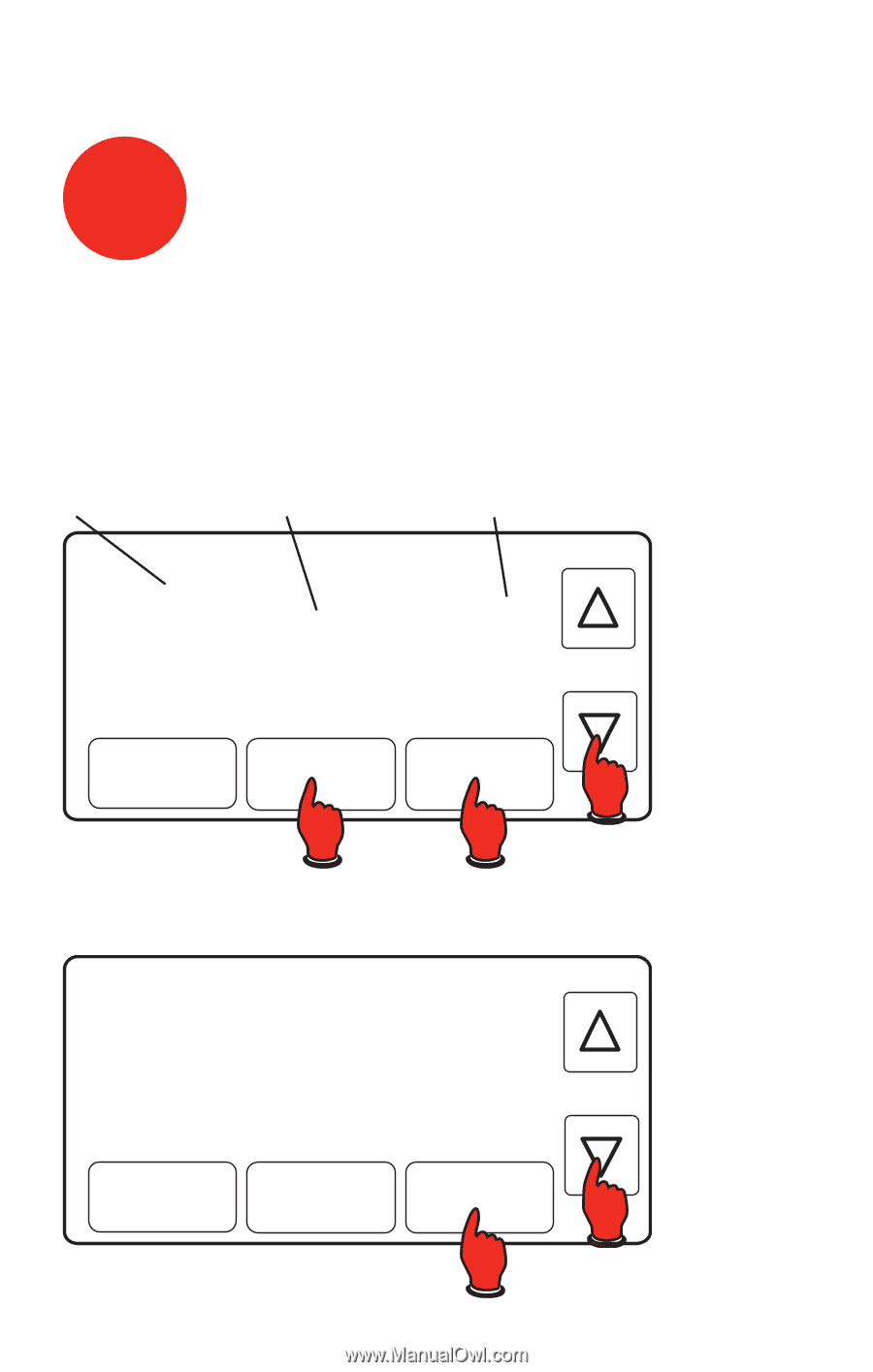
69-2206EF—01
10
10
Régler l’heure et date
Appuyer sur
s
ou
t
pour régler le mois, puis appuyer
sur NEXT.
Appuyer sur
s
ou
t
pour régler la date, puis appuyer sur
NEXT.
Appuyer sur
s
ou
t
pour régler l’année, puis appuyer
sur DONE.
Appuyer sur
s
ou
t
pour régler l’heure puis appuyer sur
DONE pour sauvegarder et quitter.
Go Back
Next
Done
6
15
2006
M27520
Done
M27521
10:10
Mois
Année
Date