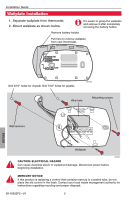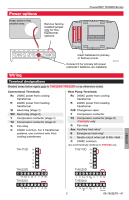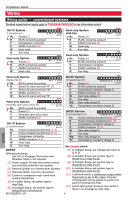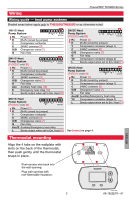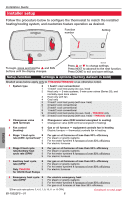Honeywell TH5110D1006 Installation Guide
Honeywell TH5110D1006 Manual
 |
UPC - 085267256988
View all Honeywell TH5110D1006 manuals
Add to My Manuals
Save this manual to your list of manuals |
Honeywell TH5110D1006 manual content summary:
- Honeywell TH5110D1006 | Installation Guide - Page 1
Installation Guide FocusPRO® TH5000 Series Non-Programmable Digital Thermostat This manual covers the following models • TH5110D: For 1 Heat/1 Cool systems • TH5220D: For up to 2 Heat/2 Cool systems • TH5320U: For up to 3 Heat/2 Cool systems (Remove battery holder to find model number) System - Honeywell TH5110D1006 | Installation Guide - Page 2
. Disconnect power before beginning installation. ! MERCURY NOTICE If this product is replacing a control that contains mercury in a sealed tube, do not place the old control in the trash. Contact your local waste management authority for instructions regarding recycling and proper disposal - Honeywell TH5110D1006 | Installation Guide - Page 3
(optional if batteries are installed). M29370 Wiring Terminal designations Shaded areas below apply only to TH5320U/TH5220D or as otherwise noted. Conventional Terminals: Rc 24VAC power from cooling transformer R 24VAC power from heating transformer W Heat relay (stage 1) W2 Heat relay (stage - Honeywell TH5110D1006 | Installation Guide - Page 4
2) G Fan relay See [notes] below NOTES Wire specifications: Use 18- to 22-gauge thermostat wire. Shielded cable is not required. [7] In Installer Setup, set changeover valve to O or B. [8] In Installer Setup, set system type to 2Heat/1Cool Heat Pump. [1] Power supply. Provide disconnect means - Honeywell TH5110D1006 | Installation Guide - Page 5
Compressor contactor (stage 2) L Sends output when set to Em. Heat [11] See [notes] on page 4. Thermostat mounting Align the 4 tabs on the wallplate with slots on the back of the thermostat, then push gently until the thermostat snaps in place. Push excess wire back into the wall opening. Plug - Honeywell TH5110D1006 | Installation Guide - Page 6
Installation Guide Installer setup Follow the procedure below to configure the thermostat to match the installed heating/cooling system, and customize feature operation as desired. Function number Setting 10 Done Next To begin, press and hold the s and FAN buttons until the display changes. - Honeywell TH5110D1006 | Installation Guide - Page 7
to 1, 5, 9 or 10 OR Setup Function 3 is set to 1 **See page 6 2 Stage 2 heat turns on 3 Stage 3 heat turns on - TH5320U only 20 Emergency heating system 0 Heat and fan turn off 1 Heat and fan turn on 2 Stage 2 heat turns on (auxiliary heat) - TH5220D only 30 Cooling system 0 Compressor and fan - Honeywell TH5110D1006 | Installation Guide - Page 8
Installation Guide Special function Auxiliary heat control (Setup Function 26): • Comfort Setting: The thermostat will prioritize comfort over economy depending on heat pump performance, load conditions and whether the thermostat is calling for the heat pump. Raising the temperature just a few - Honeywell TH5110D1006 | Installation Guide - Page 9
Guide d'installation FocusPRO® Série TH5000 Thermostat numérique non programmable Ce guide couvre les modèles suivants : • TH5110D : Pour 1 système de chauffage et 1 système de climatisation • TH5220D : Pour 2 systèmes de chauffage et 2 systèmes - Honeywell TH5110D1006 | Installation Guide - Page 10
Guide d'installation Installation de la plaque murale 1. Séparer la plaque murale du thermostat. 2. Installer la plaque murale tel que décrit ci-dessous. Retirer locale de gestion des déchets pour connaître les instructions relatives au recyclage et à l'élimination. 69-1922EFS-01 2 FRANÇAIS - Honeywell TH5110D1006 | Installation Guide - Page 11
Options d'alimentation Garder les fils dans cettezone ombragée. Enlever le cavalier installé en usine uniquement pour les systèmes à deux transformateurs. FocusPRO® Série TH5000 Insérer les piles pour l'alimentation primaire ou de secours. M29370 Brancher C pour l'alimentation CA primaire ( - Honeywell TH5110D1006 | Installation Guide - Page 12
Guide d'installation Câblage Guide de câblage - systèmes traditionnels Les zones Heat Pump). [11] La borne L envoie un signal continu lorsque le thermostat est réglé à Em. Chauffage Brancher aux panneaux de zones Honeywell pour commuter le panneau au chauffage d'urgence. [12] Installer - Honeywell TH5110D1006 | Installation Guide - Page 13
FocusPRO® Série TH5000 Câblage Guide de câblage - systèmes de thermopompes Les zones ombragé glé à Em. Chauffage [11] Voir [Remarques] à la page 4. Installation du thermostat Placer les fentes à l'arrière du thermostat vis à vis des 4 languettes correspondantes de la plaque murale, puis appuyer - Honeywell TH5110D1006 | Installation Guide - Page 14
Guide d'installation Configuration du système Suivez la procédure ci-dessous pour configurer le thermostat pour correspondre au système de chauffage et de climatisation installé, et pour paramétrer les fonctions tel que voulu. Numéro de fonction Réglage 10 Done Next Pour commencer, enfoncer - Honeywell TH5110D1006 | Installation Guide - Page 15
FocusPRO® Série TH5000 Configuration du système Fonction de configuration Réglages et de cycle : 1, 2, 4, 5 ou 6 CPH] Substitution manuelle (Heat/Cool/Off) Substitution automatique (Heat/Cool/Auto/Off) Substitution automatique seulement (Auto) Fahrenheit Celsius Désactivation du compresseur - Honeywell TH5110D1006 | Installation Guide - Page 16
Guide d'installation Fonction spéciale Commande de chauffage auxiliaire (Fonction de configuration 26) : • Réglage de confort : Le thermostat donne la priorité au confort plutôt que l'économie selon le rendement de la thermopompe, la charge et si le thermostat demande l'activation de la thermopompe - Honeywell TH5110D1006 | Installation Guide - Page 17
Guía de instalación Serie FocusPRO® TH5000 Termostato digital no programable Este manual incluye los siguientes modelos: • TH5110D: Para sistemas producto, visite http://customer.honeywell.com o comuníquese con el número gratuito del Centro de atención al cliente de Honeywell, llamando al 1-800-468 - Honeywell TH5110D1006 | Installation Guide - Page 18
Guía de instalación Instalación de la placa para pared 1. Quite la placa para pared del termostato. 2. Monte la placa para pared como muestra la ilustración de abajo. Es más fácil quitar la placa para pared una vez que se extrae completamente el soporte de la batería. Extraiga el soporte de la - Honeywell TH5110D1006 | Installation Guide - Page 19
en la fábrica sólo en los sistemas con dos transformadores. Serie FocusPRO® TH5000 Coloque las baterías para suministro de energía principal o de la refrigeración. E Relé de emergencia de calor* L Cuando se fija en Em. Heat, envía un flujo de aire caliente C 24 V CA * Terminales Aux y E - Honeywell TH5110D1006 | Installation Guide - Page 20
configuración de instalación, coloque el tipo de sistema en "Heat Only". [6] Durante la configuración de instalación, coloque el cuando el termostato está en la posición Em. Heat. Conéctelo a los paneles de separación de Honeywell para cambiar a Em. Heat. [12] Coloque el puente de campo entre Aux - Honeywell TH5110D1006 | Installation Guide - Page 21
Cableado Serie FocusPRO® TH5000 Guía de cableado: sistemas de bomba de calor Las á é de calor auxiliar/de emergencia Y2 Interruptor automático del compresor (etapa 2) L Cuando se fija en Em. Heat, envía un flujo de aire caliente [11] Vea las [notas] en la página 4. Montaje del termostato - Honeywell TH5110D1006 | Installation Guide - Page 22
Guía de instalación Configuración de instalación Siga el procedimiento que aparece a continuación para configurar el termostato a fin de que se corresponda con el sistema de calefacción y refrigeración instalado, y seleccione las funciones según lo desee. Número de función Configuración 10 - Honeywell TH5110D1006 | Installation Guide - Page 23
Serie FocusPRO® TH5000 Configuración de instalación Funciones de la configuración Configuraciones la etapa 1 (CPH) 10 Rango de ciclos del 3 compresor de la etapa 2 (CPH) 12 Conversión manual/ 0 automática 1 2 14 Visor de temperatura 0 1 15 Protección 5 del compresor 26 Control de - Honeywell TH5110D1006 | Installation Guide - Page 24
A 100 mA CC 0,02 a 0,5 A 0,02 a 1,0 A 0,02 a 1,0 A 0,02 a 0,5 A 0,02 a 0,5 A 0,02 a 1,0 A 0,02 a 0,5 A Soluciones para automatización y control Honeywell International Inc. Honeywell Limited-Honeywell Limitée 1985 Douglas Drive North 35 Dynamic Drive Golden Valley, MN 55422 Toronto, Ontario
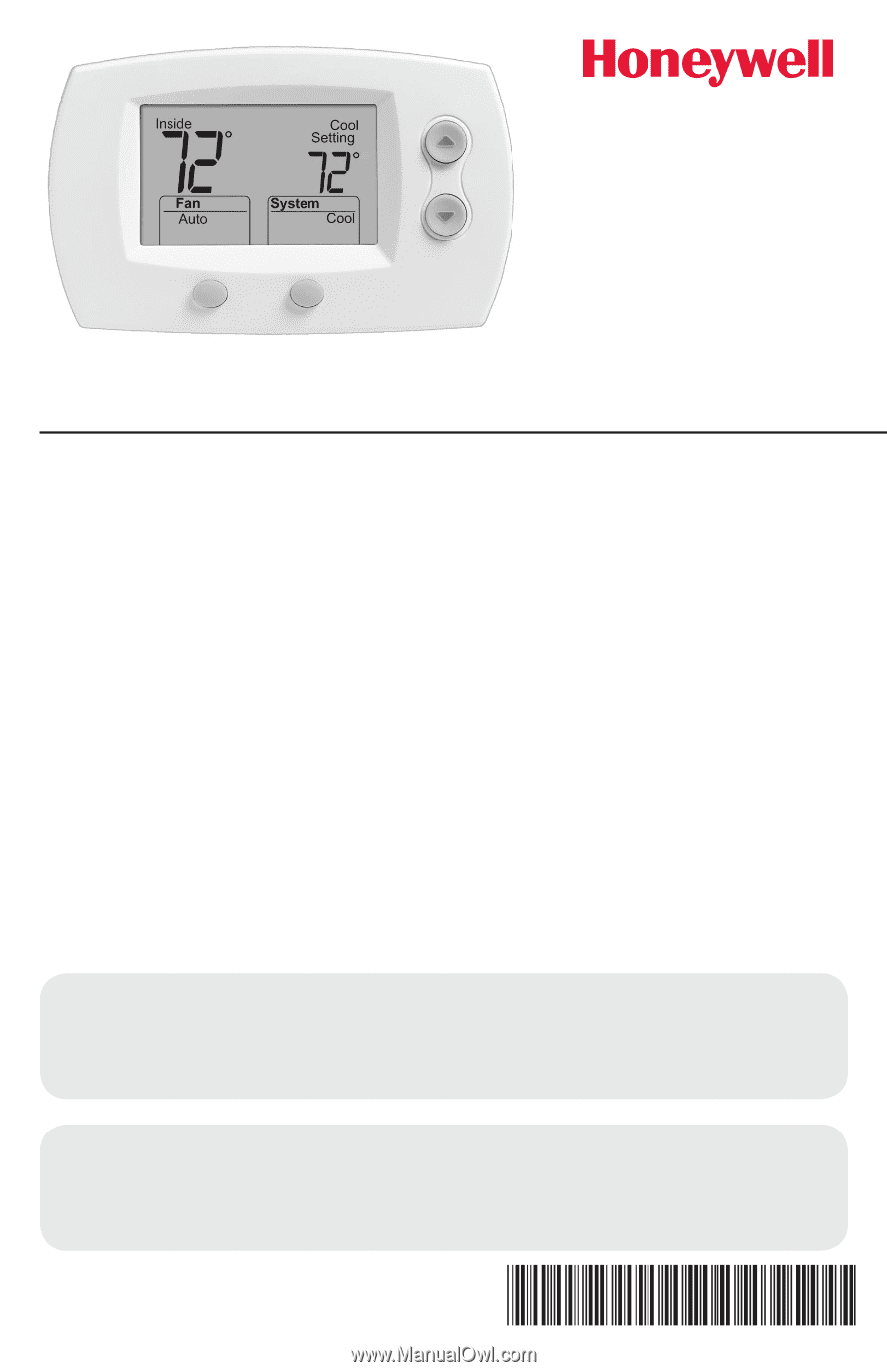
FocusPRO
®
TH5000 Series
Non-Programmable Digital Thermostat
® U.S. Registered Trademark. Patents pending.
Copyright © 2009 Honeywell International Inc.
All rights reserved.
Installation
Guide
Must be installed by a trained, experienced technician
Read these instructions carefully. Failure to follow these instructions
can damage the product or cause a hazardous condition.
Need Help?
For assistance with this product please visit
or call Honeywell Customer Care toll-free at
1-800-468-1502
69-1922EFS-01
This manual covers the following models
•
TH5110D: For 1 Heat/1 Cool systems
•
TH5220D: For up to 2 Heat/2 Cool systems
•
TH5320U: For up to 3 Heat/2 Cool systems
(Remove battery holder to find model number)
System Types
•
Gas, oil, or electric heat with air
conditioning
•
Warm air, hot water, high-
efficiency furnaces, heat pumps,
steam, gravity
•
Heat only — two-wire systems,
three-wire zone valves (Series
20), and normally open zone
valves
•
Heat only with fan
•
Cool only
•
750 mV heating systems