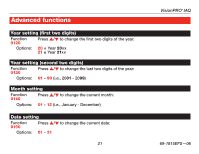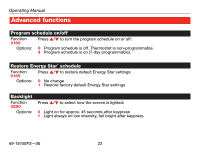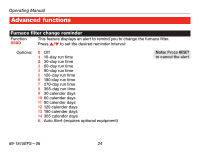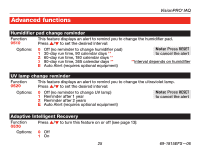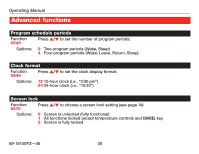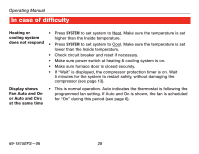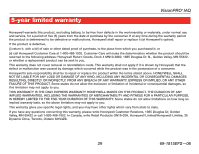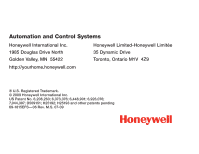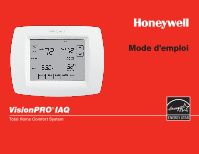Honeywell TH9421 Owner's Manual - Page 28
Program schedule periods, Clock format, Screen lock
 |
View all Honeywell TH9421 manuals
Add to My Manuals
Save this manual to your list of manuals |
Page 28 highlights
Operating Manual Advanced functions Program schedule periods Function 0540 Press s/t to set the number of program periods: Options: 2 Two program periods (Wake, Sleep) 4 Four program periods (Wake, Leave, Return, Sleep) Clock format Function 0640 Press s/t to set the clock display format: Options: 12 12-hour clock (i.e., "3:30 pm") 24 24-hour clock (i.e., "15:30") Screen lock Function 0670 Press s/t to choose a screen lock setting (see page 14): Options: 0 Screen is unlocked (fully functional) 1 All functions locked except temperature controls and CANCEL key 2 Screen is fully locked 69-1815EFS-06 26
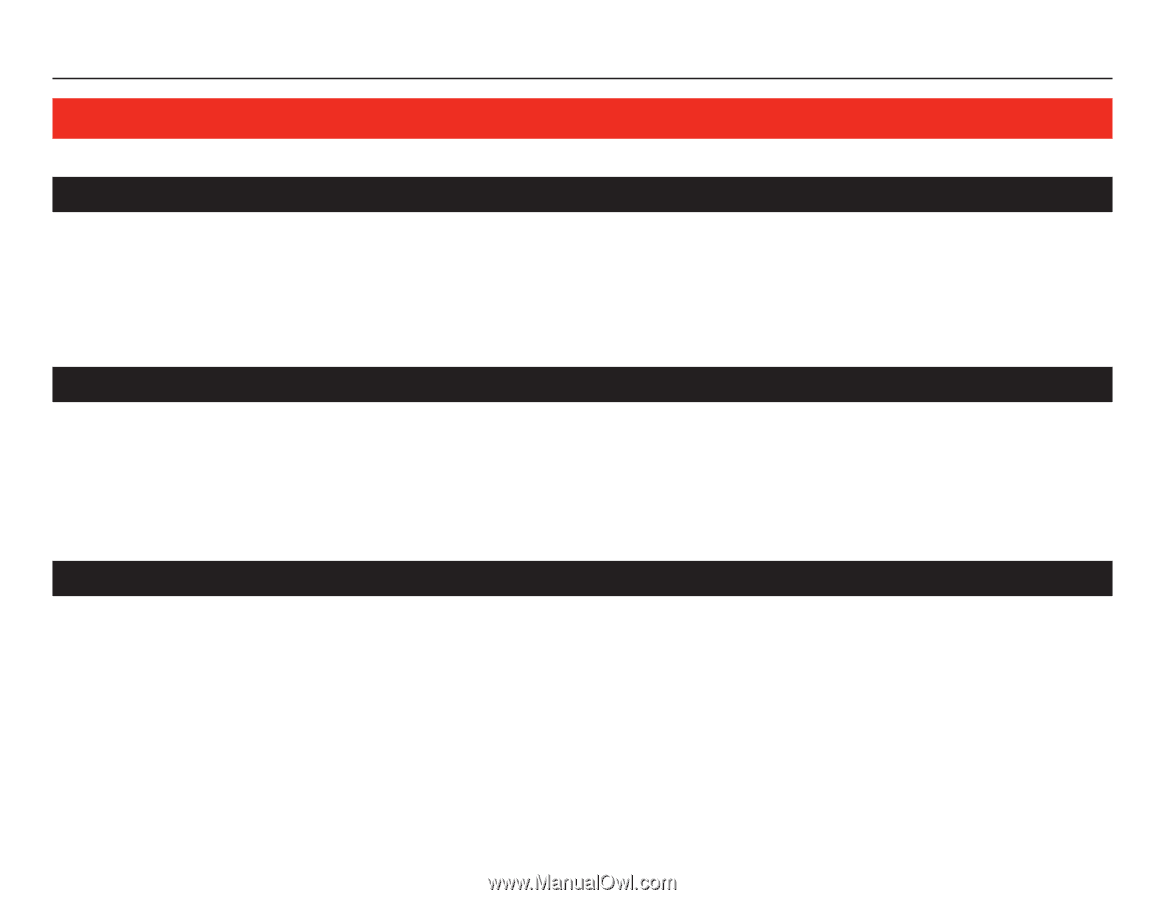
Operating Manual
69-1815EFS—06
26
Advanced functions
Program schedule periods
Function
0540
Press
s
/
t
to set the number of program periods:
Options:
2
Two program periods (Wake, Sleep)
4
Four program periods (Wake, Leave, Return, Sleep)
Clock format
Function
0640
Press
s
/
t
to set the clock display format:
Options:
12
12-hour clock (i.e., “3:30 pm”)
24
24-hour clock (i.e., “15:30”)
Screen lock
Function
0670
Press
s
/
t
to choose a screen lock setting (see page 14):
Options:
0
Screen is unlocked (fully functional)
1
All functions locked except temperature controls and
CANCEL
key
2
Screen is fully locked