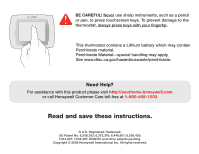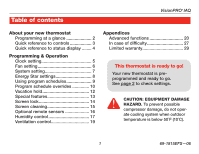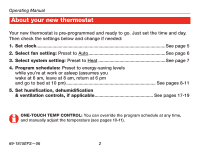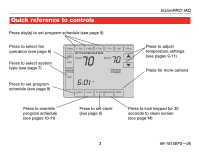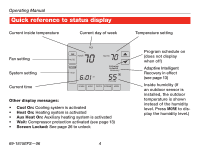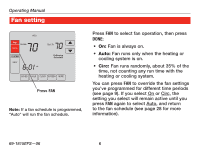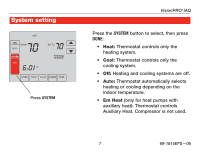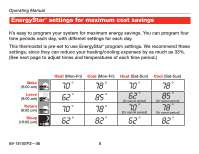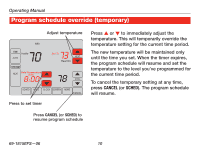Honeywell TH9421 Owner's Manual - Page 7
Clock setting - iaq
 |
View all Honeywell TH9421 manuals
Add to My Manuals
Save this manual to your list of manuals |
Page 7 highlights
WED Clock setting 70 FAN Inside AUTO 70 Set To Press CLOCK 6:01 AM SCHED HOWLEDD CLOCK SCREEN MORE 70 70 FAN Inside Set To AUTO Adjust time, then press DONE 6:02 AM DONE CANCEL VisionPRO® IAQ To set the current time display, press CLOCK, then press s or t to adjust the time. Press and hold s or t to advance the time more quickly. Press DONE to save & exit (or press CANCEL to exit without changing the time). Note: The real-time clock should never require adjustment since it automatically updates for daylight savings time, and stores all date/time information. Note: To change the current week day display, see page 21. 5 69-1815EFS-06
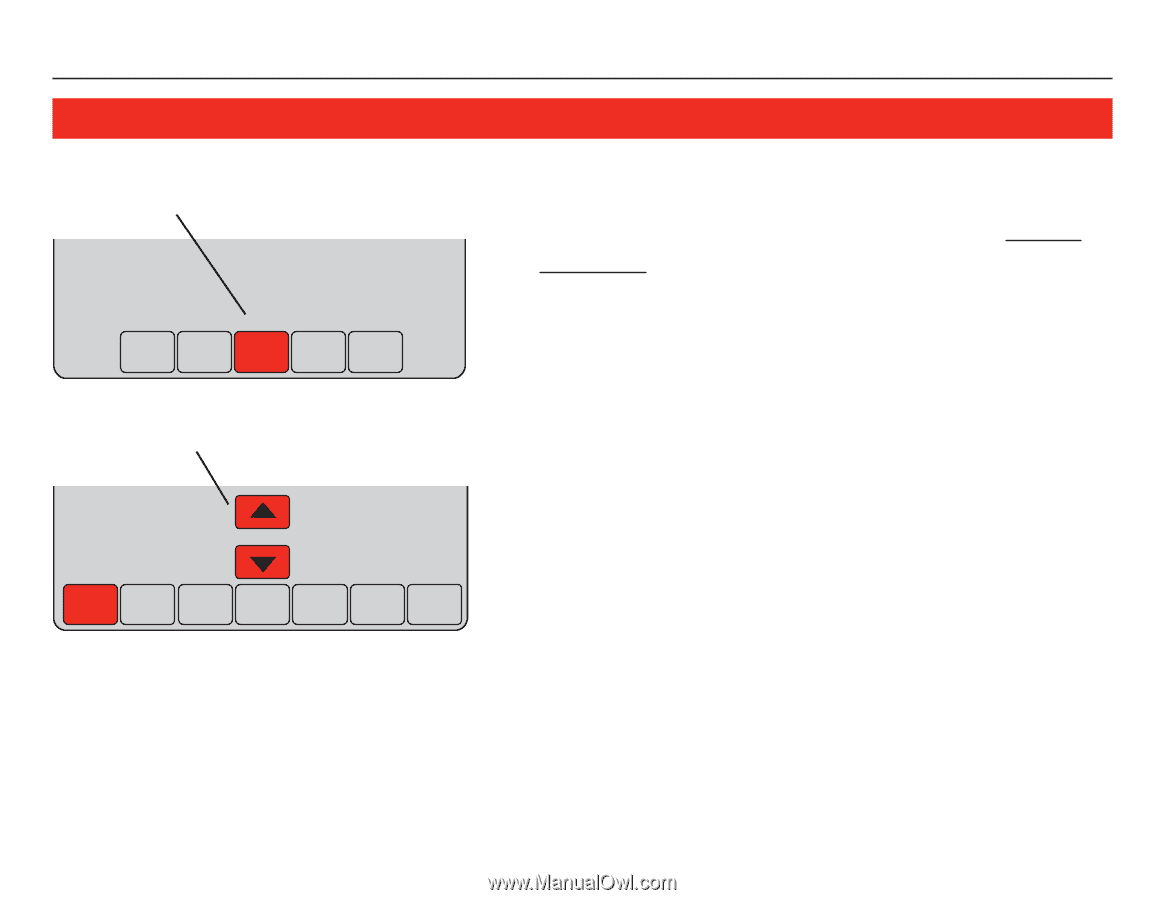
VisionPRO
®
IAQ
5
69-1815EFS—06
To set the current time display, press
CLOCK
,
then press
s
or
t
to adjust the time. Press
and hold
s
or
t
to advance the time more
quickly.
Press
DONE
to save & exit (or press
CANCEL
to
exit without changing the time).
Note:
The real-time clock should never require
adjustment since it automatically updates for
daylight savings time, and stores all date/time
information.
Note:
To change the current week day display, see
page 21.
Press
CLOCK
Adjust time, then press
DONE
SCHED
HOLD
CLOCK
SCREEN
MORE
AM
6:01
DONE
CANCEL
AM
6:02
Clock setting