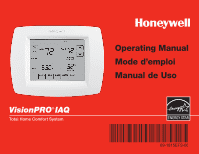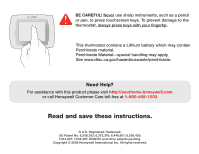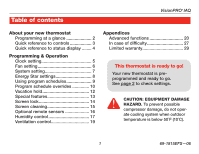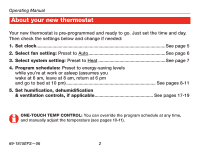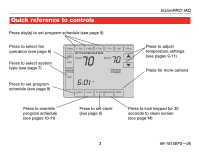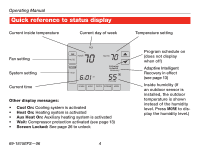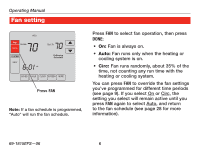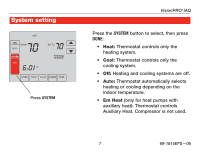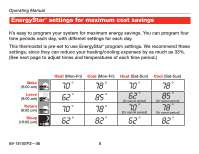Honeywell TH9421 Owner's Manual - Page 5
Quick reference to controls - visionpro iaq
 |
View all Honeywell TH9421 manuals
Add to My Manuals
Save this manual to your list of manuals |
Page 5 highlights
Quick reference to controls Press day(s) to set program schedule (see page 9) Press to select fan operation (see page 6) Press to select system type (see page 7) Press to set program schedule (see page 9) MON TUE WED THU FRI SAT SUN OK TO PICK MULTIPLE DAYS 70 FAN Inside AUTO 70 Set To SYSTEM HEAT 6:01 AM Following Schedule SCHED HOLD CLOCK SCREEN MORE VisionPRO® IAQ Press to adjust temperature settings (see pages 9-11) Press for more options Press to override program schedule (see pages 10-11) Press to set clock (see page 5) Press to lock keypad for 30 seconds to clean screen (see page 14) 3 69-1815EFS-06
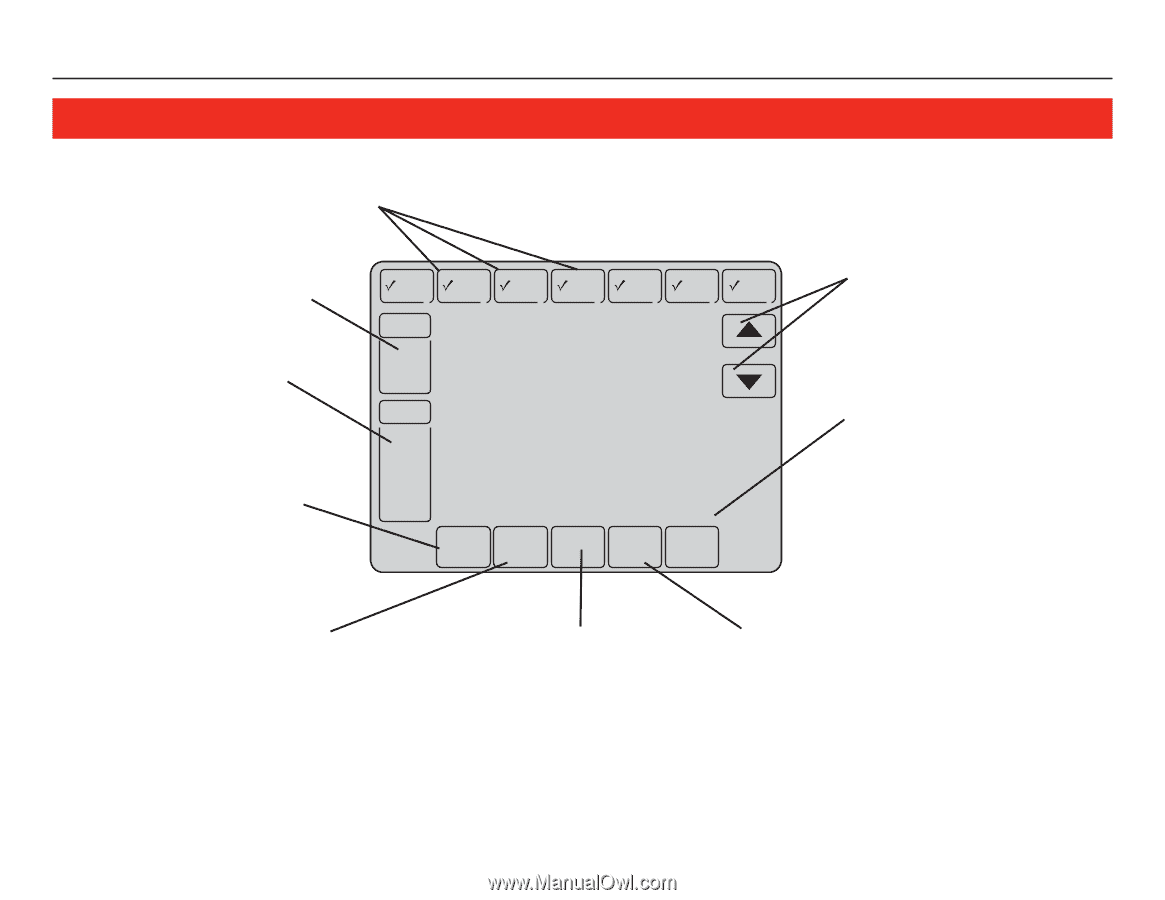
VisionPRO
®
IAQ
3
69-1815EFS—06
Press day(s) to set program schedule (see page 9)
Press to select fan
operation (see page 6)
Press to select system
type (see page 7)
Press to set program
schedule (see page 9)
Press to adjust
temperature settings
(see pages 9-11)
Press for more options
Press to override
program schedule
(see pages 10-11)
Press to set clock
(see page 5)
Press to lock keypad for 30
seconds to clean screen
(see page 14)
SCHED
HOLD
CLOCK
SCREEN
MORE
MON
TUE
WED
THU
FRI
SAT
SUN
AM
FAN
AUTO
SYSTEM
HEAT
Following
Schedule
Inside
Set To
OK TO PICK MULTIPLE DAYS
70
6:01
70
Quick reference to controls