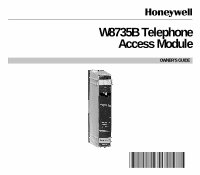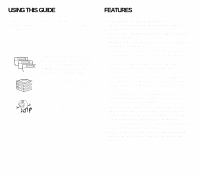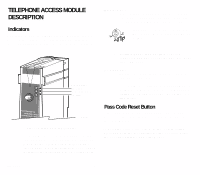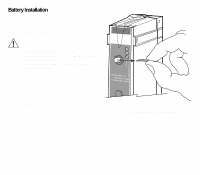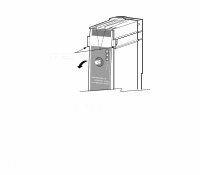Honeywell W8735B Owner's Manual
Honeywell W8735B Manual
 |
View all Honeywell W8735B manuals
Add to My Manuals
Save this manual to your list of manuals |
Honeywell W8735B manual content summary:
- Honeywell W8735B | Owner's Manual - Page 1
W8735B Telephone Access Module OWNER'S GUIDE Place Bar Code Here 69- 1353 - Honeywell W8735B | Owner's Manual - Page 2
this guide ...3 Features ...3 Telephone Access Module Description 4 Indicators ...4 Pass Code Reset Button ...4 Battery Installation ...5 Operating Your Telephone Access Module 8 Calling Your Telephone Access Module 8 Receiving Dial-Out Alert Messages 13 Configuring your telephone Access module - Honeywell W8735B | Owner's Manual - Page 3
USING THIS GUIDE The W8735B Telephone Access Module is a multifunctional product. This means that it can be used in many different applications such as single- or multi-zone applications, conventional furnaces and heat - Honeywell W8735B | Owner's Manual - Page 4
and has tripped, the auxiliary input LED illuminates. IMPORTANT: Determine the cause of the sensor trip and resolve immediately. • on line - When the Telephone Access Module answers the phone line or is in the process of dialing out an alert message, the on line LED illuminates. Pass Code Reset - Honeywell W8735B | Owner's Manual - Page 5
indicating an extended power interruption. (See Power Outage Setting discussion in Configuring Your Telephone Access Module section.) CAUTION Dead or Missing Battery Hazard. Can prevent Telephone Access Module from dialing power outage alert. Check battery annually or before leaving for extended - Honeywell W8735B | Owner's Manual - Page 6
FRONT COVER TABS GRASP TABS AND SWING COVER DOWN battery auxiliary input on line momentary flash - ok on steady flash continuously - replace replace Fig. 3. Removing front cover. M14801 69-1353 6 - Honeywell W8735B | Owner's Manual - Page 7
COMMUNICATION LED PASS CODE RESET BUTTON STATUS LEDs SWING UP TO LATCH BATTERY COVER HOOK IN BOTTOM Fig. 4. Replacing front cover. 7 M14770 69-1353 - Honeywell W8735B | Owner's Manual - Page 8
four-digit Pass Code. The default Pass Code is 1 2 3 4. You can change this Pass Code any time by entering the Configuration Menu. See Configuring Your Telephone Access Module section for complete instructions. 60 70 80 90 If the pass code is not entered 60 70 80 90 within six seconds after the - Honeywell W8735B | Owner's Manual - Page 9
Change Passcode 6 To Name Zones (if Zoning is installed) 7 To Change Filter Change Alert (Enable/Disable) 8 To Change Dial-Out Alert (Enable/Disable) 9 To Change Telephone Numbers 10 To Change Power Outage Setting M17724 69-1353 - Honeywell W8735B | Owner's Manual - Page 10
an alert, it is important to take appropriate action immediately. See Receiving Dial-Out Messages section for more information on dial-out alerts. The Telephone Access Module continues through the menu after the alerts are announced. To exit, press the * key at any 60 70 80 90 time. 60 70 80 - Honeywell W8735B | Owner's Manual - Page 11
ZONING or if you have named the zones: "The zone name (for example, Great Room) heat (cool) setting is (__ degrees)." The Telephone Access Module announces the system mode, then announces the current temperature setting, and then prompts you to change the temperature setting: "The system mode is - Honeywell W8735B | Owner's Manual - Page 12
a heat only system, your choices are Heat or Off. CHANGING TO HEAR ANOTHER ZONE You will hear, "To hear another zone, press 4." ZONING The Telephone Access Module prompts you to press 4 to hear another zone. All active zones are announced in order; for example, "For Zone 1, press one." They are - Honeywell W8735B | Owner's Manual - Page 13
, this is a Honeywell alert message from (your ID here). A (alert message) was observed". The Telephone Access Module dials the telephone numbers from the Telephone Number Setting Menu; see Dial-out Telephone Number Settings description in Configuring Your Telephone Access Module section for further - Honeywell W8735B | Owner's Manual - Page 14
ACCESS MODULE IMPORTANT: The Telephone Access Module is designed to allow remote access to your thermostat settings and information. To access this information or make changes, you must connect with the Telephone Access Module from an outside line. If you want to access the Telephone Access Module - Honeywell W8735B | Owner's Manual - Page 15
hear, "Invalid ID." Follow the menu and these instructions and enter a new ID. Low Limit Setting The Telephone Access Module dials out. When you answer the phone, you will hear, "Hello, this is a Honeywell rely only on the Telephone Access Module to identify potential problems in your home (like - Honeywell W8735B | Owner's Manual - Page 16
"Invalid Setting." Follow the menu and these instructions and enter a new Low Limit Setting. High Telephone Access Module dials out and when you answer the telephone, you will hear, "Hello, this is a Honeywell rely only on the Telephone Access Module to identify potential problems in your home (like - Honeywell W8735B | Owner's Manual - Page 17
* key to return to the Configuration Menu. If the Ring Setting is not entered correctly, Telephone Access Module announces that you have entered an "Invalid Setting." Follow the menu and these instructions and enter a new Ring Setting. Changing Your Pass Code NOTE: The factory default setting is - Honeywell W8735B | Owner's Manual - Page 18
Assigning Zone Names ZONING The Telephone Access Module can announce the temperatures and settings of up to nine zones. These zones are announced as "zone one," "zone two." "zone three" and so forth. - Honeywell W8735B | Owner's Manual - Page 19
1 or the * key, you hear, "Invalid Setting." Follow the menu and these instructions to change the filter alert setting or press the * key to exit. Dial-out Alert Setting (Enable/Disable) The option to have the Telephone Access Module dialout on an alert condition can be disabled. The factory default - Honeywell W8735B | Owner's Manual - Page 20
relative, friend or neighbor). • Telephone number setting three (HVAC contractor is providing monitoring service at homeowner's request): The HVAC You will hear, "For Voice, press 1; for Data, press 2." The Telephone Access module has the built-in capability to send data; this is considered a future - Honeywell W8735B | Owner's Manual - Page 21
or #2 acknowledges the alert. Dial-out procedure is attempted to #1 and #2 every 30 minutes until the alert is acknowledged by either #1 or #2. #3 a - Telephone Access Module dials-out to announce the alert. Alert is cleared. b Dial-out procedure is attempted every 30 minutes until the alert is - Honeywell W8735B | Owner's Manual - Page 22
Loss Hazard. Do not rely only on the Telephone Access Module to identify potential problems in your home. Have someone periodically check your alert is active, the Telephone Access Module dials out and when you answer the phone, you will hear, "Hello, this is a Honeywell alert message from (your - Honeywell W8735B | Owner's Manual - Page 23
to return to the Configuration Menu. If the Power Outage Setting is not entered correctly, you will hear, "Invalid Setting." Follow the menu and these instructions and enter a new Power Outage Setting. 23 69-1353 - Honeywell W8735B | Owner's Manual - Page 24
is illuminated. The auxiliary input indicator is illuminated When I dial into the Telephone Access Module, it indicates "The system is not responding." My password is not working. Table 5. Troubleshooting the W8735B. Possible Cause Action The battery is either dead Install or replace the battery - Honeywell W8735B | Owner's Manual - Page 25
or materials, under normal use and service, for a period of one (1) year from the date of purchase by the consumer. If, at any time during the warranty period, the product is defective or malfunctions, Honeywell shall repair or replace it (at Honeywell's option) within a reasonable period of time - Honeywell W8735B | Owner's Manual - Page 26
CUSTOMER ASSISTANCE After reading this guide, if you have any questions concerning the operation of your Telephone Access Module, please call the Honeywell Customer Relations at 1-800-468-1502. For service, contact your local heating and cooling contractor. NOTICE: This equipment complies with - Honeywell W8735B | Owner's Manual - Page 27
27 69-1353 - Honeywell W8735B | Owner's Manual - Page 28
Home and Building Control Honeywell 1985 Douglas Drive North Golden Valley, MN 55422 Home and Building Control Honeywell Limited-Honeywell Limitée 35 Dynamic Drive Scarborough, Ontario M1V 4Z9 69-1353 G.H. 11-00 Printed in U.S.A. on recycled paper containing at least 10% post-consumer paper

69- 1353
OWNER’S GUIDE
W8735B Telephone
Access Module