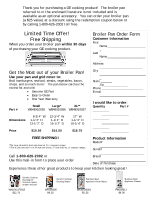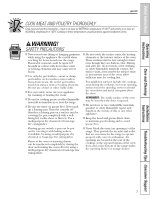Hotpoint RB757WHWW User Guide
Hotpoint RB757WHWW - Electric Range Manual
 |
View all Hotpoint RB757WHWW manuals
Add to My Manuals
Save this manual to your list of manuals |
Hotpoint RB757WHWW manual content summary:
- Hotpoint RB757WHWW | User Guide - Page 1
pan below catches the excess fat and oils! • Genuine GE Part • Easy to Clean • One Year Warranty Part # Small Large* XL** WB48X10055 WB48X10056 WB48X10057 Dimensions 8-3/4" W 1-1/4" H 13-1/2" D 12-3/4" W 1-1/4" H 16-1/2" D 17" W 1-1/4" H 19-1/4" D Price $10.50 $14.50 $16.75 Broiler Pan - Hotpoint RB757WHWW | User Guide - Page 2
34 Electrical Connections 36-39 Leveling 40, 41 Troubleshooting Tips 42-46 Accessories 47 Consumer Support Consumer Support . . . . .Back Cover Product Registration 49, 50 Warranty 51 Owner's Manual and Installation Instructions Coil Top and Radiant Top Models Standard Clean Models JBS03 - Hotpoint RB757WHWW | User Guide - Page 3
refer to the Anti-Tip device information in this manual. Failure to take this precaution could result in tipping of the range and injury. Operating Instructions Care and Cleaning Installation Instructions Consumer Support Troubleshooting Tips IMPORTANT SAFETY NOTICE The California Safe Drinking - Hotpoint RB757WHWW | User Guide - Page 4
for the range to operate properly with correct combustion. Air openings are located at the rear of the cooktop, at the top and bottom of the oven door, and at the bottom of the range under the warming drawer or storage drawer. Installation Instructions Troubleshooting Tips Consumer Support 3 - Hotpoint RB757WHWW | User Guide - Page 5
only parts listed in this Owner's Manual. s Do not use oven cleaners on self-clean models. serviced by a qualified technician. s Take the shelves out of the oven before you begin the self-clean cycle or they may discolor. Care and Cleaning Installation Instructions Consumer Support Troubleshooting - Hotpoint RB757WHWW | User Guide - Page 6
Safety Instructions Operating Instructions Care and Cleaning ge.com WARMING DRAWER (on some models) s The purpose of the warming drawer is to hold hot cooked foods at serving temperature. Always start with hot food; cold food cannot be heated or cooked in the warming drawer. s Do not use the - Hotpoint RB757WHWW | User Guide - Page 7
during cooking could damage range parts and wiring. s Do not use aluminum foil to line the drip pans or anywhere in the oven except as described in this manual. Misuse could result in a shock, fire hazard or damage to the range. Installation Instructions Consumer Support Troubleshooting Tips - Hotpoint RB757WHWW | User Guide - Page 8
Instructions Using the surface units. ge.com Throughout this manual, features and appearance may vary from your model. Be sure you turn the control knob to OFF when you finish cooking . Operating Instructions Care and Cleaning Installation Instructions Troubleshooting Tips Consumer Support 7 - Hotpoint RB757WHWW | User Guide - Page 9
cooking on. About the radiant surface units... The radiant cooktop features heating units beneath a smooth glass surface. NOTE: A slight odor is normal when a new cooktop is used for the first time. It is caused by the heating of new parts Instructions Consumer Support Troubleshooting Tips 8 - Hotpoint RB757WHWW | User Guide - Page 10
Instructions Operating Instructions Care and Cleaning Selecting types of cookware. ge Department of Agriculture Extension Service. To prevent burns than 1 inch. Wok Cooking We recommend that you use only a Instructions Troubleshooting Tips Consumer Support Use only flat-bottomed woks. 9 - Hotpoint RB757WHWW | User Guide - Page 11
Using the oven controls. (on some models) Throughout this manual, features and appearance may vary from your model. Operating Instructions Care and Cleaning Installation Instructions or or Oven Control, Clock and Timer Features and Settings BAKE/TEMP RECALL Pad Touch this pad to select - Hotpoint RB757WHWW | User Guide - Page 12
Instructions Operating Instructions Care and Cleaning ge.com Oven Control, Clock and Timer Features and Settings AUTOMATIC OVEN Light (on some models) This lights anytime the oven has been programmed using the COOKING up). Installation Instructions Troubleshooting Tips Consumer Support 11 - Hotpoint RB757WHWW | User Guide - Page 13
The oven cycling light comes on during cooking. Operating Instructions CLEAN 250 300 Care and Cleaning 350 4 00 450 500 BROIL Installation Instructions Consumer Support Troubleshooting Tips (On some models- appearance will vary) (On some models- appearance will vary) The oven has 5 shelf - Hotpoint RB757WHWW | User Guide - Page 14
Instructions Operating Instructions ge Instructions Troubleshooting Tips Consumer Support (on models without an Guide. If your range is connected to 208 volts, rare steaks may be broiled by preheating the broiler and positioning the oven shelf one position higher. Use LO Broil to cook - Hotpoint RB757WHWW | User Guide - Page 15
broiling time. Handle and turn very carefully. Brush with lemon butter before and during cooking, if desired. Turn carefully. Do not turn skin side down. Slash fat. Slash fat. *See illustration for description of shelf positions. Installation Instructions Consumer Support Troubleshooting Tips 14 - Hotpoint RB757WHWW | User Guide - Page 16
Instructions Operating Instructions Care and Cleaning Using the clock and timer. (on some models) ge.com Not all features are on all models turn off the time of day clock display on your range. Touch the CLOCK pad once to turn off the time Instructions Troubleshooting Tips Consumer Support 15 - Hotpoint RB757WHWW | User Guide - Page 17
Instructions Operating Instructions Care and Cleaning Using the clock and timer. (on some models) Not all features are on all models is not in the display (clock, delay start or cooking time are in the display), recall the remaining time by Instructions Consumer Support Troubleshooting Tips 16 - Hotpoint RB757WHWW | User Guide - Page 18
Safety Instructions Operating Instructions Care and Cleaning Using the timed baking and roasting features. (on some models) ge.com Do not lock the oven door with the latch during timed cooking. The latch is used for self-cleaning only. NOTE: Foods that spoil easily-such as milk, eggs, fish, - Hotpoint RB757WHWW | User Guide - Page 19
display shows OFF (no shut-off). Touch the START/ON pad to activate the no shut-off and leave the control set in this special features mode. Care and Cleaning Installation Instructions Consumer Support Troubleshooting Tips 18 - Hotpoint RB757WHWW | User Guide - Page 20
temperature in 25° increments. Touch the START/ON pad. NOTE: The CLEAR/OFF and COOKING TIME pads are active during the Sabbath feature. Care and Cleaning Installation Instructions Troubleshooting Tips Consumer Support When the display shows ⊃ the oven is set in Sabbath. When the display shows - Hotpoint RB757WHWW | User Guide - Page 21
Instructions Using the Sabbath Feature. (on some models) (Designed for use on the Jewish Sabbath and Holidays) How to Exit the Sabbath Feature Touch the CLEAR/OFF pad. If the oven is cooking Instructions Care and Cleaning Installation Instructions Consumer Support Troubleshooting Tips 20 - Hotpoint RB757WHWW | User Guide - Page 22
Instructions Operating Instructions Adjust the oven thermostat-Easy to do yourself! ge.com You may find that your new oven cooks the oven temperature approximately 10°F. (Range is plus or minus 60°F from left. Troubleshooting Tips Consumer Support To Adjust the Thermostat on Other Models Touch - Hotpoint RB757WHWW | User Guide - Page 23
Instructions Operating Instructions Using the warming drawer. (on some models) Warming Drawer OFF LO HI MED Control Knob (on models Drawer The warming drawer will keep hot, cooked foods at serving temperature. Always start with hot Instructions Consumer Support Troubleshooting Tips 22 - Hotpoint RB757WHWW | User Guide - Page 24
Instructions Operating Instructions Care and Cleaning Rack (on some models) s For use in the warming drawer only. Do not use in the oven. s Preheat with the rack in place. s Using the rack allows for double stacking of items. ge Instructions Troubleshooting Tips Consumer Support hot, cooked foods - Hotpoint RB757WHWW | User Guide - Page 25
cleaning cycle of any range. Move birds to another well ventilated room. Care and Cleaning CLEAN Installation Instructions 00 450 500 BROIL latch. Allow the oven to cool. Consumer Support Troubleshooting Tips How to Set the Oven for Cleaning (on models with press pads) Follow the directions in - Hotpoint RB757WHWW | User Guide - Page 26
Instructions Operating Instructions ge and open the door. Care and Cleaning Installation Instructions Troubleshooting Tips Consumer Support To Stop a Clean Cycle Touch the CLEAR/ the oven for cooking until the oven is cool enough for the door to be unlatched. You may notice some white ash in the - Hotpoint RB757WHWW | User Guide - Page 27
Safety Instructions Care and cleaning of the range. Be sure electrical power is off and all surfaces are cool before cleaning any part of the range. If your range is removed for cleaning, servicing or any reason, be sure the anti-tip device is re-engaged properly when the range is replaced. - Hotpoint RB757WHWW | User Guide - Page 28
the cover: Place it into groove of the light receptacle. Pull wire forward to the center of the cover until it snaps into place. Connect electrical power to the range. Care and Cleaning Installation Instructions Troubleshooting Tips Consumer Support 27 - Hotpoint RB757WHWW | User Guide - Page 29
pan and grid anywhere in the range. CAUTION: Do not clean the broiler pan or grid in a self-cleaning oven. Clean under the range. Storage Drawer Removal (on some models) To remove the storage drawer: . This can damage the shaft. Installation Instructions Consumer Support Troubleshooting Tips 28 - Hotpoint RB757WHWW | User Guide - Page 30
ge.com Removable Warming Drawer (on some models) NOTE: For models with an electric warming drawer, before performing any adjustments, cleaning or service, disconnect the range electrical forward and free. Care and Cleaning Installation Instructions Troubleshooting Tips Consumer Support 29 - Hotpoint RB757WHWW | User Guide - Page 31
models. Lifting the cooktop can lead to damage and improper operation of the range. Care and Cleaning Installation Instructions Surface unit Receptacle Drip pan Surface Units (on some models the receptacle. Guide the surface unit Consumer Support Troubleshooting Tips Drip Pans (on some models) - Hotpoint RB757WHWW | User Guide - Page 32
: National Parts Center 800.626.2002 ge.com CERAMA BRYTE® Stainless Steel Appliance Cleaner PM10X311 Glass Window (on some models) To clean the outside glass finish, use a glass cleaner. Rinse and polish with a dry cloth. Installation Instructions Troubleshooting Tips Consumer Support 31 - Hotpoint RB757WHWW | User Guide - Page 33
Instructions Operating Instructions Care and Cleaning Cleaning the glass cooktop. (on some models all recommended supplies are available through our Parts Center. See instructions under "To Order Parts" section on next page. NOTE: Instructions Consumer Support Troubleshooting Tips 32 - Hotpoint RB757WHWW | User Guide - Page 34
Instructions ge Instructions Care and Cleaning Installation Instructions Troubleshooting Tips Consumer Support Glass surface-potential for permanent damage. Our testing shows that if you are cooking replaced. In this case, service will be necessary. To Order Parts To order CERAMA BRYTE® Ceramic - Hotpoint RB757WHWW | User Guide - Page 35
Installation Free-Standing Instructions Electric Ranges Questions? Call 800.GE.CARES (800.432.2737) or Visit our Website at: ge.com BEFORE YOU BEGIN Read these instructions completely and carefully. • IMPORTANT - Save these instructions for local inspector's use. • IMPORTANT - Observe all - Hotpoint RB757WHWW | User Guide - Page 36
range cooking appliance over the cooktop shall conform to the installation instructions packed with that appliance. If cabinet storage is installed, reduce the risk by installing a range range 7″ 71⁄2″ 31⁄2″ 5″ Floor 21⁄4″ PARTS When moving the range on this the range, the area that the range - Hotpoint RB757WHWW | User Guide - Page 37
warming drawer on the oven frame. Location of model rating plate We recommend you have the electrical wiring and hookup of your range connected by a qualified electrician. After installation, have the electrician show you where your main range disconnect is located. Check with your local utilities - Hotpoint RB757WHWW | User Guide - Page 38
Installation Instructions 3 POWER CORD AND STRAIN RELIEF INSTALLATION A Remove the wire cover (on the lower back of the range) by removing two (2) screws using a 1/4" nut driver. Do not discard these screws. 2 screws to remove wire cover Retaining tab C For power cord installations only (see - Hotpoint RB757WHWW | User Guide - Page 39
Instructions ELECTRICAL terminals of the terminal block. Be certain that the center wire (white/neutral) is connected to the center lower position of the terminal The 4th grounding lead must be connected to the frame of the range with the ground plate and the ground screw. A Remove the 3 - Hotpoint RB757WHWW | User Guide - Page 40
Instructions 6 3-WIRE CONDUIT INSTALLATION A Loosen the 3 lower terminal screws from the terminal block. Insert the center bare wire (white/neutral) tip through the bottom center terminal block opening. On certain models but it must be rated for the correct amperage grounding to range) Bracket Wire - Hotpoint RB757WHWW | User Guide - Page 41
range does not fit this application, use the universal Anti-Tip device WB2X7909. • See instructions to install (supplied with bracket). • Unless properly installed, the range direction and then the other. C On all models except warming drawer models, remove the storage drawer, broiler drawer or kick - Hotpoint RB757WHWW | User Guide - Page 42
Instructions 10 LEVEL THE RANGE (CONT.) D On all warming drawer models, the rear leveling legs must be adjusted prior to moving the range into position. They can be adjusted from the bottom at the back of the range. Adjust from the bottom back of range (warming drawer models) Raise range - Hotpoint RB757WHWW | User Guide - Page 43
Instructions Care and Cleaning Before you call for service... Troubleshooting Tips Save time and money! Review the charts on the following pages first and you may not need to call for service. Problem Radiant Cooktops Surface units will not maintain a rolling boil or cooking on a model with a - Hotpoint RB757WHWW | User Guide - Page 44
Instructions Operating Instructions Care and Cleaning ge.com Problem Coil Cooktops Surface units not functioning properly Oven-All Models broken. •Call for service. Plug on range is not completely inserted in the electrical outlet. A fuse in Instructions Troubleshooting Tips Consumer Support 43 - Hotpoint RB757WHWW | User Guide - Page 45
Safety Instructions Operating Instructions Care and Cleaning Before you call for service... Troubleshooting Tips Problem Food does not broil properly Control signals after entering cooking time or delay start Display flashes "bAd" then "linE" with a loud tone Warming drawer will not work - Hotpoint RB757WHWW | User Guide - Page 46
CLEAR/OFF pad. Put the oven back into operation. • Disconnect all power to the range for at least 30 seconds and then reconnect power. If the function error code repeats, call for service. • On self-cleaning models, if a function error code appears during the self-cleaning cycle, check the oven door - Hotpoint RB757WHWW | User Guide - Page 47
Before you call for service... Troubleshooting Tips Operating Instructions Care and Cleaning Installation Instructions Problem "Burning" or "oily" odor emitting from the oven vent Strong odor Self-Cleaning Models Oven will not self-clean Oven starts a self-clean cycle when you wanted - Hotpoint RB757WHWW | User Guide - Page 48
normal business hours). Have your model number ready. ge.com Operating Instructions Surface Elements & Drip Pans Oven Racks Broiler Pan Care and Cleaning Oven Elements Light Bulbs Knobs Installation Instructions Troubleshooting Tips Consumer Support Cleaner Cleaning Pads Scraper Tired - Hotpoint RB757WHWW | User Guide - Page 49
Notes. 48 Consumer Support Troubleshooting Tips Installation Instructions Care and Cleaning Operating Instructions Safety Instructions - Hotpoint RB757WHWW | User Guide - Page 50
Matter What Brand! Benefits Include: • Backed by GE • All brands covered • Unlimited service calls • All parts and labor costs included • No out-of-pocket , washer and dryer, range, TV, VCR and much more---any brand! Plus there's no extra charge for emergency service and low monthly financing - Hotpoint RB757WHWW | User Guide - Page 51
a safe place. It contains information you will need should you require service. Our service number is 800.GE.CARES (800.432.2737). 3 Read your Owner's Manual carefully. It will help you operate your new appliance properly. Model Number Serial Number Important: If you did not get a registration - Hotpoint RB757WHWW | User Guide - Page 52
purchase Any part of the range which fails due to a defect in materials or workmanship. During this full one-year warranty, GE will also provide, free of charge, all labor and in-home service to replace the defective part. GE GLASS COOKTOP MODEL JBP60 ONLY-DOES NOT INCLUDE HOTPOINT MODELS: Five - Hotpoint RB757WHWW | User Guide - Page 53
Support. GE Appliances Website ge.com Have a question or need assistance with your appliance? Try the GE Appliances Website 24 hours a day, any day of the year! For greater convenience and faster service, you can now download Owner's Manuals, order parts, catalogs, or even schedule service
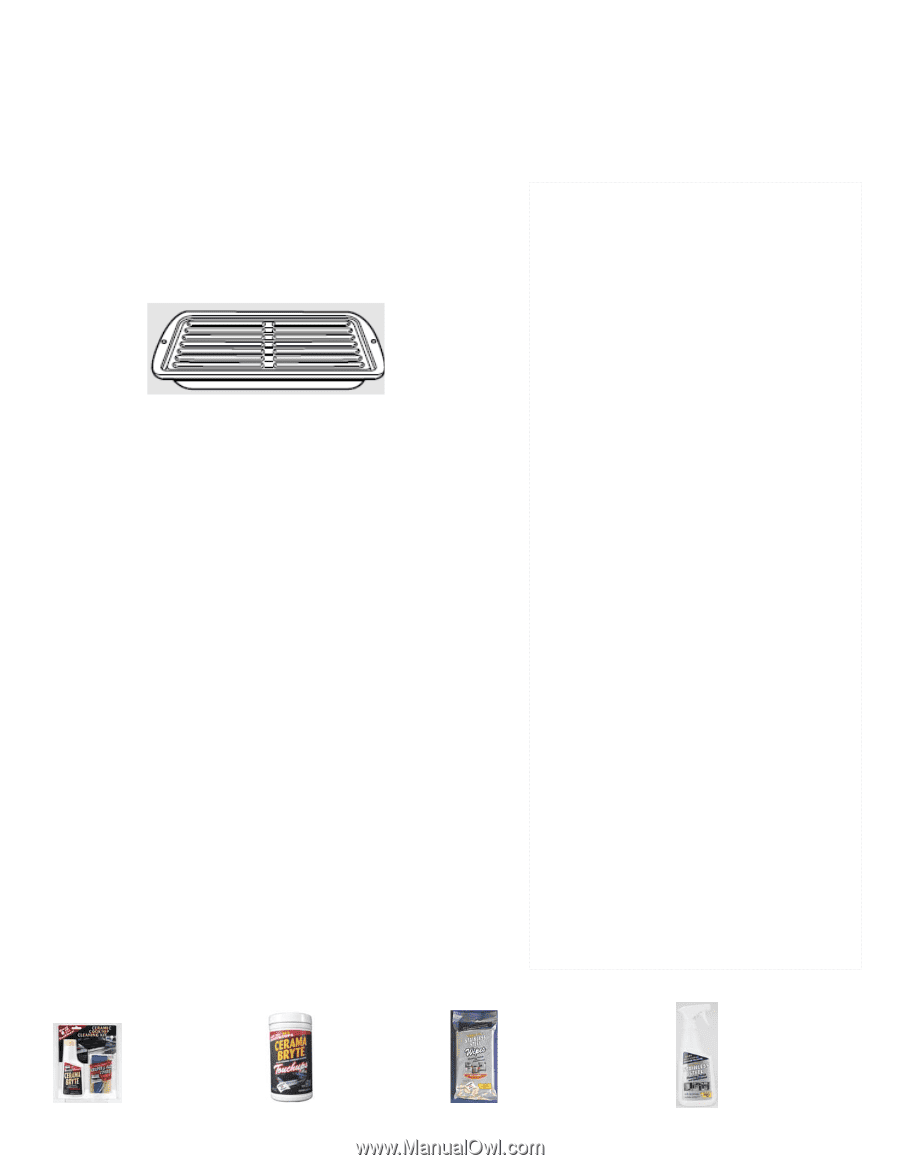
Thank you for purchasing a GE cooking product!
The broiler pan
referred to in the enclosed literature is not included and is
available as an optional accessory.
You can order your broiler pan
(a $25 value) at a discount using the redemption coupon below or
by calling 1-800-626-2002 toll free.
Limited Time Offer!
Free Shipping
When you order your broiler pan
within 30 days
of purchasing your GE cooking product
.
Get the Most out of your Broiler Pan!
Use your pan and grid cover to:
Broil hamburgers, seafood, steaks, vegetables, bacon,
chops, and so much more!
The pan below catches the
excess fat and oils!
•
Genuine GE Part
•
Easy to Clean
•
One Year Warranty
Small
Large*
XL**
Part #
WB48X10055
WB48X10056 WB48X10057
8-3/4” W
12-3/4” W
17” W
Dimensions
1-1/4” H
1-1/4” H
1-1/4” H
13-1/2” D
16-1/2” D
19-1/4” D
Price
$10.50
$14.50
$16.75
Broiler Pan Order Form
Customer Information
First
Name________________________
_
Last
Name________________________
_
Address
___________________________
City
_____________________________
_
State _______
Zip_______________
Phone __________________________
E-mail
_____________________________
I would like to order
:
Quantity
Part #
________
_____________
________
_____________
________
_____________
Product Information
Model#
____________________________
Serial#
____________________________
Brand
_____________________________
Date of Purchase
FREE SHIPPING!!
*The large (standard) broil pan does not fit in compact ranges.
**The XL pan does not fit in 24 inch wall ovens, 27 inch drop-ins, or compact ranges.
Call
1-800-626-2002
or
Use this mail-in form to place your order
Experience these other great products to keep your kitchen looking great!
PM10X311
$6.00
Ceramic Cooktop
Cleaning Kit:
Includes cleaner,
scraper and pad
Stainless Steel
Appliance Cleaner
Ceramic Cooktop
Cleaning Wipes
Stainless Steel
Appliance Polish Wipes
WX10X117GCS
$12.75
WX10X305
$4.25
WX10X10001
$5.25