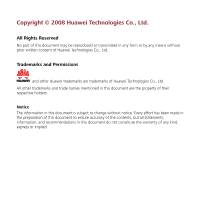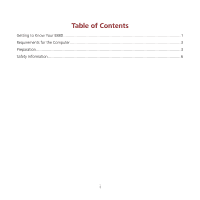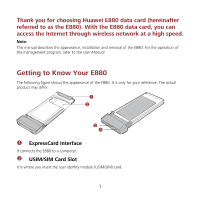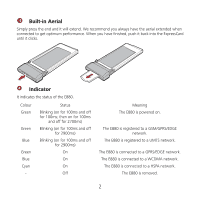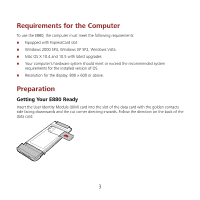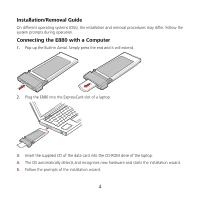Huawei E880 Quick Start Guide
Huawei E880 Manual
 |
View all Huawei E880 manuals
Add to My Manuals
Save this manual to your list of manuals |
Huawei E880 manual content summary:
- Huawei E880 | Quick Start Guide - Page 1
or by any means without prior written consent of Huawei Technologies Co., Ltd. Trademarks and Permissions and other Huawei trademarks are trademarks of Huawei Technologies Co., Ltd. All other trademarks and trade in this document do not constitute the warranty of any kind, express or implied. - Huawei E880 | Quick Start Guide - Page 2
Table of Contents Getting to Know Your E880 ...1 Requirements for the Computer...3 Preparation...3 Safety Information ...6 i - Huawei E880 | Quick Start Guide - Page 3
Thank you for choosing Huawei E880 data card (hereinafter referred to as the E880). With the E880 data card, you can access the Internet through wireless network at a high speed. Note: This manual describes the appearance, installation and removal of the E880. For the operation of the management - Huawei E880 | Quick Start Guide - Page 4
and it will extend. We recommend you always have the aerial extended when connected to get optimum performance. When you have finished, push it back into the ExpressCard until it clicks. q Indicator It indicates the status of the E880. Colour Green Green Blue Green Blue Cyan - Status Blinking (on - Huawei E880 | Quick Start Guide - Page 5
Requirements for the Computer To use the E880, the computer must meet the following requirements: Equipped with ExpressCard slot. Windows 2000 SP4, Windows XP SP2, Windows Vista. Mac OS X 10.4 and 10.5 with latest upgrades Your computer's hardware system should meet or exceed the recommended system - Huawei E880 | Quick Start Guide - Page 6
/Removal Guide On different operating systems (OSs), the installation and removal procedures may differ. Follow the system prompts during operation. Connecting the E880 with a Computer 1. Pop up the Built-in Aerial. Simply press the end and it will extend. 2. Plug the E880 into the ExpressCard slot - Huawei E880 | Quick Start Guide - Page 7
icon on the desktop to start the management program of the E880. 2. Enter the personal identity number (PIN) code if you have enabled the PIN lock. Removing the E880 1. Exit the management program. 2. Remove the E880. Removing the Management Program 1. Click Start Menu. 2. Click Control Panel - Huawei E880 | Quick Start Guide - Page 8
and follow the rules and regulations set forth by the hospitals and health care facilities. „ Some wireless devices may affect the performance of the hearing aids. For any such problems, consult your service provider. „ If you are using an electronic medical device, consult the doctor or device - Huawei E880 | Quick Start Guide - Page 9
requirements and other relevant provisions of the Waste Electrical and Electronic Equipment Directive 2002/96/EC (WEEE Directive). RoHS Approval The wireless device is in compliance with the restriction of the use of certain hazardous substances in electrical and electronic equipment Directive 2002 - Huawei E880 | Quick Start Guide - Page 10
, the connection cannot be guaranteed in all conditions. In an emergency, you should not rely solely on the wireless device for essential communications. Specific Absorption Rate (SAR) Your wireless device is a radio transmitter and receiver. It is designed not to exceed the limits for exposure to - Huawei E880 | Quick Start Guide - Page 11
from the body. Failure to observe these instructions could result in your RF exposure exceeding the relevant guideline limits. Regulatory Information The following approvals and notices apply in specific regions as noted. CE Approval (European Union) The wireless device is approved to be used in
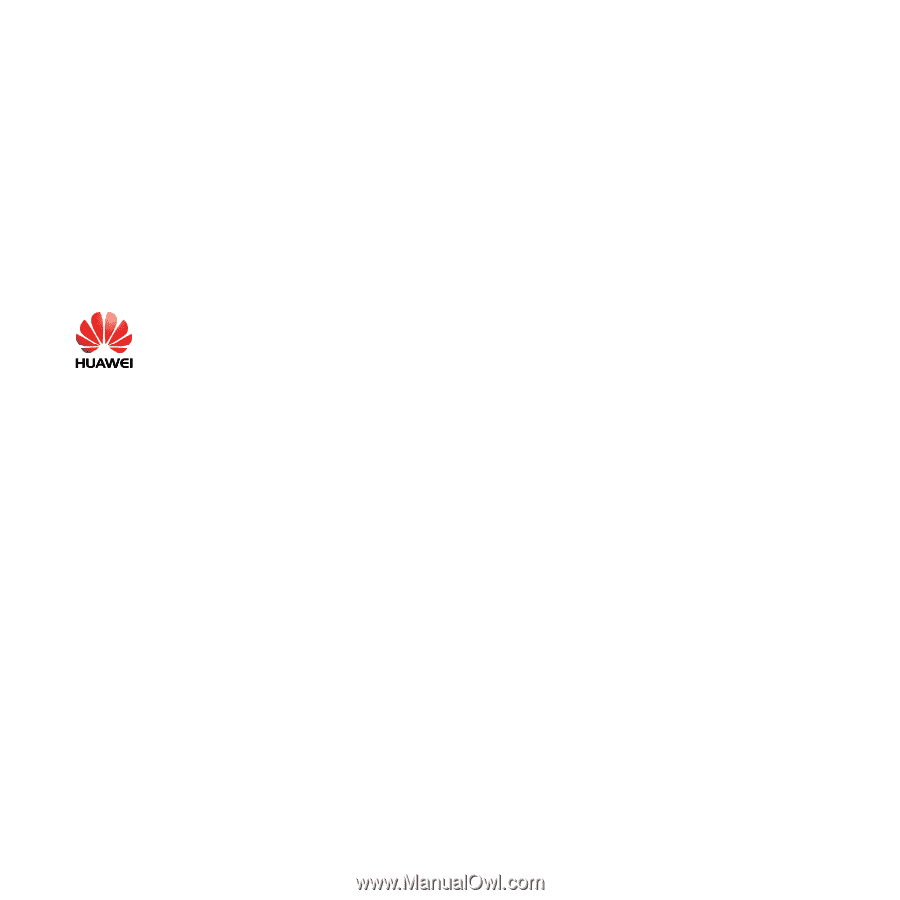
Copyright © 2008 Huawei Technologies Co., Ltd.
All Rights Reserved
No part of this document may be reproduced or transmitted in any form or by any means without
prior written consent of Huawei Technologies Co., Ltd.
Trademarks and Permissions
and other Huawei trademarks are trademarks of Huawei Technologies Co., Ltd.
All other trademarks and trade names mentioned in this document are the property of their
respective holders.
Notice
The information in this document is subject to change without notice. Every effort has been made in
the preparation of this document to ensure accuracy of the contents, but all statements,
information, and recommendations in this document do not constitute the warranty of any kind,
express or implied.