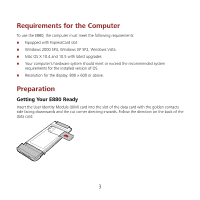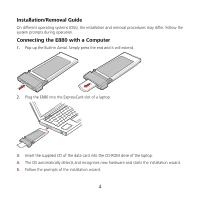Huawei E880 Quick Start Guide - Page 10
Care and Maintenance, Emergency Call, Specific Absorption Rate (SAR) - specification
 |
View all Huawei E880 manuals
Add to My Manuals
Save this manual to your list of manuals |
Page 10 highlights
of the others. Care and Maintenance It is normal that your wireless device gets hot when you use or charge it. Before you clean or maintain the wireless device, stop all applications and disconnect the wireless device from your PC. „ Use your wireless device and accessories with care and in clean environment. Keep the wireless device from a fire or a lit cigarette. „ Protect your wireless device and accessories from water and vapor and keep them dry. „ Do not drop, throw or bend your wireless device. „ Clean your wireless device with a piece of damp and soft antistatic cloth. Do not use any chemical agents (such as alcohol and benzene), chemical detergent, or powder to clean it. „ Do not leave your wireless device and accessories in a place with a considerably low or high temperature. „ Use only accessories of the wireless device approved by the manufacture. Contact the authorized service center for any abnormity of the wireless device or accessories. „ Do not dismantle the wireless device or accessories. Otherwise, the wireless device and accessories are not covered by the warranty. Emergency Call This wireless device functions through receiving and transmitting radio signals. Therefore, the connection cannot be guaranteed in all conditions. In an emergency, you should not rely solely on the wireless device for essential communications. Specific Absorption Rate (SAR) Your wireless device is a radio transmitter and receiver. It is designed not to exceed the limits for exposure to radio waves recommended by international guidelines. These guidelines were developed by the independent scientific organization ICNIRP and include safety margins designed to assure the protection of all persons, regardless of age and health. The guidelines use a unit of measurement known as the Specific Absorption Rate, or SAR. The SAR limit for wireless devices is 2.0 W/kg and the highest SAR value for this device when tested complied 8