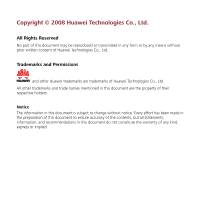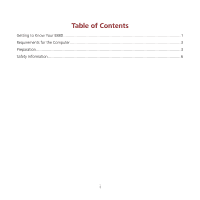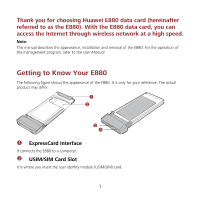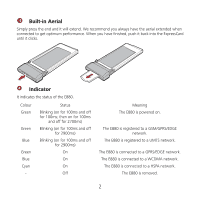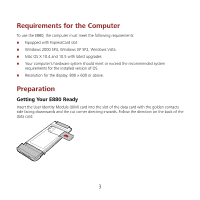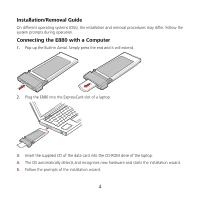Huawei E880 Quick Start Guide - Page 4
Built-in Aerial, Indicator, The E880 is registered to a GSM/GPRS/EDGE
 |
View all Huawei E880 manuals
Add to My Manuals
Save this manual to your list of manuals |
Page 4 highlights
p Built-in Aerial Simply press the end and it will extend. We recommend you always have the aerial extended when connected to get optimum performance. When you have finished, push it back into the ExpressCard until it clicks. q Indicator It indicates the status of the E880. Colour Green Green Blue Green Blue Cyan - Status Blinking (on for 100ms and off for 100ms; then on for 100ms and off for 2700ms) Blinking (on for 100ms and off for 2900ms) Blinking (on for 100ms and off for 2900ms) On On On Off Meaning The E880 is powered on. The E880 is registered to a GSM/GPRS/EDGE network. The E880 is registered to a UMTS network. The E880 is connected to a GPRS/EDGE network. The E880 is connected to a WCDMA network. The E880 is connected to a HSPA network. The E880 is removed. 2