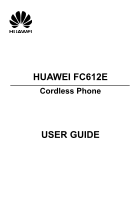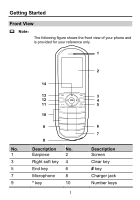Huawei FC612E User Manual
Huawei FC612E Manual
 |
View all Huawei FC612E manuals
Add to My Manuals
Save this manual to your list of manuals |
Huawei FC612E manual content summary:
- Huawei FC612E | User Manual - Page 1
HUAWEI FC612E Cordless Phone USER GUIDE - Huawei FC612E | User Manual - Page 2
or network service providers, thus the descriptions herein may not exactly match the product or its accessories you purchase. Huawei Technologies Co , RELIABILITY OR CONTENTS OF THIS MANUAL. TO THE MAXIMUM EXTENT PERMITTED BY APPLICABLE LAW, IN NO CASE SHALL HUAWEI TECHNOLOGIES CO., LTD BE LIABLE - Huawei FC612E | User Manual - Page 3
Getting Started Front View Note: The following figure shows the front view of your phone and is provided for your reference only. 1 14 13 12 11 10 9 8 No. Description No. 1 Earpiece 2 3 Right soft key 4 5 End key 6 7 Microphone 8 9 * key 10 1 2 3 4 5 6 7 Description Screen Clear - Huawei FC612E | User Manual - Page 4
No. 11 13 Keys Description No. Call key 12 Left soft key 14 Description Profile key Navigation keys Press ... To ... Right soft key Select the option displayed in the lower right corner of the screen. Clear key Delete the character to the left of the cursor. End key Number keys Call key - Huawei FC612E | User Manual - Page 5
card is facing downward and that the beveled edge of the SIM card is properly aligned with that of the SIM card slot. Contact your service provider to check whether the SIM card is required on the phone. 3 - Huawei FC612E | User Manual - Page 6
some time. Screen Icons Icon Indicates ... Signal strength. A call is being set up or there is an ongoing call. Unread text messages. Unread voice messages. / 2G network. Icon 4 Indicates ... Battery power level. An alarm is enabled. Unread multimedia messages. The Normal profile is enabled - Huawei FC612E | User Manual - Page 7
to access the selected submenu. 5. Press to return to the upper-level menu or exit the function menu. 6. Press to return to the standby screen. Voice Services Making a Call Making a Call Directly To make a call, do as follows: 1. In standby mode, press the number keys to enter a phone number - Huawei FC612E | User Manual - Page 8
Making a Call from Contacts To make a call from Contacts, do as follows: 1. In standby mode, select Menu > Contacts. 2. Find the desired contact, and then press the number. Note: to dial In Contacts, you can also create, search for, or delete a contact. Making a Call from the Call Log To make a - Huawei FC612E | User Manual - Page 9
Select Menu > Messaging > Create message. 2. When writing a message, do as follows: z Press the down navigation key to insert pictures, video clips, recorded audio clips, or other audio clips into the message. z Select Options to perform operations available in the menu. 3. Press the OK key to enter - Huawei FC612E | User Manual - Page 10
Entering Text Note: y Press the * key to switch between the text entry modes. In "ABC", "Abc", or "abc" mode, you can press and hold the * key to enable or disable the "T9" mode. y Press the # key to display the symbol list, and then you can select and enter different symbols. Press and hold the # - Huawei FC612E | User Manual - Page 11
want to enter is on the same key as the previous letter, enter the letter after the cursor appears again. Entering a Digit In "123" mode, directly press the number key labeled with the desired digit. Network Mode Switching Between Network Modes To switch between network modes, do as follows: 1. - Huawei FC612E | User Manual - Page 12
the settings. Browser Select Menu > Browser to perform operations as required. The browser on your phone allows you to access various Internet services conveniently. Security Settings Phone Lock The phone lock can protect your phone against unauthorized use. By default, the phone lock is disabled - Huawei FC612E | User Manual - Page 13
contact your service provider. Keypad Lock In standby mode, press and hold the * key to lock the keypad. If the keypad is locked, unlock the keypad * key to unlock the keypad. Warnings and Precautions This section contains important information pertaining to the operating instructions of your device - Huawei FC612E | User Manual - Page 14
potentially explosive atmosphere, and comply with all signs and instructions. Areas that may have potentially explosive atmospheres include the areas even deaths. Do not power on your device at refueling points such as service stations. Comply with restrictions on the use of radio equipment in fuel - Huawei FC612E | User Manual - Page 15
z RF signals may affect electronic systems of motor vehicles. For more information, consult the vehicle manufacturer. z In a motor vehicle, do not place the device over the air bag or in the air bag deployment area. Otherwise, the device may hurt you owing to the strong force when the air bag - Huawei FC612E | User Manual - Page 16
hearing. To reduce the risk of damage to hearing, lower the headset volume to a safe and comfortable level. Safety of Children Comply manufacturer. Using accessories of other manufacturers or vendors with this device model may invalidate any approval or warranty applicable to the device, result - Huawei FC612E | User Manual - Page 17
. z Danger of explosion if battery is incorrectly replaced. Recycle or dispose of used batteries according to the local regulations or reference instruction supplied with your device. Cleaning and Maintenance z The device, battery, and charger are not water-resistant. Keep them dry. Protect the - Huawei FC612E | User Manual - Page 18
and the manufacturer is not liable to pay for the damage. Emergency Call You can use your device for emergency calls in the service area. The connection, however, cannot be guaranteed in all conditions. You should not rely solely on the device for essential communications. Certification Information - Huawei FC612E | User Manual - Page 19
of their life. For more detailed information about the recycling of the device or batteries, contact your local city office, the household waste disposal service, or the retail store where you purchased this device. The disposal of this device is subject to the Waste from Electrical and Electronic - Huawei FC612E | User Manual - Page 20
.huaweidevice.com/certification. You are recommended to visit the Web site regularly for up-to-date information. EU Regulatory Conformance Hereby, Huawei Technologies Co., Ltd. declares that this device is in compliance with the essential requirements and other relevant provisions of Directive 1999
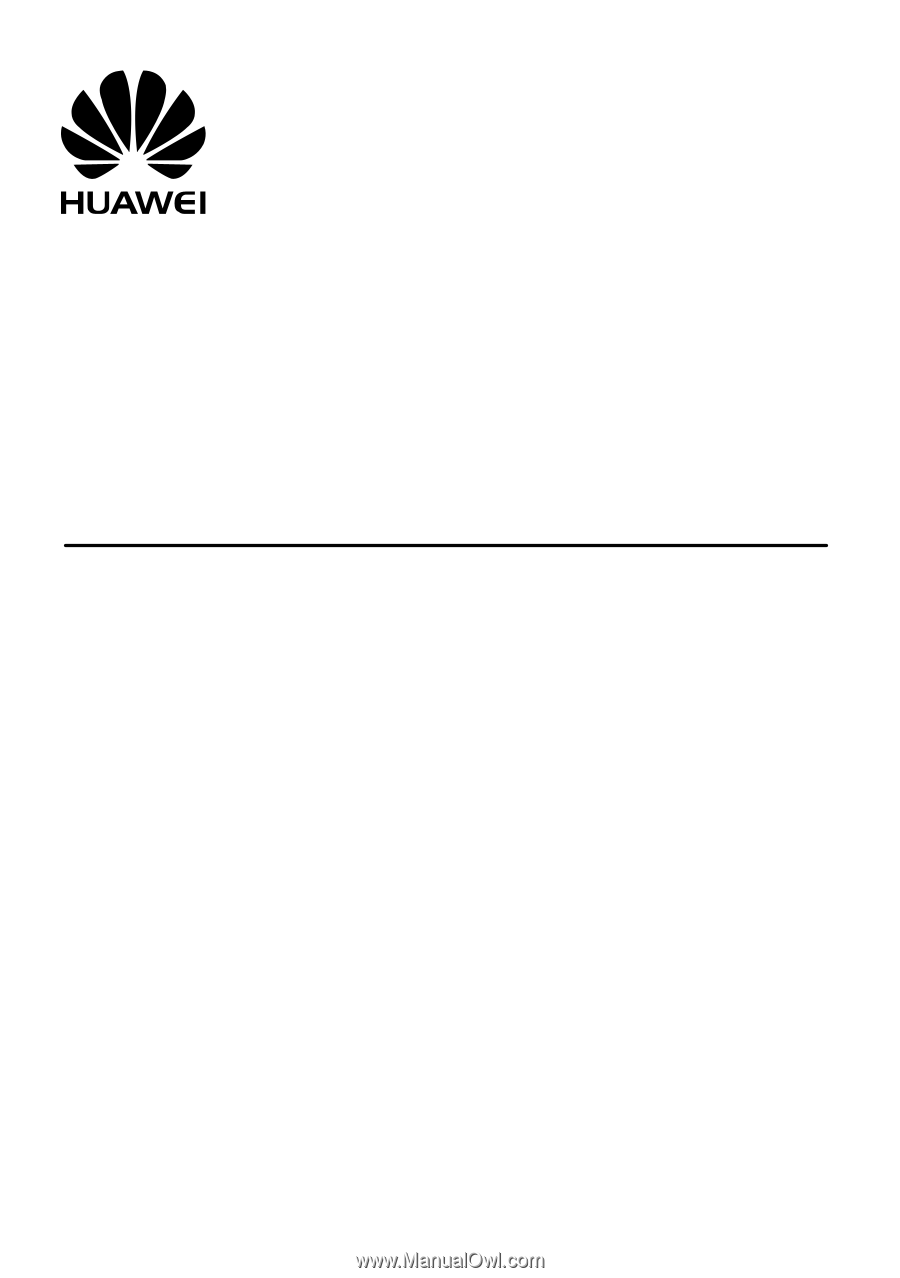
HUAWEI FC612E
Cordless Phone
USER GUIDE