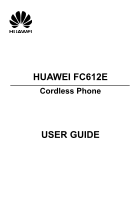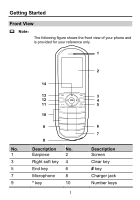Huawei FC612E User Manual - Page 4
Description, Profiles
 |
View all Huawei FC612E manuals
Add to My Manuals
Save this manual to your list of manuals |
Page 4 highlights
No. 11 13 Keys Description No. Call key 12 Left soft key 14 Description Profile key Navigation keys Press ... To ... Right soft key Select the option displayed in the lower right corner of the screen. Clear key Delete the character to the left of the cursor. End key Number keys Call key z End or reject a call. z Power on or off the phone (by pressing and holding the key). z Return to the standby screen. z Enter digits or characters (by pressing the 0-9 keys). z Speed-dial phone numbers in standby mode (by pressing and holding the 2-9 keys). z Call the voicemail in standby mode (by pressing and holding the 1 key). z Dial a number or answer a call. z View the call log in standby mode. Profile key Access Profiles in standby mode. 2

2
No.
Description
No.
Description
11
Call key
12
Profile key
13
Left soft key
14
Navigation keys
Keys
Press ...
To …
Right soft key
Select the option displayed in the lower right
corner of the screen.
Clear key
Delete the character to the left of the cursor.
End key
End or reject a call.
Power on or off the phone (by pressing and
holding the key).
Return to the standby screen.
Number keys
Enter digits or characters (by pressing the
0
–
9
keys).
Speed-dial phone numbers in standby
mode (by pressing and holding the
2
–
9
keys).
Call the voicemail in standby mode (by
pressing and holding the
1
key).
Call key
Dial a number or answer a call.
View the call log in standby mode.
Profile key
Access
Profiles
in standby mode.