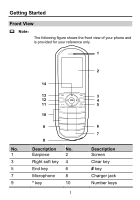Huawei FC612E User Manual - Page 8
Answering or Rejecting a Call
 |
View all Huawei FC612E manuals
Add to My Manuals
Save this manual to your list of manuals |
Page 8 highlights
Making a Call from Contacts To make a call from Contacts, do as follows: 1. In standby mode, select Menu > Contacts. 2. Find the desired contact, and then press the number. Note: to dial In Contacts, you can also create, search for, or delete a contact. Making a Call from the Call Log To make a call from the call log, do as follows: 1. In standby mode, select Menu > Calls or press to display the missed calls, received calls, and dialed numbers. 2. Find the desired number, and then press the number. to dial Answering or Rejecting a Call When there is an incoming call, you can press to answer the call; press to mute the ringtone; press to reject the call. 6

6
Making a Call from Contacts
To make a call from
Contacts
, do as follows:
1.
In standby mode, select
Menu
>
Contacts
.
2.
Find the desired contact, and then press
to dial
the number.
Note
:
In
Contacts
, you can also create, search for, or
delete a contact.
Making a Call from the Call Log
To make a call from the call log, do as follows:
1.
In standby mode, select
Menu
>
Calls
or press
to display the missed calls, received calls, and dialed
numbers.
2.
Find the desired number, and then press
to dial
the number.
Answering or Rejecting a Call
When there is an incoming call, you can press
to
answer the call; press
to mute the ringtone; press
to reject the call.