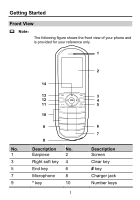Huawei FC612E User Manual - Page 7
Voice Services
 |
View all Huawei FC612E manuals
Add to My Manuals
Save this manual to your list of manuals |
Page 7 highlights
Icon Indicates ... Line 2. Icon / Indicates ... y All calls will be forwarded. y Line 1/2. Accessing a Function Menu To access a function menu, do as follows: 1. In standby mode, press to access the main menu. 2. Press the navigation keys to select a function menu. 3. Press to access the selected menu. 4. Press the up or down navigation key to select a submenu, and then press to access the selected submenu. 5. Press to return to the upper-level menu or exit the function menu. 6. Press to return to the standby screen. Voice Services Making a Call Making a Call Directly To make a call, do as follows: 1. In standby mode, press the number keys to enter a phone number. 2. Press to dial the number. 3. Press to end the call or cancel the dialing. 5