Huawei MediaPad M1 8.0 MediaPad M1 8.0 User Guide - Page 12
Common keys, Shortcut operations, Delete data
 |
View all Huawei MediaPad M1 8.0 manuals
Add to My Manuals
Save this manual to your list of manuals |
Page 12 highlights
Common keys More Completed Attachment Search Refresh Favorites Clean the system environment Share Edit Add Set Delete data Save Call Shortcut operations • To open an application: On the home screen, touch the application. • To switch between the home screen and its extensions: On the home screen, flick your finger left or right. 7
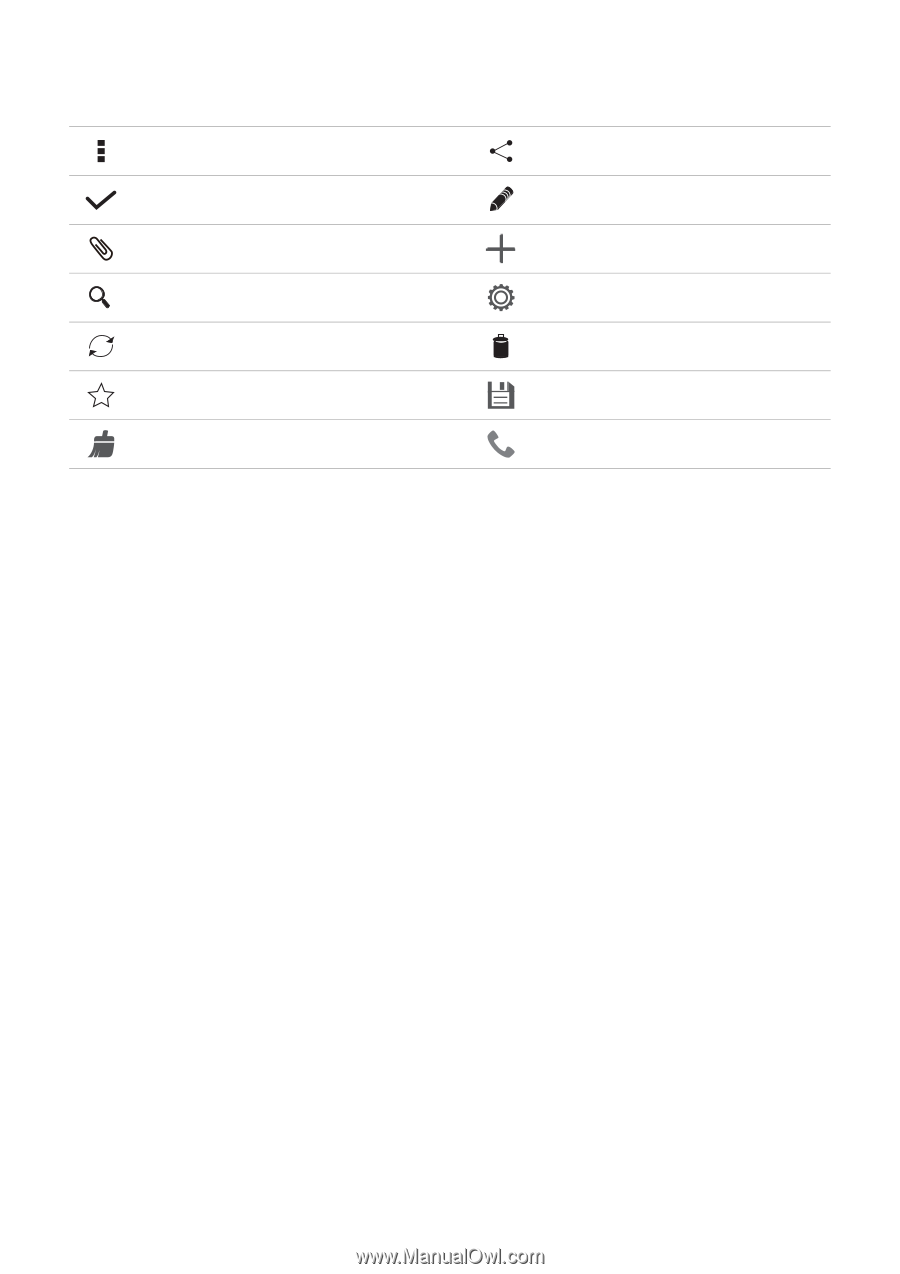
7
Common keys
Shortcut operations
•
To open an application: On the home screen, touch the application.
•
To switch between the home screen and its extensions: On the home screen, flick your finger left or
right.
More
Share
Completed
Edit
Attachment
Add
Search
Set
Refresh
Delete data
Favorites
Save
Clean the system environment
Call














