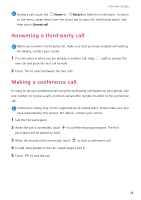Huawei P8max P8max User Guide - Page 31
In-call menu
 |
View all Huawei P8max manuals
Add to My Manuals
Save this manual to your list of manuals |
Page 31 highlights
• Drag up to reject the call and send the caller a message. Calls and contacts On the dialer screen, touch message that will be sent. > Call settings > Reject calls with SMS to edit the In-call menu 1 98 2 3 7 4 6 5 Place the current call on hold. To resume the call, touch 1 sure your carrier supports this feature.) again. (Make 2 Mute the call so that the other party can't hear you. 3 Start a three-way call. (Make sure your carrier supports this feature.) 4 Activate the speaker for a hands-free call. 5 End the current call. 6 Open the dialer. 7 Display your contacts. 8 View your notes. 27

Calls and contacts
27
•
Drag
up to reject the call and send the caller a message.
On the dialer screen, touch
>
Call settings
>
Reject calls with SMS
to edit the
message that will be sent.
In-call menu
Place the current call on hold. To resume the call, touch
again. (Make
sure your carrier supports this feature.)
Mute the call so that the other party can't hear you.
Start a three-way call. (Make sure your carrier supports this feature.)
Activate the speaker for a hands-free call.
End the current call.
Open the dialer.
Display your contacts.
View your notes.
6
7
9
8
1
3
4
2
5
1
2
3
4
5
6
7
8