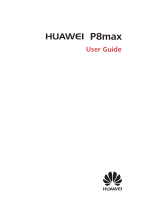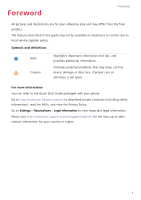Huawei P8max P8max User Guide - Page 6
Highlights, New camera modes, Perfect selfie, Light painting mode, Time-lapse mode
 |
View all Huawei P8max manuals
Add to My Manuals
Save this manual to your list of manuals |
Page 6 highlights
Highlights Highlights New camera modes Perfect selfie Set your own custom beauty settings for facial enhancement and beautifying effects when you take photos in Beauty mode. 1 On the home screen, touch Camera. 2 Touch > > Perfect selfie. 3 Enable Perfect selfie. 4 Touch Perfect selfie and take three self-portrait shots. On the camera settings screen, you can touch Perfect selfie > Edit personal info to update your personal information. 5 On the Set beauty effects screen, adjust your beauty settings, and then touch . 6 In Beauty mode, touch to take photos. Light painting mode Capture trails of light by using slow shutter speeds. 1 On the home screen, touch Camera. 2 Touch Light painting and select a preset effect. 3 Touch to begin shooting. When the desired exposure time is reached, touch to complete the shot. Time-lapse mode Use this mode to create an accelerated video of a slow-changing scene, such as the sunset or sunrise. 1 On the home screen, touch Camera. 2 Swipe left or right to select Time-lapse. 2