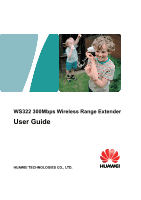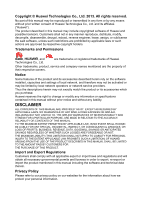Huawei WS322 User Guide - Page 6
Configuring WiFi Client Mode, Network Security, Maintenance Guide, Reference Operations - password
 |
View all Huawei WS322 manuals
Add to My Manuals
Save this manual to your list of manuals |
Page 6 highlights
5.2.1 Manually Setting Up a Wireless Connection 5-4 5.2.2 Setting Up a Wireless Connection Using the WPS Button 5-8 5.2.3 Setting Up a Wireless Connection Using a Network Cable 5-9 6 Configuring WiFi Client Mode 6-1 6.1 Setting Internet Access Parameters 6-1 6.2 Setting Up a Connection with a Computer 6-4 7 Network Security 7-1 7.1 Hiding the WLAN Name 7-1 7.2 Changing your WLAN Name and password 7-2 7.2.1 Using High Secure Encryption 7-3 7.2.2 Allowing Only Specified Computers to Access your WLAN 7-4 7.3 Controlling Computer Internet Access 7-6 7.4 Configuring the Firewall 7-8 7.5 Filtering Out Inappropriate Websites 7-9 7.6 Changing WLAN Repeater Mode Settings 7-10 8 Maintenance Guide 8-1 8.1 Changing the Web Management Page Password 8-1 8.2 Changing the IP Address Used to Log In to the Web management page 8-2 8.3 Restoring Default Settings 8-3 9 Reference Operations 9-1 9.1 Enabling Wireless Configuration on Windows 9-1 9.2 Checking the Computer MAC Address 9-2 ii