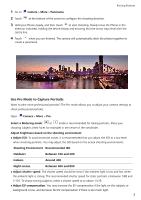Huawei Y7 2019 User Guide - Page 10
New Device, Connecting to the Internet, Connecting to a Wi-Fi network, Connecting using mobile data - battery
 |
View all Huawei Y7 2019 manuals
Add to My Manuals
Save this manual to your list of manuals |
Page 10 highlights
New Device Connecting to the Internet Connect to Wi-Fi networks effortlessly with your device. Connecting to a Wi-Fi network 1 Swipe down from the status bar to open the notification panel. 2 Touch and hold to open the Wi-Fi settings screen. 3 Switch on Wi-Fi. Your device will list all available Wi-Fi networks at your location. 4 Select the Wi-Fi network you want to connect to. If you select an encrypted network, you will also need to enter the Wi-Fi password. Connecting using mobile data Before using mobile data, ensure that you have a data plan with your network provider to avoid incurring excessive data charges. 1 Swipe down from the status bar to open the notification panel. 2 Touch to enable mobile data. When you don't need to access the Internet, disable mobile data to save battery power and reduce data usage. 6