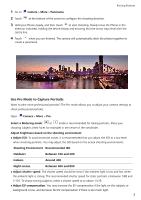Huawei Y7 2019 User Guide - Page 7
Manage Your Phone, Enable App Lock, Manage Your Home Screen Widgets - pro
 |
View all Huawei Y7 2019 manuals
Add to My Manuals
Save this manual to your list of manuals |
Page 7 highlights
Exciting Features Adjust AWB: Select AWB depending on the lighting conditions. When shooting under sunlight, you can select . In a low light environment, you can select . Adjust Focus: To better highlight a subject, it is recommended that you use manual focus (MF) when shooting portraits. In the viewfinder, touch to focus on the part (the subject's face for example) you want to highlight. l In Pro mode, some settings may change after you change a setting. You may adjust them based on your actual needs. l The recommended settings above are for reference only. You may adjust them based on the actual usage conditions to achieve your desired effect. Manage Your Phone Enable App Lock App lock allows you to set a password for your WeChat, Alipay, and other important apps. Once you restart your Phone or unlock the screen, you will be asked to enter your App lock password when opening the apps for the first time. App lock enhances the protection of your private information and prevents unauthorised access to important apps on your device. Enable App lock: Open Settings. Go to Security & privacy > App lock. When you access the app for the first time, follow the onscreen instructions to set the password and enter the app lock. In subsequent access, you can directly enter the app lock password. On the App lock screen, enable App lock for the apps you want to protect. When accessing a locked app for the first time, you need to enter the password in the password text box. If you forget the password, touch Forgot password, enter the answer in the password protection question box, and reset the password. If you have not set the password protection, the Forgot password option is not available. Modify your App lock password and password protection: Touch on the App lock screen, and then touch Change password or Change password protection to modify your App lock password or password protection. Manage Your Home Screen Widgets Want to quickly manage widgets on your home screen? You can add, move or delete home screen widgets to tidy up your home screen and make it easier to use. Add widgets: Touch and hold an empty area on the home screen to enter home screen editing mode. Touch Widgets, touch and hold a widget and drag it to an empty area on the home screen, or touch the widget you want. 3