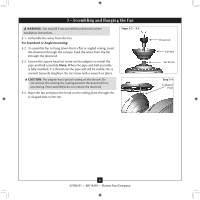Hunter 23921 Owner's Manual - Page 11
Attaching The Upper Switch Housing, Caution, Attaching The Lower Switch Housing/light, Assembly
 |
View all Hunter 23921 manuals
Add to My Manuals
Save this manual to your list of manuals |
Page 11 highlights
7 • Completing Your Installation With a Bowl Light Fixture (Continued) ATTACHING THE UPPER SWITCH HOUSING 7-5. Locate the switch housing mounting screws in the sack parts. 7-6. Insert and tighten the screws into the outermost holes in the upper switch housing. CAUTION: Make sure the upper switch housing is securely attached to the switch housing mounting plate. Failure to properly attach and tighten all four housing assembly screws could result in water entry into live connection area and/or the switch housing and light fixture falling. Step 7-5 Switch Housing Mounting Screws ATTACHING THE LOWER SWITCH HOUSING/LIGHT ASSEMBLY 7-7. Locate the housing screws. NOTE: Depending upon your fan model, these screws may be installed in the four spokes from the switch housing mounting plate, or they may be located in the sack parts. 7-8. Partially install the screws into the spokes from the switch housing mounting plate. NOTE: if these screws came installed, make sure that they are partially installed in order to complete the following steps. 7-9. Connect the upper plug connector to the lower plug connector from the lower switch housing assembly. NOTE: Both plug connectors are polarized and will only fit together one way. Make sure that both connectors are properly aligned before connecting them together. Incorrect connection could cause improper operation and damage to the product. 7-10. Align the keyhole slots in the lower switch housing with the housing assembly screws that were installed in Step 7-8. 7-11. Turn the lower switch housing clockwise until the housing assembly screws are firmly situated in the narrow end of the keyhole slots. 7-12. Tighten all housing assembly screws. Spokes Step 7-7 Housing Screws 11 42786-01 • 08/14/09 • Hunter Fan Company